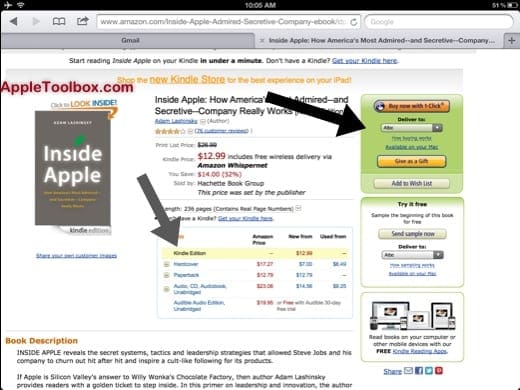One of the common uses of iOS devices, especially the iPad, is to read books. In Apple’s iBooks, you can access a book store from the app itself and buy / download many free and paid digital e-books on your iOS device. However, Apple’s iBook is limited, especially if you are trying to find specialized niche books. Amazon’s Kindle app offers a much larger selection of e-books. You can download this app from the App store for free. And you do not need a Kindle device. In this short article, we describe how to buy and sync books using the Kindle app.
- Download the app and install (iTunes link)
- Launch the Kindle app.
- Register your kindle by entering your Amazon email and password.

You can now wirelessly sync your digital book purchases directly to your device on Amazon.com instantly after your purchase.