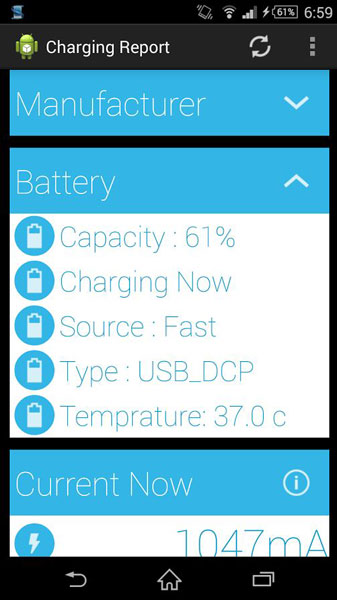How to find and measure charging current and the charging speed on the LG G3. QHD displays were just a dream 2 years and 1 even year ago. During 2012-2013, the highest resolution you could find on a phone was 720p HD. Later, with the technology advancing, first Full HD devices came out and now, the LG G3 is the first phone with a QHD display to be released.
It has a 3,000 mAh battery and all the latest specifications. And based on battery tests, the battery life is not good. The phone barely manages to get through the day. Of course, all this happens because of the QHD display. And since the battery life is not good, you need to watch the charging speed. Charging current says how fast is your phone charging. Usually, LG G3 charging speed should be around 1,500 mAh but that depends on what type of charger you have.
Also Read: How To Enable Lock Screen Weather Effects on LG G3
If it charges slower than that, then your phone is experiencing charging problems. It if the current is lower that expected, the phone will overheat, charge slowly and sometimes will not charge at all. You can plug your LG G3 into the wall adapter but the battery level will stay the same and even decrease.
That’s why you need to check the charging current of your LG G3. Galaxy devices have a dedicated app on the Play Store which does this thing. However, it doesn’t work with other brands. But there is an application that measures charging current and it is compatible with the LG G3.
Also Read: How To Fix Slow Charging Problem on LG G3
The app shows the phone’s brand, device ID number, capacity, type of the USB and of course, how fast it is charging. Besides the mAh, the app tells you if the charging speed is slow or fast and the max current it can achieve. Download Charging Report for LG G3.