Although majority users have experienced fewer problems or not having any issues at all with Apple recent iPhone model, the 6 Plus. There were a few that asked us about their volume buttons and how it’s not working correctly on their iOS device.
Specifically, when trying to increase the volume or decrease it, the volume was automatically set back to zero. Furthermore, sometimes the volume indicator would disappear out of nowhere and the only way to get it back is by restarting the device.
Must Read: How to Troubleshoot iPhone 6
I’m sure that most of us here use the volume features every single day. Whether that is to lower down the noise, listen to music, or just chatting with someone online. If these problems continue to appear, chances are they will become a big headache.
Here are some of the solutions you can try to fix this issue on your iPhone 6 Plus.
Disable Change with Buttons

- Go to Settings > Sound
- Look for a slider and below it is an option called Change with Buttons
- Try turning that off and adjust the volume via slider
As stated from the Settings, the Change with Buttons feature allows you to make changes to the ringtone and alerts, if we manually configure this it will fix the problem.
Check for Useless Materials from Screen Protector
Most screen protectors for iPhone comes with additional materials to help you install the protector with ease. But you should take them out once the installation is completed.
Be sure to see if you have not peeled out any extra packing material that is covering the speaker at the ear.
Reset All Settings
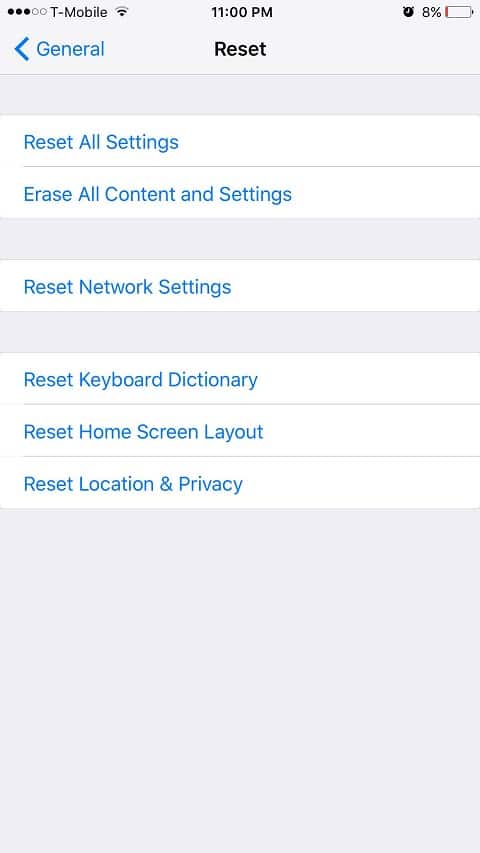
I’ve to admit that there are a bunch of options to configure on our iOS devices. Most people play with these settings on their own and sometimes accidentally mess up.
By misconfigured a setting or so, you might affect the volume functionality on your iPhone 6 Plus. The best thing to do is reset all of these Settings. In other words, restore everything back to its factory stage (Settings > General > Reset > Reset All Settings). Not the whole entire device, just the Settings on your iPhone.
I hope that throughout this entire tutorial, you were able to resolve the Volume problems within your iPhone 6 Plus. Let me know in the comment section below if you have any trouble.