Every so often, Apple releases something that really catches my eye. Last year, the Taptic Engine and Haptics set me aglow with curiosity and excitement. This year, with the roll-out of iOS 10.3, I’m firmly setting my eyes on the new Apple File System.
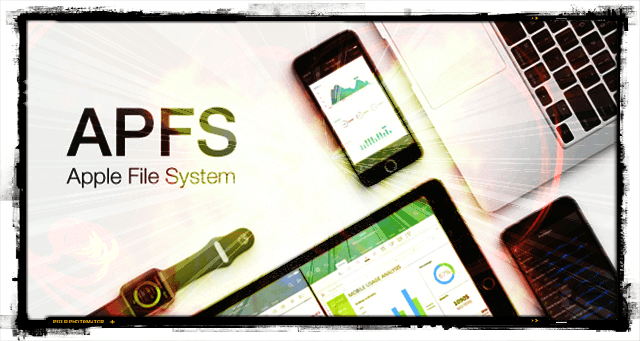
Related Articles
Contents
A New File System? Why Now?
The Apple File System, commonly known as APFS, is Apple’s next generation filesystem. It’s modern, rich in features, and fully optimized for all our mobile hardware needs (and Mac too!) Set to release this year, APFS updates first on your iDevices with iOS 10.3. Later in the year, it updates in macOS and all your other Apple Products’ operating systems.
Believe It or Not, That New iPhone 7+ is Using Thirty-Year-Old Tech
What may come as a surprise to the average Apple user is the fact that Apple’s innovative hardware and its sophisticated operating systems still run on a file system developed nearly three decades ago (1985 to be exact.) Yes, that’s 30 years–ancient in technology terms and older than a lot of Apple users!
Think about it. Apple developed the current file system HFS+ (Hierarchical File System Plus) in the era of floppy disks when 32 MBs of RAM was state of the art technology.
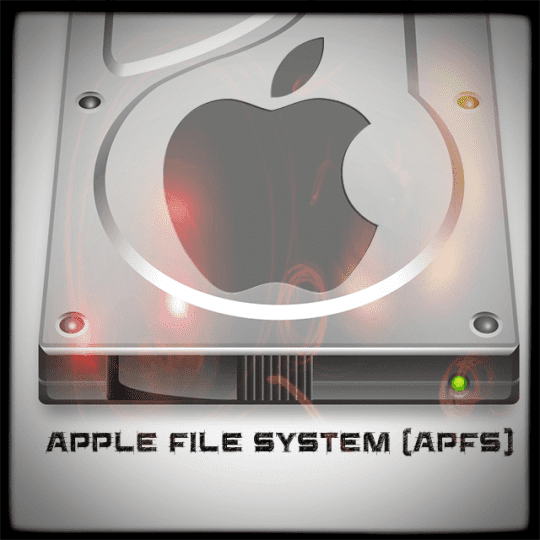
Thankfully, 2017 brings some much needed fresh air to our file systems with Apple’s most important and comprehensive file system release to date: the Apple File System (APFS). And this update is finally public on iOS 10.3.
So, let’s find out more about this significant upgrade, what’s changing and why is it so important.
What’s So Special About Apple File System?
In short, the Apple File System is revolutionary. This update does indeed “change everything.” Only this time, the revolution is behind the scenes (and not televised.) APFS is in the nuts and bolts of how our Apple products function.

As mentioned, APFS replaces the current HFS and HFS+ file systems, used by Apple since 1985 and 1998 respectively. That’s a lot of intervening years. Back when HFS and HFS+ were introduced, Solid-State Drives (SSD) and Flash Drives were just starting up in research and development. And at that time, no one imagined what they could or would become (the backbone of portable media devices and smartphones like the groundbreaking iPod and iPhone.)
Fast-forward to today and people all over the world carry their data and personal information with them 24-7 on their phones, watches, and other devices. And that data is measured in GBs and even TBs. So what Apple and its 1 billion and growing customers need is a smarter and more adaptable file system. And APFS is exactly that.
Apple File System (APFS) is Apple’s next-gen file system, optimized for the flash and solid-state drive storage used on all iDevices, MacBooks, and most new Macs. It improves performance. And it scales all Apple’s line of products and operating systems, from your Apple Watch and your Apple TV all the way to the top of the line Mac Pro.
Starting in 2017, APFS is slated as the default file system for iOS, Mac OS, tvOS, and WatchOS. And all those 1 billion iDevice and Mac users begin transitioning to this brand new Apple File System with the introduction of iOS 10.3.
What Apple Says About APFS
“Apple File System is optimized for Flash/SSD storage and features strong encryption, copy-on-write metadata, space sharing, cloning for files and directories, snapshots, fast directory sizing, atomic safe-save primitives, and improved file system fundamentals.”

Now, Let’s Untangle That
Space Saving?
APFS is made for mobile. It calculates available and used storage capacity differently than HFS+, and that often results in having more room available for your data after updating to iOS 10.3 and APFS. So, for example, a typical 16GB iPhone with 2GB space remaining before the update shows around 3 – 4GB of available space after the upgrade, a substantial increase.
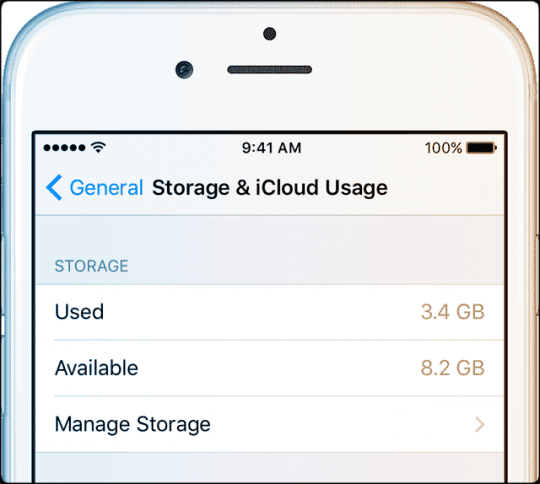
Other iDevice APFS Benefits
Current users report a slew of pluses after updating to APFS including much faster app opening and closing, swift copying of files, and quick indexing as well as exporting. Some users discover increased reliability, performance AND much better battery efficiency.
Cloning?
First off, the ability to create clones is going to save files efficiently. Clones allow an operating system to make fast and energy efficient file copies on a volume without needing any additional storage space.
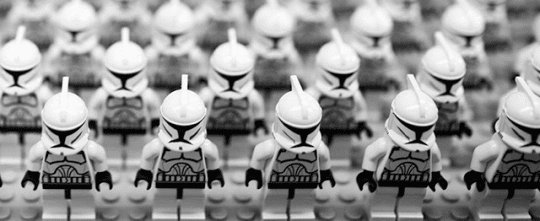
File System Uniformity
The real beauty of APFS is that it deploys the EXACT SAME file system across all platforms, no more variations of HFS+ to accommodate different devices. APFS grows with the future. So unlike HFS or HFS+, APFS is built dynamically, recognizing the need to change-over-time as technology, software, and hardware advance.

In the coming months as Apple releases updates to all its operating systems, APFS will replace your existing file systems with the goal of having file system unity between your iDevices, Apple Watches, and Macs (and any future new Apple products.)
Copy, Move, and Write
We all have suffered our iDevice’s and Mac’s slow copy and move functions! We’ve needed improvement on Copy and Move for a long time, and it’s been on Apple’s radar for a long time. Now, through APFS, users are likely to experience a significant boost when copying and moving. In a demo given at WWDC last year, Eric Tamura duplicated the latest version of iTunes on a flash drive formatted as APFS. The result was fast–a near 20-second improvement when compared to an HFS+ formatted drive.
In APFS, if a user makes an exact copy of a file, Apple File System determines that there is no need to create two copies. What APFS creates is a location link to that single file. Consequently, only one real copy is on the hard drive and your Mac spends less time writing data. APFS’s Copy-On-Write saves disk space and speeds up performance when making copies of files by pointing to the same file on the hard drive sector. For the user, copied files continue to present as two unique and separate files.
A Perfect Match for Macs
Apple built APFS for mobile devices like iPhones, iPads and Apple Watch. But don’t be fooled, APFS fits perfectly with your Macs. It’s designed for ALL of them, from MacBooks to Mac Pros. On your Mac, Apple File System supports things like faster boot and app loading time.

Crash Protection
APFS also provides excellent crash protection for your Mac by employing a new copy and write metadata scheme where your Mac’s metadata writes to a new location on stable storage. For those that experienced the white screen of death or the spinning beach ball (also of death,) this crash protection is welcome news!
So with APFS, if your Mac panics, loses power, or experiences similar startup and performance problems, APFS protects your data and keeps it safe. No more worries of losing everything after a power outage or kernel panic.
Fast Directory Sizing
Another fabulous APFS feature for Macs is rapid index sizing. Ever need to know how much storage a particular folder or application takes up? You select a folder (or app) and press the Command ⌘ + I (or File > Get Info) and an info panel comes up. But all you see is “calculating size,” and it seems to hang around forever until it finally populates with the actual file size!
Well, Mac users complained enough that Apple took notice and made a small but beautiful change with APFS. It now stores that size info somewhere else, separate from the original directory. Using what’s called atomic operations allows your Mac to update the size in a separate record maintained by the file system. What that means for us is a zippy response when wanting size information on folders, files, apps, etc.
Mind Your Space
For Mac users that partition their HDs (and for those that don’t but should), the space sharing feature is pretty darn cool. In essence, it dynamically breaks up a single disk into multiple volumes.
Specifically, a single APFS “Container” allows you to create multiple volumes inside it, share available free space between volumes, and adapt the size and layout of those volumes. So when a volume needs more space, you go to the Container to allocate more space from your current pool. An APFS Container creates flexible volumes, and you adjust their storage based on your needs.
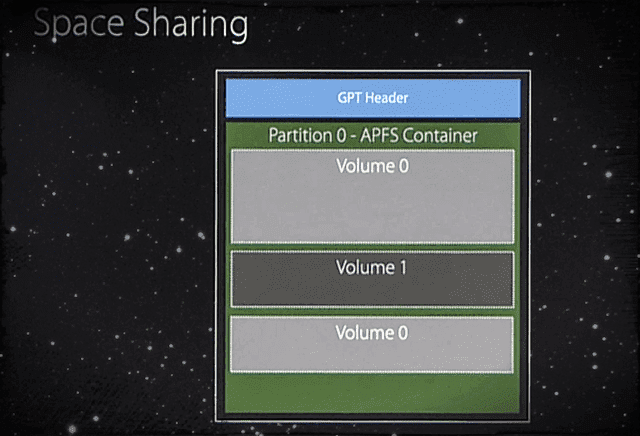
Apple reports that most users currently do not partition their hard drives. Users don’t partition in HFS+ because it’s difficult and requires planning and forecasting. With APFS and the simplicity of space sharing, hopefully, more iFolks jump on the partition bandwagon. It’s a great way to create separate volumes for your system files versus your data, to run multiple versions of macOS or OSX, for folks running Boot Camp, or wanting to backup to a Time Machine partition.
I’ll Take 64 bits Any Day!
APFS employs true 64-bit native fields, and both the inode number and timestamps are now 64-bits. The file and directory records that point to where the blocks live on disks are also now 64-bits.
For everyday users that translates into two significant benefits. One, data is processed in bigger pieces resulting in increased accuracy. And two, your system points to a greater number of locations in physical memory, equalling faster performance.
Stronger Encryption
Another attractive feature of APFS is its encryption paradigm. With Apple File Systems, you get robust data protection features and full disk encryption. APFS encrypts every file on your iDevice individually.

Further security enhancements include supporting multiple levels of file system encryption. APFS’s multi-key encryption method supports three distinct modes: metadata encryption, per-file encryption, and per-extent encryption.
So when APFS releases on macOS, there will be three encryption options to choose from: no encryption, single-key encryption, and multi-key encryption.
Stronger encryption is a significant step forward in proving Apple’s commitment to user security and privacy.
Aging Gracefully
One of the biggest reasons we think this update is revolutionary is because it’s here for the long haul. The tech giant plans on using this file system for years to come and built-in longevity and room for improvement into APFS. It’s capable of handling new advancements and is said to handle up to nine quintillions of files in a single volume. For the folks that struggled in math, that’s a heck of a lot of data, basically super sized simultaneous calculations.
Additionally, while HFS+ offers a 1-second timestamp, APFS boasts a lightning fast 1-nanosecond timestamp! And APFS supports sparse files (HFS + doesn’t.) Sparse files don’t need to save empty bytes. Instead, in sparse files, empty bytes are represented by metadata resulting in a more efficient use of storage space.
All That Glitters Is Not Gold: APFS Downsides
Okay, nothing in tech is foolproof. With APFS, there are definitely some limitations
- APFS doesn’t currently support startup disks or the hybrid Fusion Drives. Time Machine backups are not supported. And APFS-formatted volumes cannot be encrypted using FileVault. (This will change before public release on macOS)
- Filenames are case-sensitive (okay, that’s a big one especially for everyday users who unaccustomed to paying attention to case sensitivity)
- OS X 10.11 Yosemite or earlier don’t recognize APFS formatted drives. So if you’re using a Mac with an APFS drive, you can’t transfer files to an older Mac that’s using Yosemite or below
- APFS only works on 64bit devices. So there is no APFS update for folks with older iDevices like iPhone models 5, 5C, and iPad 4th generation
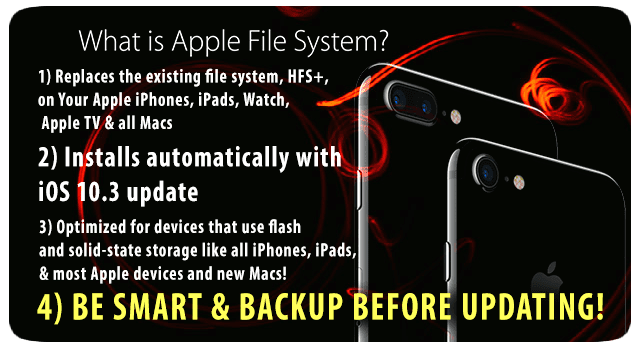
Prepare for APFS
Apple loves when our updates “just work.” But we all know the pain and frustration of when things go wrong. So just like any other update to your iOS or OS, backup your device before you update! Let’s say it again, backup before updating–yes, it really is that simple.
We recommend what’s called redundant backups, where you backup your device(s) using two different methods, like iCloud and iTunes or better yet following our 2X2 backup rule with 2 local and 2 remote backups. What’s important here is backing up locally (like on your HD using iTunes or to an external hard drive) and on the cloud.
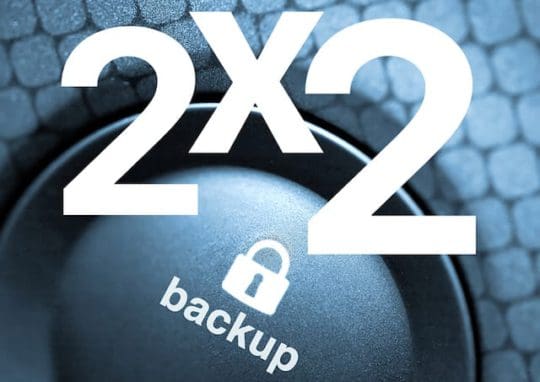
Updating to APFS on iDevices
So, when you update to iOS 10.3, your filesystem changes to APFS. It sounds scary, but it’s not! For most of us, it’s just like any other iOS update–the transition is seamless. Your data remains the same, your apps are still there, and your iPhone, iPad, or other iDevice works normally. Because you don’t interact with your iDevice’s file system directly, you probably won’t even notice a change–and that’s a very good thing. And the good news is that very few people have reported ANY problems updating their iDevices to APFS.
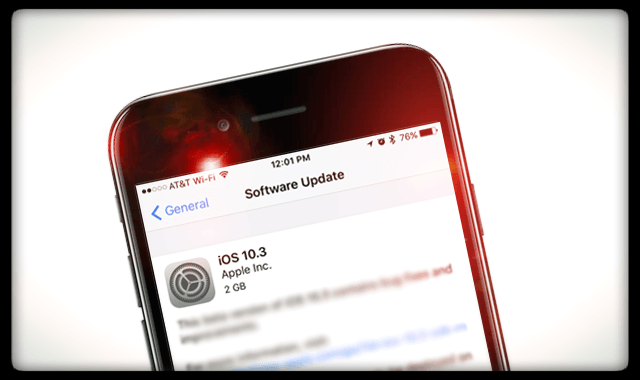
iOS 10.3 changes the framework of your iDevice to APFS. To reformat your iDevice, Apple temporarily moves all your device’s data, photos, videos, music, texts, ect., erases it clean, and reformats it with APFS, and returns all that data back onto your iDevice.
Updating Macs & Others
Since you do interact with your file system on Macs, there will be some noticeable changes once your Mac is updated to APFS. That’s why APFS is being rolled out on iDevices first, then most likely Apple Watches and TVs, and finally, the last step, on Macs (APFS is currently available for developer beta testing.)
It Takes Courage
Yeah, we heard this buzzword about removing the headphone jack. While we question the courage required to remove the headphone jack (Samsung and others had done that years ago,) we do think Apple’s decision to migrate its largest chunk of product users (mainly the iPhone market) to the Apple File System is indeed courageous.
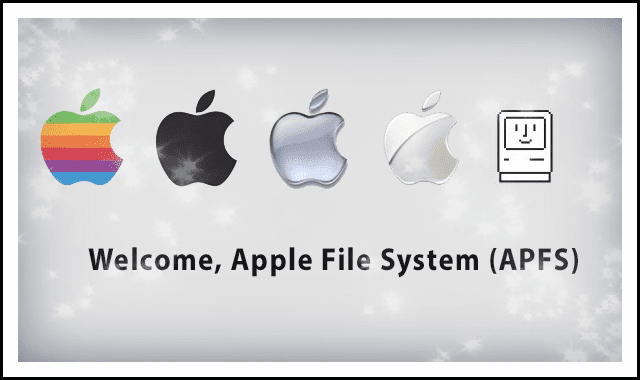
Summary
Although often overlooked, Apple’s new file system APFS marks a turning point for developers, producers, and consumers of Apple products. For users, APFS brings a host of new and welcome benefits that make our iLives faster, richer, better. Apple is laying down the foundation for the future with APFS.
Most of these perks happen under the hood, so we, as end-users, are often unaware of and do not appreciate their power. But just because we don’t see it, doesn’t mean we shouldn’t acknowledge it. While every update of iOS, watchOS, tvOS, and macOS comes with bells and whistles, these are typically intended to impress and dazzle us, so we update our devices to the latest and greatest.
More often than not, updates are spectacle rather than spectacular. But inside the latest iOS 10.3 update and the upcoming macOS, tvOS, and watchOS updates is Apple’s magnificent wallflower APFS! And our Apple devices will never be the same again–and we are thankful for that!