As a current Master’s of Architecture student my schedule can be pretty hectic, so it’s important for me to stay not only efficient with my time, but as productive as possible.
Being the techie that I am, I love streamlining my workflow and incorporating any apps that will make my life easier, whilst allowing me to focus on what I need to. So I thought I’d spend a few posts highlighting several apps for both Mac and iOS that I use every day and can’t live without. First up is the powerhouse of a password manager from AgileBits, 1Password.
I think you’ll agree that our electronic life is becoming increasingly complicated these days. The distinction between on and offline services are blurring, and the number of passwords we need to remember seems to grow on a daily basis. But it’s not only passwords we need to remember, but also bank and credit card numbers, pins, expiry dates and CRV’s, countless account numbers, membership numbers, software licenses, etc. The list goes on and on.
1Password proposes to solve this problem, and it’s currently one of the most popular password managing packages across iOS, Mac, Android and Windows platforms. And this is for good reason. As the name suggests, the app requires you to set one, master password that secures your encrypted password vault.
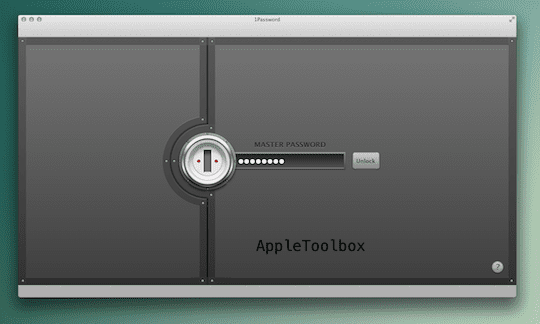
Once this is done, you can enter all your important information that you need stored. There are several categories available, including logins for websites, bank or credit cards, bank account info, passports, drivers licenses, social security numbers, secure notes and much more. You can also organize your data into convenient folders.


Basically any important information that pertains to your life can be stored in the app, and believe me, this is incredibly useful. It’s useful as all your info syncs between your devices, via either DropBox or iCloud. So where your iPhone goes, so does your important information. There have been numerous times when I’ve needed something that would have otherwise been unavailable to me if I hadn’t had the app. It’s now simply become a response for me to go straight to 1Password in situations like these, as I have everything there, securely in my password vault.
In saying this, AgileBits go out of their way to protect your data. Version 4 of 1Password for Mac is coming soon, and will come shipped with a brand new feature: local wifi syncing. This means your data will never have to leave your wifi network. Not that your data is exposed in the cloud, but if you’re concerned about privacy in light of the recent NSA revelations, then this feature is definitely worth exploring. They’ve recently defended the app’s integrity against the allegations that the NSA have been requesting for software security companies to intentionally make their apps vulnerable. This is not so with 1Password; they make a compelling argument and the post can be read here.
The browser extension is also an incredible time saver. When visiting a site that requires your login details, you simply click on the 1Password browser button, enter your master password and click on the appropriate entry. Your login details will fill the username and password boxes automatically, allowing you access to the site you need with minimum hassle. Very nice.

This is just a brief introduction to 1Password, and I hope you’ve found it informative. There are more features included in the app, such as a built-in browser and password generator, so I encourage you to check it out yourself.
1Password, by AgileBits – https://agilebits.com/onepassword
Related: Why Google Drive Makes Your iOS Device Even More Productive