One of the new features of Google Maps is the ability to save map data for offline access (no cellular or Wi-Fi connection). This feature is especially important if you will be traveling somewhere where cellular data is poor. Here is how to access a map offline:
Steps:
1. Launch Google Maps
2. Move the map to a location that you want to save. If the map area is too large, you may need to zoom in a bit.
3. Type “ok maps” into the search box and tap search.
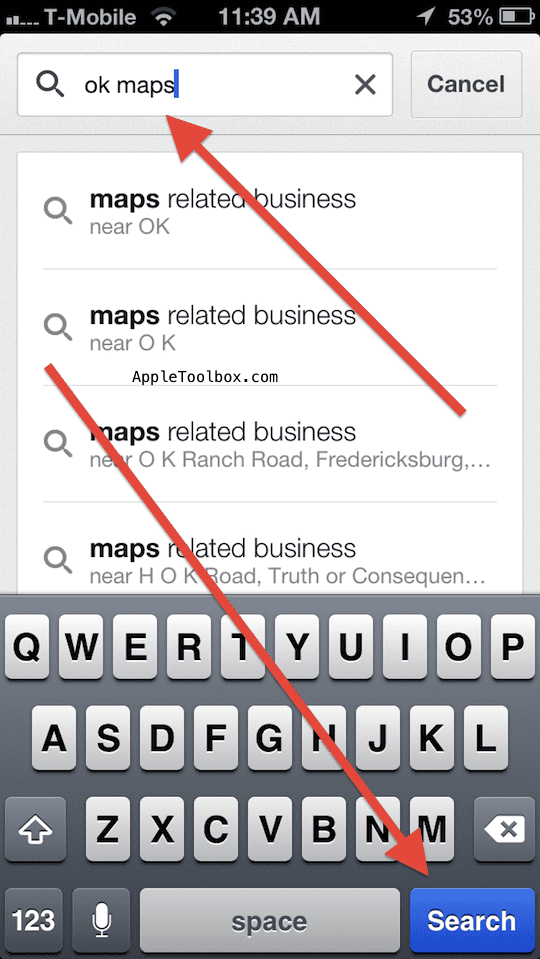
You will either
(a) get an error message saying that “The on-screen map area is too large, zoom in first”. If you get this message, zoom in and try again, or
(b) get a confirmation message at the bottom of your screen saying that “The on-screen map area has been cached”
Now, even when you’re offline (e.g., when airplane mode is on), your cached map data will appear.
Related:
How to use Google Maps on iPhone, iPad or iPod