Several iPhone and iPad users have reported an issue in which Facebook push notifications are not working properly. Other users have also reported having no sound with Facebook notifications.
If you are having problems with the Facebook for iOS app, please refer to the following tips to resolve your issue.
Turn Facebook Notifications Off and On
- Go to Settings >Notifications
- Tap Facebook
- Toggle off Allow Notifications
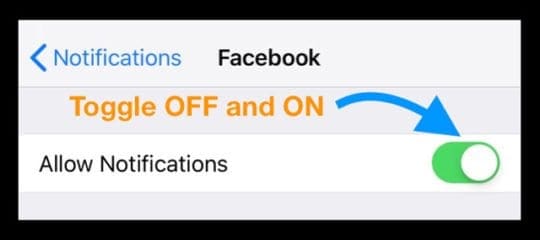
- Wait 20-30 seconds
- Toggle Allow Notifications back on
- Select your alert options including show on Lock Screen, Notification Center, and Banners
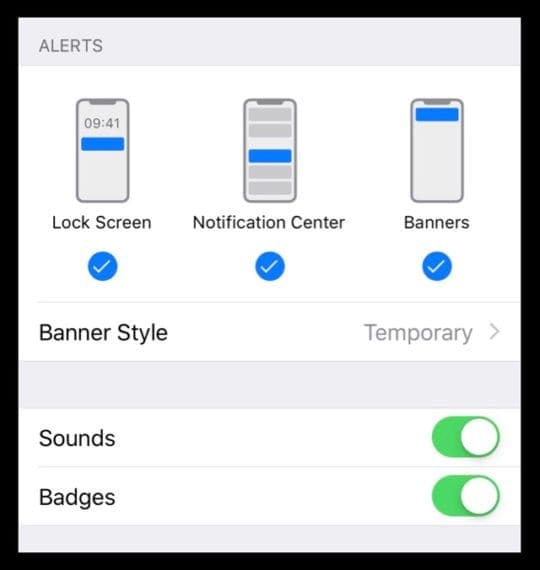
- Turn on Sounds and Badges, if desired
- Select your alert options including show on Lock Screen, Notification Center, and Banners
Update Your iPhone’s or iPad’s iOS
- Make sure that your iPhone or iPad has the latest iOS software installed
- Go to Settings > General > Software Update or use iTunes to update
Update The Facebook App
- Make sure you have the most up-to-date version of the Facebook app
- To check, open the App Store on your iPhone or iPad and tap Updates

Check Facebook’s App Settings
- Go to your Facebook app
- Open the menu button on the lower-right (three horizontal lines)
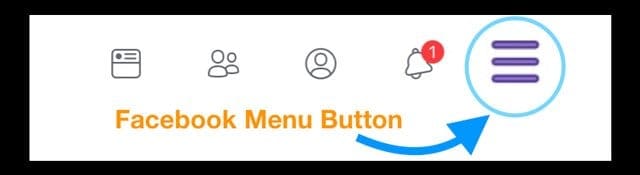
- Choose Settings & Privacy > Notification Settings
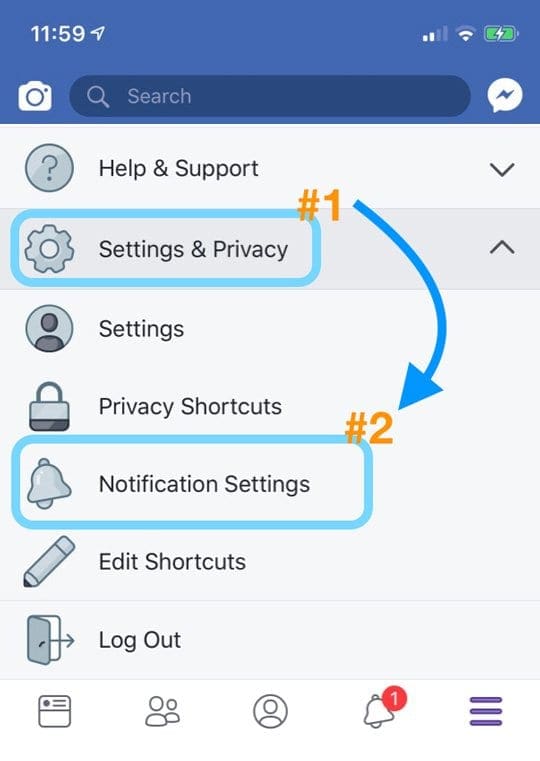
- Under What Notification You Receive
- Tap to adjust your notification selection for each category (i.e. Apps, Activity About You, Friend Requests) so it shows Push
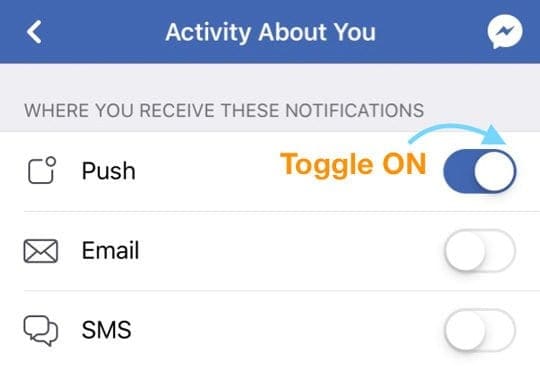
- If you want to receive an email and/or text, toggle on Email and SMS
- Tap to adjust your notification selection for each category (i.e. Apps, Activity About You, Friend Requests) so it shows Push
- Scroll down to the section Where You Receive Notifications
- Tap Push to check it’s listed as ON

- If not, tap and toggle Mute Push Notifications OFF
- Tap Push to check it’s listed as ON
Re-enter Your Email Address
- Open the Facebook App
- Tap the Profile icon in the bottom menu

- Choose Edit Profile

- Scroll down and select Edit Your About Info
- Locate Contact Info
- Update or re-enter your email address
Several readers tell us that after updating FB, their email address was removed when Facebook updated so adding that email back in helped
Reset your Device’s Settings
- Go to Settings > General > Reset > Reset All Settings
- Note that performing this reset returns to defaults all your personal features and preferences like wallpapers, stored WiFi passcodes, accessibility settings and so forth. It does not erase any apps, data, photos, messages or documents
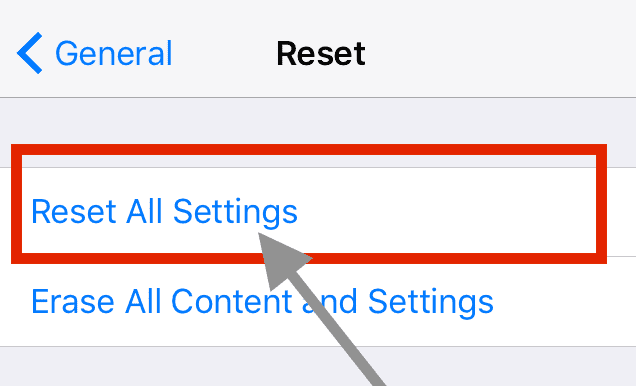
- Note that performing this reset returns to defaults all your personal features and preferences like wallpapers, stored WiFi passcodes, accessibility settings and so forth. It does not erase any apps, data, photos, messages or documents
Open Facebook in a Browser Using a Computer
- Visit Facebook on a web browser
- Tap the small down-facing arrow in the top-right
- Choose Settings > Notifications
- Tap Edit to make changes to any notifications
- Look through your selection in the Mobile category
- Check through all others in On Facebook, Email, and Text Message
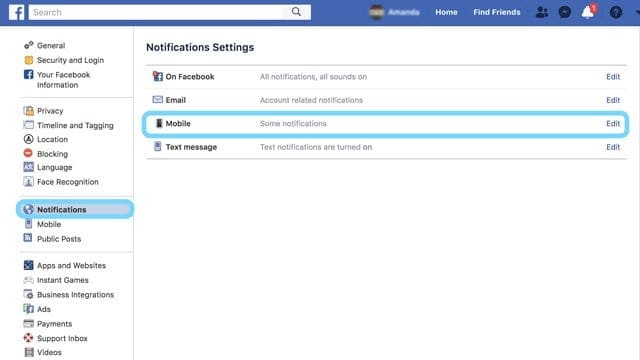
Force Restart Your Device and Notifications
- Turn all Facebook notifications off (Settings > Notifications > Facebook)
- Then force restart your phone
- On an iPhone 6S or below plus all iPads & iPod Touches, press Home and Power at the same time until you see the Apple logo
- For iPhone 7 or iPhone 7 Plus: Press and hold both the Side and Volume Down buttons for at least 10 seconds, until you see the Apple logo
- On an iPhone X Series or iPhone 8 or iPhone 8 Plus: Press and quickly release the Volume Up button. Then press and quickly release the Volume Down button. Finally, press and hold the Side button until you see the Apple logo

- After your device restart, go back into Notifications and turn Facebook notifications back on
If you are still having problems
Report that something that isn’t working directly to Facebook’s Customer Care Team
From Your iPhone, iPad, or iPod Touch
- Open the Facebook App, if possible
- Tap the menu button in the lower-right corner (three lines)
- Scroll down to Help & Support and open it
- Select Report a Problem
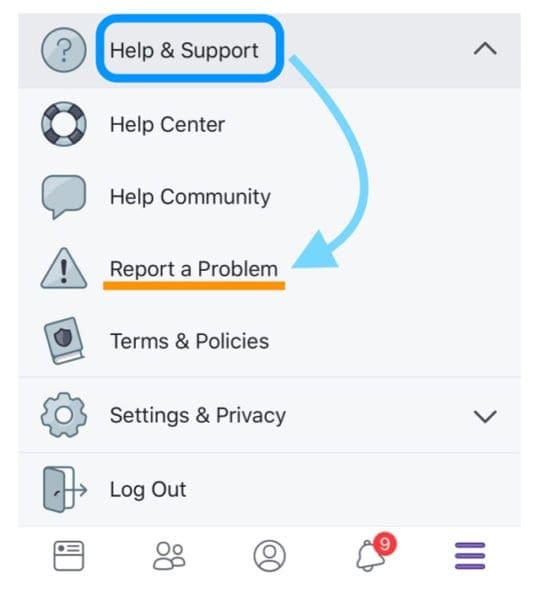
- Select Something Isn’t Working
- Choose the Feature that’s having an issue (for example, Notifications)
- Type in your exact problem and experience
- Add images if possible
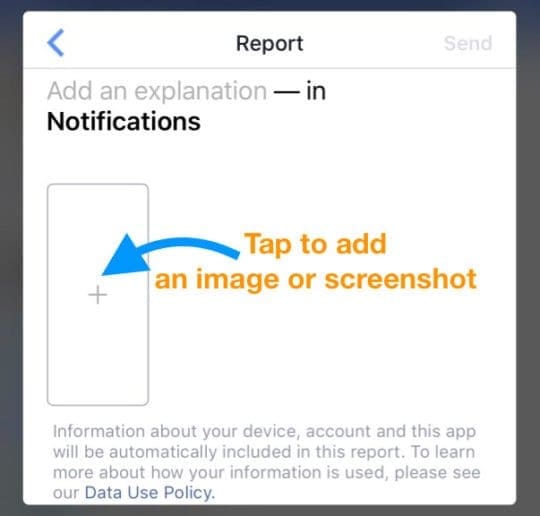
- Add images if possible
- Press Send
From a Computer
- Log into your Facebook account on a computer
- Click the question mark in the top-right corner of your Facebook page
- Select Report a Problem
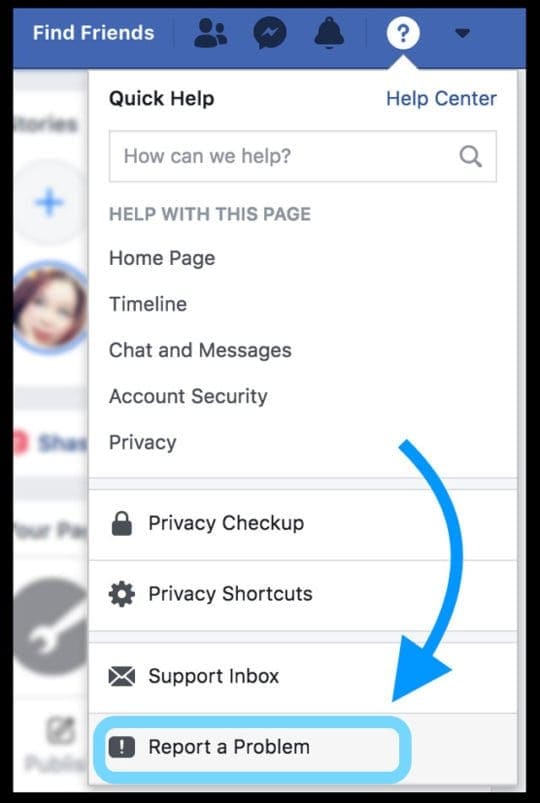
- Follow the on-screen instructions