Contents
- 0.1 Q: I cannot sign into iCloud! I am seeing “The maximum number of free accounts have been activated on the phone,” and now I can’t log into my phone because I keep getting this message.
- 0.2 Related articles
- 1 Why can’t I create another iCloud account on my device?
- 2 How do I remove the maximum number of free accounts that have been activated on an iPhone?
- 3 Wrapping it up
- 4 Reader Tips
Q: I cannot sign into iCloud! I am seeing “The maximum number of free accounts have been activated on the phone,” and now I can’t log into my phone because I keep getting this message.
I tried to create an iCloud account on my iPhone, but I received that message about the maximum number of free accounts. Can anyone help! What does this mean?

A: Apple limits users to 3 iCloud accounts meaning you can only create three iCloud accounts on each iDevice. You see this error when you try to create a fourth iCloud account on your iDevice (iPad, iPod or iPhone.)
Unfortunately, Apple currently limits all its iDevice products to a maximum number of free accounts–3 total iCloud accounts per iDevice.
Any single iDevice creates up to a maximum of three iCloud accounts, and these accounts are tied to your iDevice’s hardware, not your user account.
This policy limit means the restriction is attached to the iDevice itself. So you (nor anyone else) can never create another iCloud account on that particular iPhone or iDevice.
And no a factory reset or any other reset does not change this fact!
It’s an Apple hard rule, so there’s no way around this set limit. If you or someone else already created all three iCloud accounts, you can’t create another iCloud account using that particular device.
Related articles
- iCloud Photo link not working, How-to fix
- How to Free up iCloud Storage – 5 Essential Tips
- The Definitive Guide to iCloud Photos in 2019
- How to sign up for iCloud
- iCloud is grayed out in settings, how to fix
- An iCloud backup message won’t go away; fix
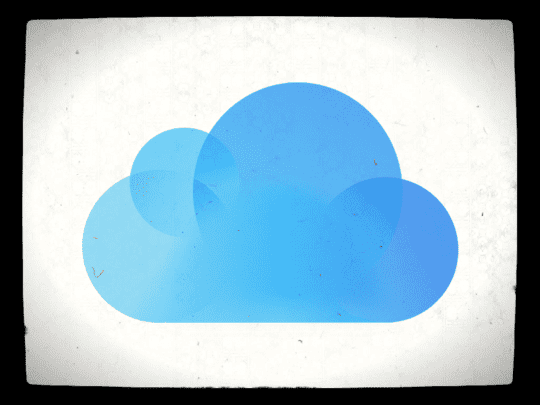
Why can’t I create another iCloud account on my device?
This problem and error message happen when you try logging into an iCloud account using an Apple ID that has not yet created an iCloud account on a device that’s previously created three iCloud accounts.
Once a device creates three total iCloud accounts, it cannot create any more EVER.
So what we need to do is create an iCloud account for the Apple ID on another device!
How do I remove the maximum number of free accounts that have been activated on an iPhone?
Regrettably, restoring or resetting your iDevice does NOT change this.
You cannot bypass this error message period!
- Your options are to either re-use one of the accounts that you previously created, or create a new iCloud account on a different iDevice or Mac.
- We recommend creating an additional iCloud account using a Mac or a different iDevice. Creating an account via Windows PC often does NOT WORK–better to use an Apple product (Mac or iDevice.)

- Once you create a new iCloud account with another iDevice or Mac, then you can sign into it on your iPhone or the iDevice in question (the one that already has three iCloud accounts associated with it.)
There’s no problem signing into existing iCloud accounts!
You just cannot create any new iCloud accounts on that iDevice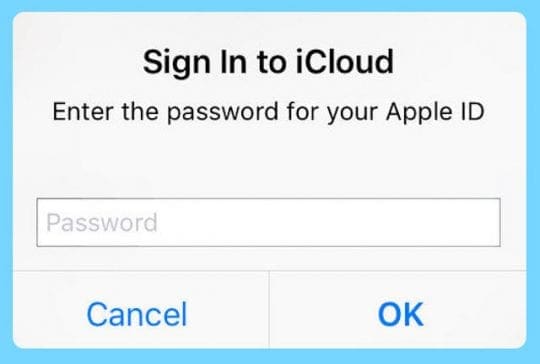
So go ahead and create an iCloud account on a different iDevice or Mac, delete your current iCloud account registered on your iPhone, and sign into the account that you just created on the Mac or different iDevice.
Wrapping it up
Sadly, you can’t deactivate any iPhone, iPad, or iPod Touch device created iCloud accounts, even if you don’t use them (or they were a previous owner’s account.)
That’s because this maximum number is tied to the device itself–the hardware–rather than any one user.
Any single device can ONLY create three iCloud accounts in its lifetime.
And there is no way to change this or wipe the slate clean.
However, there are options to get new iCloud accounts. Instead of creating an iCloud account on your current device, set one up on a Mac or a friend’s/family member’s iOS device–you cannot do this via a Windows PC or Android device.
Once you set-up that new iCloud account, just log-in with your new Apple ID credentials on your device and you are good to go.
Reader Tips 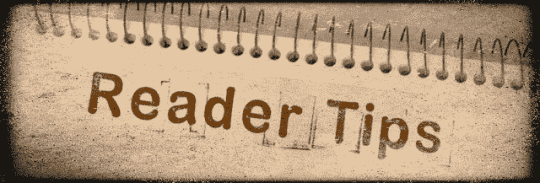
- Use another iPhone (or iPad) and sign in with your iCloud account. Give it a few minutes. Then log in to the device which didn’t allow you to log in. It worked for me!
- If you see the ‘maximum number of free accounts’ message, you should try to sign into the iCloud settings page with an existing (not new) Apple ID. Or, create an iCloud account on another device or computer and then sign into it on the device where you see the message. You need to sign in on an Apple device or computer to activate the iCloud account