You may want to view the HTML source of a web page. This short tutorials explains how to view the source of a webpage:
1. Safari menu > Preferences > Advanced.
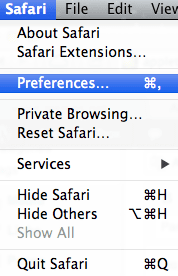
2. Check “Show Develop menu in menu bar”. Close Safari’s preferences.
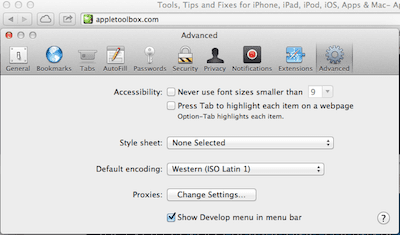
3. Develop menu > Show Page Source OR right click your mouse and select “Show Page Source”
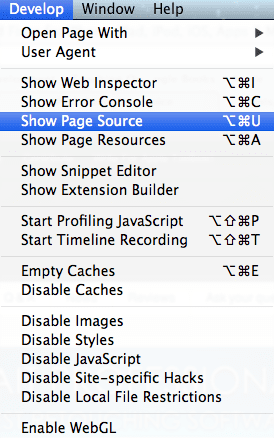
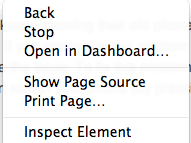
Related:
- Safari bookmarks disappear on iPad/iPhone
- iOS 6: Safari cache problem, fix
- Safari not scrolling on Mac, iPad, iPhone and iPod