Several users have reported that they can’t open PDF in iBooks.. With iBooks, you should have the ability to open, view and print all types of PDFs all within iBooks on any iDevice, including iPad, iPhone or iPod touch.
Contents
Related Articles
- iBooks Missing After Latest iOS Update? How-To Fix
- iBooks Not Downloading and Related Problems? Tips
- iBooks Store Not Working or Showing Blank Screen? How-To Get It Working.
When you view a PDF file in Safari (or another browser) 
- Tap the Share Button (square with an Up arrow) and choose Copy to iBooks
- Or if you don’t see a Share Button, tap the PDF and select “Open in …” located in the upper-right corner of the screen
- Choose “Copy to iBooks.”
- This function automatically saves a copy of the PDF to your iBooks PDF shelf
If you’re receiving PDFs via email, try the following
- Open the email with the PDF attachment and tap that attachment once
- Tap the Share button and then tap “Copy to iBooks.”
- Open iBooks and see if the PDF is listed under My Books Tab
- Make sure you select PDFs or All Books from the top center options
Still Can’t open PDF in iBooks?
- Ensure that your iBooks app is up to date (Open the App Store and tap Updates)
- Check that Hide iCloud Books is toggled off
- Open iBooks and tap on the My Books tab at the bottom
- Then tap on the top center collections button (might say All Books, Books, Audiobooks, PDFs, Samples, or something else)
- Look at the bottom of the screen and make sure that Hide iCloud Books is NOT selected
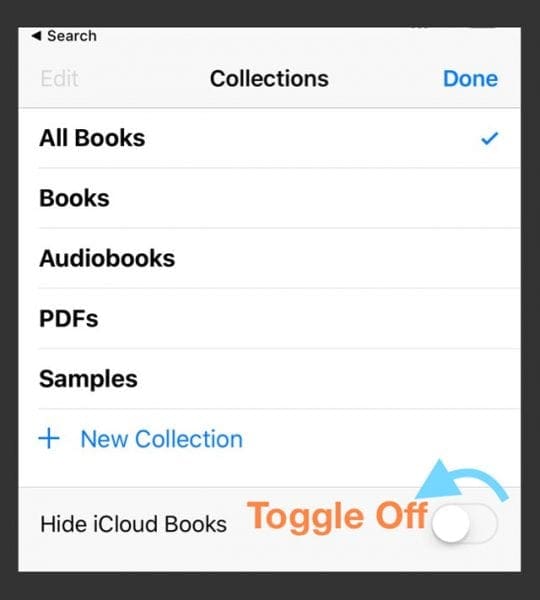
- If using a browser for downloading your PDF, try using Safari if another browser isn’t allowing you to save your PDF file to iBooks
- Refresh iBooks Content
- Open iBooks app
- Tap one of the bottom tabs like My Books or Featured ten times until the screen briefly goes blank
- iBooks reloads and refreshes its content
- Sign out of iTunes and Sign in Back
- Go to Settings > iTunes & App Store > Apple ID > Sign Out
- Wait 20-30 seconds and then sign back in
- If using iCloud for iBooks, confirm on your iPhone or another iDevice that iBooks is ON
- Go to Settings > Apple ID Profile > iCloud > iBooks
- Toggle iBooks Off and back on in iCloud
- Go to and toggle OFF, wait 20 seconds, and toggle back ON
- Reset your device (force restart)
- On an iPhone X, iPhone 8, or iPhone 8 Plus: Press and quickly release the Volume Up button. Press and quickly release the Volume Down button. Then, press and hold the Side button until you see the Apple logo
- On an iPhone 7 or iPhone 7 Plus: Press and hold both the Side and Volume Down buttons for at least 10 seconds, until you see the Apple logo
- On an iPhone 6s and earlier, iPad, or iPod touch: Press and hold both the Home and the Top (or Side) buttons for at least 10 seconds, until you see the Apple logo
- Completely close the iBooks app and restart
- Swipe up the Home Gesture Bar or Double Tap the Home Button. Locate the iBooks App Preview and swipe up off the top of the screen to close the app
- Remove the iBooks app and reinstall
- Tap and hold the iBooks app icon on the home screen, until the icons start to jiggle. Then tap the “x” in the corner of the app to remove. To reinstall, launch App Store, locate the iBooks app and download/install
Opening PDF from another App?
If you’re opening a PDF from an app, first tap the PDF file, then tap the Share Button and scroll to the right or left to locate Copy to iBooks on the Share Sheet. If you don’t see the Share Button, tap on the screen until you see the Open in iBooks tab and tap. iBooks automatically saves a copy of the PDF to your iBooks bookshelf.
Try Using the Files App or a Third-Party App 
If this still doesn’t work, consider using iOS 11’s new Files app to locate your PDF files and copy them to iBooks. Open the Files App, then tap the bottom Browse option. Tap Locations in the upper-left and choose where your PDF is located (like Dropbox, Google Drive, iCloud Drive, On My iPhone, etc.). Locate the particular PDF you want to open in iBooks, tap it, and then tap the Share Button. Swipe left or right and locate Open in iBooks and tap that. Once it opens in iBooks, tap the Share Button again and select Copy to iBooks from the Share Sheet.
Alternatively, try downloading the Adobe Acrobat Reader App for your iDevice. It’s free and allows you to open PDF docs from email, web, and even apps that support Open In functions. You can also open a PDF in Acrobat Reader, press the Share Button, choose Open in… on the Share Sheet, and then select Copy to iBooks to move the PDF over to your iBooks app.
Old PDFs not Showing Up?
Try and copy a new PDF document into iBooks on your iPhone, iPad, or iPod Touch and see if your device now recognizes your older PDF files.