One of the t features of the iOS devices is the ability for the screen to rotate as you turn the device. Your device will show the screen in landscape mode when you hold it in landscape orientation (horizantally), and rotate to portrait (vertically) as you turn the device. If you iPhone, iPad or iPod touch screen does not rotate as expected, and may appear to be stuck, it can be frustrating. Here is how you can resolve this issue if your device display stop rotating:
- Make sure that screen rotation lock is off. If you see lock symbol in the iPad’s status bar, then your device is set to lock rotation. To unlock this, double click your home button, swipe from left to right along the bottom of the screen and tap the Screen Rotation Lock button.
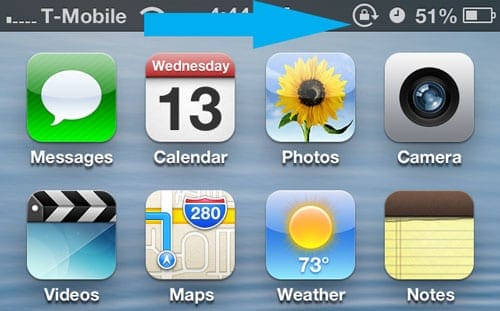

- If you are still having this problem, simply restart your device by by holding the On/Off button until “slide to power off” appears. Turn off your device. Then, press the On/Off button to turn it back on.
Notes: Some apps may use only portrait or landscape mode because not all apps are designed to rotate and only support one mode.
Related:
- Black or Blank Screen on iPad or iPhone
- Slide to unlock not working on iPad / iPhone
- iPad troubleshooting, How to fix your iPad problems