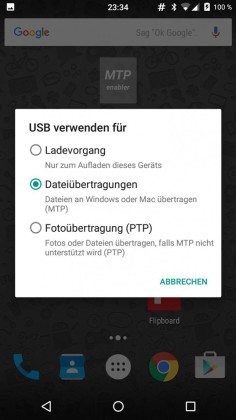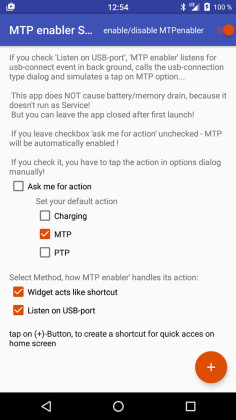Have you ever wondered why MTP does not work on Android 6.0 Marshmallow? No, it is not a bug or a problem. Google simply didn’t include this feature on stock Marshmallow firmwares. Users who want to enable MTP need to have a rooted phone and use third-party apps.
MTP (Media Device), which stands for ‘Media Transfer Protocol’ is the successor of the old USB Mass Storage. MTP is used on all modern Android phones, even though this is no longer possible on Android 6.0 Marshmallow. When a device is connected to a computer, it shows as a media device and the PC can then request to download certain files.
If you want to enable MTP mode on Marshmallow, you need to have root access and a special app called MTP Enabler. The developer of the app which goes by the name of ‘bistra’ has found two solutions to automate the process of enabling MTP.
You can either place the MTP Enabler widget onto the home screen and tap it before you connect your phone to your computer or you can make the app switch directly to MTP or PTP.
How To Enable MTP Mode on Android 6.0 Marshmallow ROMs
MTP enabler requires root access. However, BusyBox is no longer required and you can use the app without it.
- Download MTP Enabler APK: MTPenabler_Release_1.1.apk
- Enable ‘Unknown Sources’ on your phone and install the app.
- Launch MTP Enabler and select the default action to MTP.
- Additionally, go to your home screen and place the MTP Enabler widget. Before you connect your phone to your PC, simply tap the widget.
You can leave the app installed because it doesn’t run as a service and does not cause any battery drain.