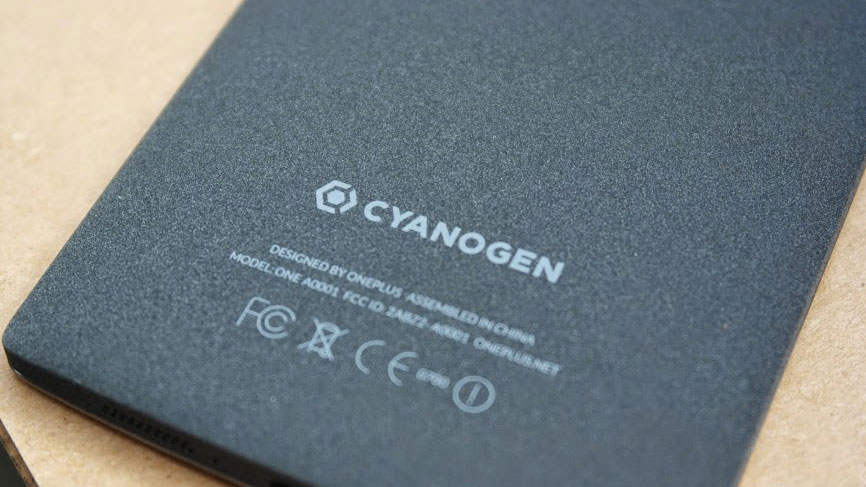The OnePlus One was one of the hottest devices of 2014 and most of the times was out of stock because of high demand. Good specifications and low price made it one of the best phones you could buy. It comes with plenty of features where we can mention the custom CyanogenMod ROM, often called as CyanogenMod 11S or CM11S.
It has all the features of CyanogenMod plus a few extra ones. While the custom CM version is a great thing to have, it looks like it is the main reason for some problems that OnePlus One users are experiencing lately.
Also Read: Install CyanogenMod 12 ROM & Gapps on OnePlus One
Because the phone has great specs and a low price, it means that it is not perfect. It may experience a lot of problems from time to time and looks like random reboots is the most common one among all.
OnePlus One random reboots can occur every time. The phone can reboot when you are during a call, browsing the web, taking pictures, listening to music and even when the screen is off.
These random reboots can get very annoying, especially if they happen multiple times during the day. If the problem occurs only once during the entire day, then it might not be a problem but if it happens often, then you have to find a solution for that, otherwise the problem will never get fixed.
After a lot of testing and researching, it has come to the conclusion that the problem is related to WiFi drivers which force the phone to reboot for no reason.
Solutions like wiping the data and making a factory reset will not work. The fastest and simplest solution to fix OnePlus One random reboots is to turn the WiFi off. If you turn the WiFi off, the phone will not reboot anymore.
But that is not a solution that fits for everyone because most of you cannot live without WiFi. Installing a custom kernel like Franco Kernel or flashing a custom ROM will also fix the problem.
Also Read: How To Unlock OnePlus One Bootloader & Reset Tamper Flags
If none of the solutions above fixes the problem of the OnePlus One, then you have to send it back to the store where you bought it and ask for a refund or replacement as it is a faulty unit.