Several users have found that their MacBook doesn’t Sleep when trying the > Sleep command. Users also complain that their machine doesn’t go into the standby mode when closing the lid.
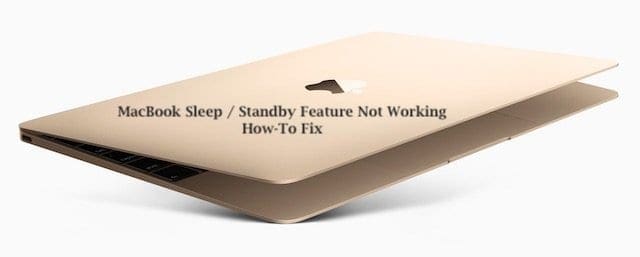
After macOS update?
This situation often happens after a macOS upgrade. Although this problem can happen in any model of MacBook, we have seen that this problem usually happens more frequently on older MacBooks (2013 and older).
There could be many reasons why this feature may not be functioning for you. In this article, we will provide you with a short tip that might help you in fixing this issue.
Reset SMC and PRAM (NVRAM)
If you have already tried a SMC reset and PRAM Reset following Apple’s guidelines and are still facing the issue read on, otherwise we suggest that you perform the reset functions before going down the terminal route as explained in this article.
Getting Sleeping Again with Terminal
For some weird reason, the settings for sleep and standby get changed while doing an upgrade. You can verify the settings by opening up Terminal app on your MacBook.
Step – 1 Open a Terminal Session and type in pmset –g custom
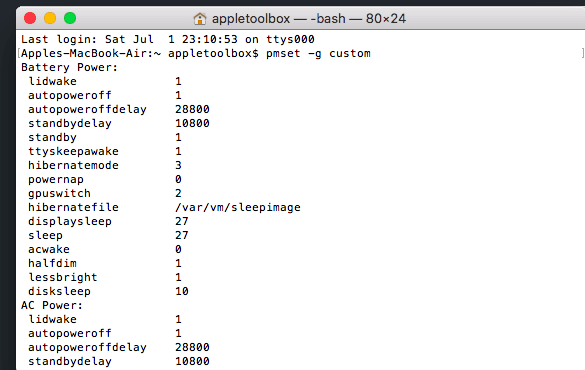
Step – 2 This useful yet less known command help manages power management settings such as idle sleep timing, wake on administrative access, automatic restart on power loss, etc. In the command results, look for hibernate and standby
Step – 3 The default setting for Hibernate is 3 and standby is 1. Sometimes the standby setting turns into a 0, and that is what you will need to change.
Step – 4 To change the setting value, type in sudo pmset standby 1 and press Enter.
Step – 5 Restart your MacBook
This should hopefully fix your issue. Your MacBook will now go into standby when you close the lid and wake up when you open it. While using the command pmset, you can also check out the setting for lidwake. This setting helps wake the machine when the laptop lid (or clamshell) is opened (value = 0/1) and should be on 1.
Please let us know in the comments below if this fixed your issue with your MacBook. Or if something else worked!