The iOS 10.3.1 and 10.3.2 updates from Apple shows that Apple is serious when it comes to discouraging people from using cheap, non-Apple certified accessories.

Contents
MFI Now Required for Apple Devices
The recent iOS update came as an unpleasant surprise for ifolks who have been using lightning to headphone connectors with their iPhone 7/7+ devices. Many of these users who were using non-MFi (Made for iPhone) certified cables and splitters found themselves stuck with the “This accessory is not supported by this iPhone” message.
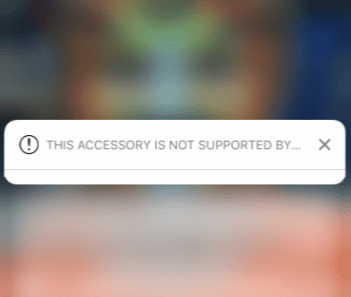
Many Audio Accessories Suddenly Obsolete
This problem is worse for those folks who use connector cables in their car for piping audio. If you have the two-in-one aux cable that also functions as a charging cord, you may run into this issue. Users who use Bluetooth for their audio use or are connecting via the Apple supplied original connector are not experiencing this issue.
This issue did not exist when the iPhone was running the older iOS 10.2.1 update. The problem has surfaced after the iOS 10.3 update was released. The check and error message still exists in the latest iOS 10 updates.
Interestingly, if you put your iPhone into Airplane mode and restart, the problem does not occur. This clearly means that the latest iOS update is checking the accessory against a list of certified accessories that Apple maintains on their database and shows the error if the cable is not compliant or MFi Certified.
Apple Branded 3.5 Lightning Headphone Adapters A Must
If you are facing this issue with your iPhone 7 after the latest iOS upgrade, make sure that you are using the Apple provided Lightning to 3.5mm headphone jack adapter. If the old Apple-supplied adapter doesn’t work, you may need to go to the Apple Store and get a new one.
For those users, who use auxiliary cables to pipe in audio in their cars, the best way to solve this issue is to get a Male-to-Male 3.5mm Aux cable and use that to connect to the Apple supplied Lightning to 3.5mm cable. It appears that as long as the iPhone is connected to an Apple-supplied cable, the problem doesn’t occur.
At the time of writing, many Amazon and eBay retailers that sell cable accessories are clearly indicating that their cables will only work on iPhones running iOS 10.2.1 or below.
Workaround When Faced with the Error Message
Although your best bet is to upgrade to a MFi certified accessory, there are times when you want your current accessory to work. A redditor had this tip when faced with the issue.
“Sometimes this works for me when I get that message:
- leave the cable plugged into your phone as usual
- leave the outlet adapter plugged into the wall socket as usual
- unplug and replug the other end of the cable from the outlet adaptor”
We haven’t tested this but figured it will be helpful to those folks who are trying to get past the error message in the short term before buying a certified cable.
Fakes Are Everywhere! And Dangerous??
In 2016 October, Apple had also sued an Amazon supplier for selling fake Apple accessories. The company declared at the same time that 90% of Apple accessories sold on Amazon are fake, untested and potentially hazardous. Your best bet as an Apple product user is to stick with accessories that are MFi certified and not use cheaper cables from any third-party that are not MFI certified.
Think Again before you buy that cheap accessory for your iPhone!