With iOS 10 Apple has introduced numerous features in Notes. One of the key enhancements is the ability to store images in Notes. By default, when you save an image in Notes, it saves it in your Photo Library. In this article, we will walk you through the steps to prevent notes from storing images in your photo library.
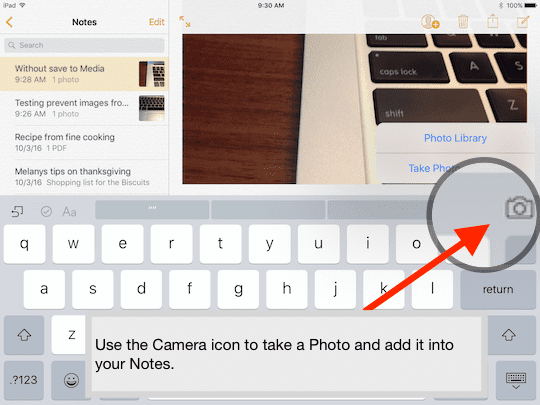
Many iPhone and iPad users prefer to store their regular photos in their photo library and would prefer to not mix their personal photos and pictures with images that they use in Notes. Users have to go back to their photo library and manually delete the images from Notes. Follow the 3 easy steps below to prevent this issue.
Step – 1 Tap On Settings
Step – 2 Scroll down and tap on Notes
Step – 3 Disable the ‘Save Media To Photos’ option here.
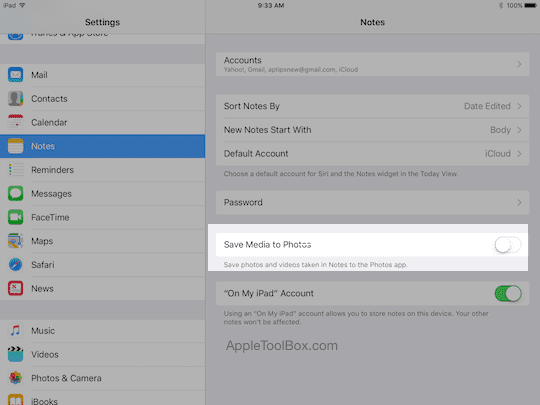
This change in setting for Notes will prevent it from storing images into your photo library.
You can not only attach images in your Notes, but also other media files such as audio files, maps and iWork attachments such as Pages, numbers or keynote files. If you are new to Notes and would like a simple guide to get familiar, you can check out our article below.
While viewing a note that contains attachments, double-click the attachment you want to view or play. The attached content appears in a new window.
Many readers use Notes along with PDF files as well. This is particularly handy when you open pdf attachments in your Mail. you can integrate pdf files into notes, annotate it and save it all in one place. If you are not familiar with this versatile Notes functionality, please take a look at our step-by-step example below.
Related: How to Use PDF documents with Notes, Step-by-Step from Mail to Notes
Since the Notes app syncs with iCloud, it provides you with much desired mobility.
You can access your iCloud notes on your iOS devices or Mac as well as on iCloud.com from anyone’s Mac or Windows web browser.
For example, you can write down a shopping list on your Mac, and easily check it on your iPhone when you’re shopping at the store. You can even collaborate with others using Notes in the new iOS 10.
Please remember that If you are using locked notes on iCloud.com, you will only see placeholders for attachments instead of actual attachment content.