The iPhone, iPad, and iPod have always been at the top of their respective categories. Every year, Apple releases updates to these devices, bringing them up-to-par with the latest and greatest by introducing new devices and features. While the updated hardware is certainly important, what’s arguably more important is the software underneath. So let’s all do a iOS 10 Review!
iOS has quickly become one of the biggest and most important operating systems in the history of computing. It’s what runs underneath all your Apple devices (except for your Mac), and it has a large part in dictating the future of devices and computing. Every year, Apple releases a new version of iOS that introduces new features and fixes, but also, more importantly, shows us where Apple hopes to take its devices in the future.
This has never been more prevalent than it is in iOS 10. While Apple hasn’t completely redesigned the operating system like they did in iOS 7, the company has made a number of significant changes to the way you will use your phone on a day to day basis and clearly has new ideas as to how mobile devices should work.
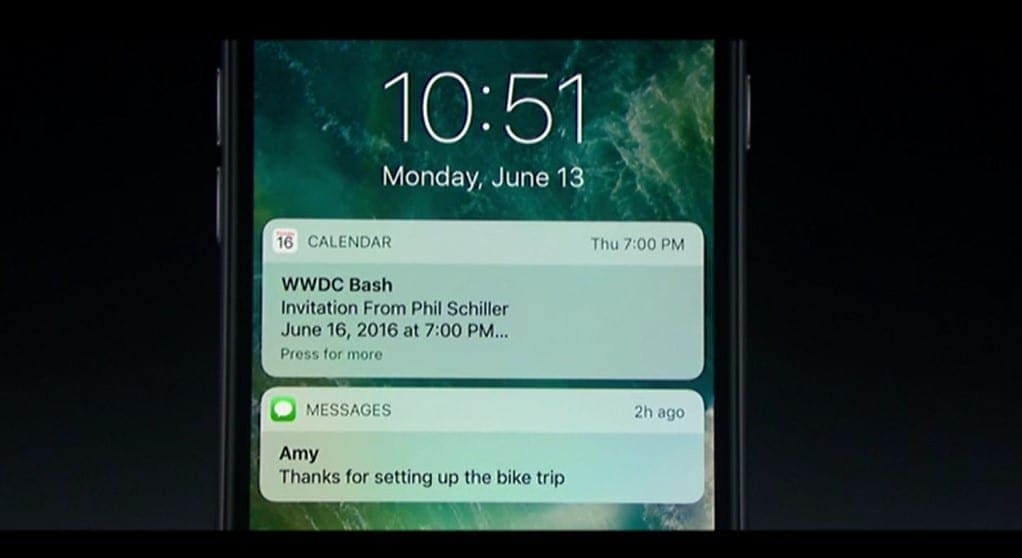
The basic fundamentals of iOS change right when you turn on your phone with the home screen. Apple has completely rethought the process of unlocking your phone, gone is the infamous ‘slide-to-unlock’ slider, and has introduced a new system to give you quick information when you need it.
Quick information when you need it is a running theme of iOS 10. Apps are no longer little bubbles of information within your phone, they are curators of information that can connect to larger information hubs.
The iPhone 6s’ Touch ID reader is very good but was actually too good. Often, I would find myself having dozens of notifications upon clicking my home button, but would miss the opportunity to read them as my phone unlocked too fast. Apple has two fixes to this problem, both of which re-introduce the lock screen as a central experience in the era of Touch ID.
The first is that your phone will now turn on simply by picking it up. I’ve found this feature work pretty well, and while it was a little bit finicky in the beginning, it seems to be working as I’d expect.
The second and likely more polarizing change are the differentiation between ‘locked’ and ‘unlocked’. If you, for example, pick up your phone and then Touch ID your finger, your phone will indicate it is unlocked on the status bar, but will not bring you to your home screen. Clicking the button a second time will finally take you out of the home screen environment.
I personally found this very annoying at first, as did many other testers, but I eventually got used to it and appreciated the ability to use my lock screen. An earlier version of the new operating system required this new feature, however, the final release features an option to turn it off to the traditional method in the accessibility settings.
Your main lock screen features the traditional notifications, however, they’ve become way more useful. Sliding to the left will bring you to your camera instantly, and sliding to the right will bring you to the new widgets center.
Before understanding the new notification and widget systems, it’s important to discuss how important 3D Touch has become to iOS. Most features, including quick access to widgets and quick replies to notifications, that really make the update great, are only available on devices with 3D Touch (which includes the iPhone 6s and upcoming iPhone 7). While some features are still accessible, they aren’t nearly as useful.

Notifications are now clearer, and force touching on them now makes the experience even better. If you, for example, receive a messages notification (regardless of where you are in the system), and 3D Touch on the notification, the notification will turn into a full-blown messages experience, with the ability to view previous messages, respond, and see when bubbles when others are responding.
Developers will be able to add this experience to their app, again adding to the message of making app info more accessible on community areas as opposed to living in solitude. Having to respond to a message no longer requires entering the messages area.
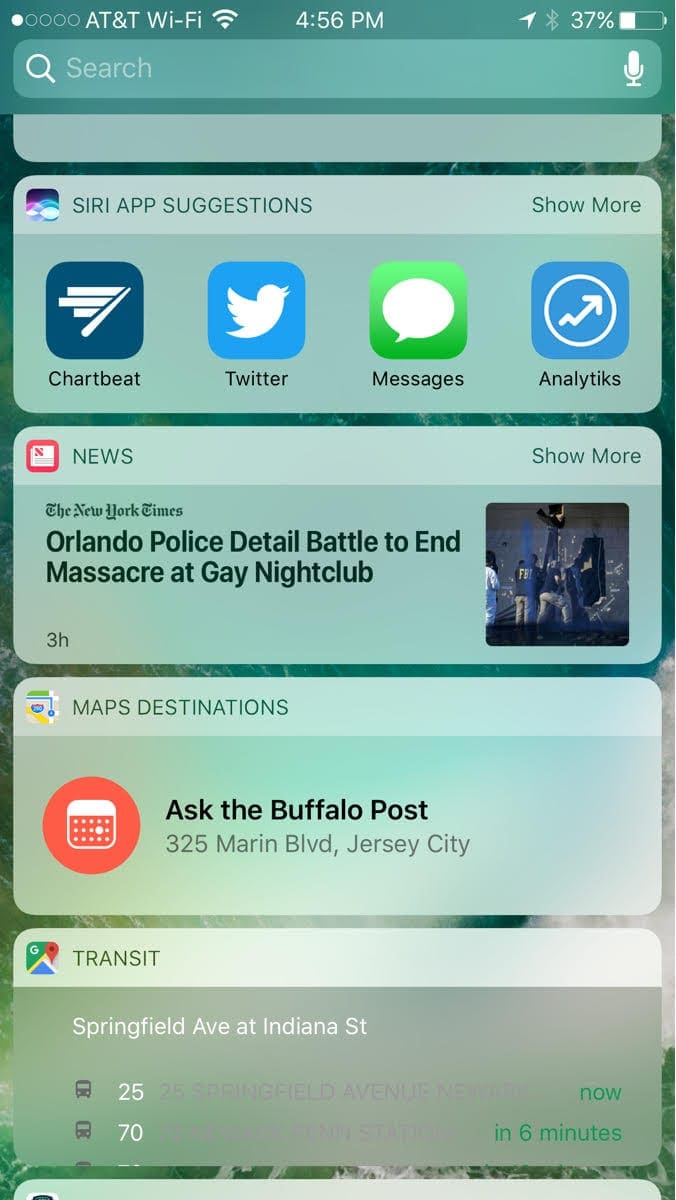
Widgets have been added to iOS 10 and are a major part of the new philosophy. As discussed before, they can be accessed from the lock screen, and can also be found on the page to the left of your home screen and to the left of Notification Center when swiping down anywhere on the device.
These widgets attempt to display all the information you care about from their respective apps in one place. While first-party apps like Calendar and Stocks show things you’d expect, like upcoming events and your most viewed stocks- 3rd party apps can take advantage of the feature as well.
One example Apple demoed at WWDC was the ESPN app, where a user headed into their widget center and had updating scores from a few of their teams and a live stream of their favorite team currently playing, all without ever opening an app.
These widgets can also be accessed by 3D Touching on the apps icon. The 3D Touch widget is identical to the one found in the widgets center and shows an option to add the widget to the center.

The widgets I’ve had the opportunity to test work extremely well, and I’m excited at the potential they could bring. They are the biggest step in turning apps into information.
The last major change Apple has made in iOS 10 to bring apps outside of the box is integration with a few notable Apple services: Messages, Maps, and Siri.
The Messages app as a whole is a completely changed experience. While the basic controls are the same, you can now add effects and backgrounds to your messages and send handwritten messages. Additionally, the camera and photo roll are deeply integrated with the new app, there are a ton of new Emoji and Emoji features including the ability to automatically detect text and change it to Emoji, and you can now use the Digital Touch feature introduced on the Apple Watch to markup images sent to friends.

All of these new features are excellent and bring the Messages app in line with competing messengers. The most notable addition, however, is Messages Apps, a new feature where developers can create apps built to work with Messages.
The text input field is directly next to a new apps icon, which brings up your app drawer. During the beta phase, we were only able to test Apple apps, like Music, #photos, and a couple sticker packs, but in the future apps like OpenTable will be able to create apps within Messages, allowing you to find a restaurant and book a reservation with your friends.
The Messages App Store has a ton of potential, and could easily expand the lead Messages has over other messengers.
Maps have been completely redesigned with a cleaner interface and a couple new features (such as the ability for the app to remember your parking spot). The redesign is much nicer and certainly more unique than the old, and I’ve found myself using it more often than Google Maps during the testing phase.
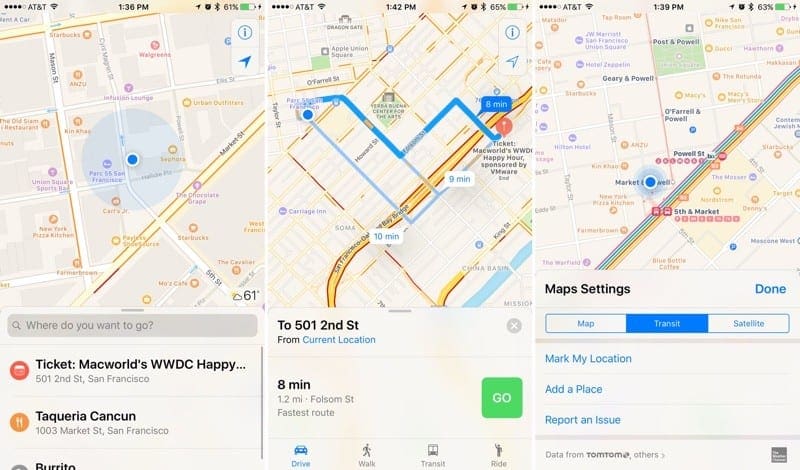
While we didn’t have the opportunity to try this out, Maps will now also be open to third-party developers. When getting directions to a location, a fourth option has been added alongside Drive, Walk, and Transit: Ride. Users will be able to book rides using 3rd-party services directly from the Maps app, making for a more cohesive traveling experience.
Not only that, apps like OpenTable are now also able to integrate into Maps. That means a person could hypothetically open Maps, find a restaurant, book a table, and get a ride just in time for their reservation all without leaving the Maps app.
Lastly, Siri can now understand more requests than before, and will also be able to integrate with third party apps. We couldn’t test this out during the beta period, but be sure to check out the site for more info as it becomes available.
In addition to major fundamental changes to the experience, Apple has included typical feature updates to iOS 10.
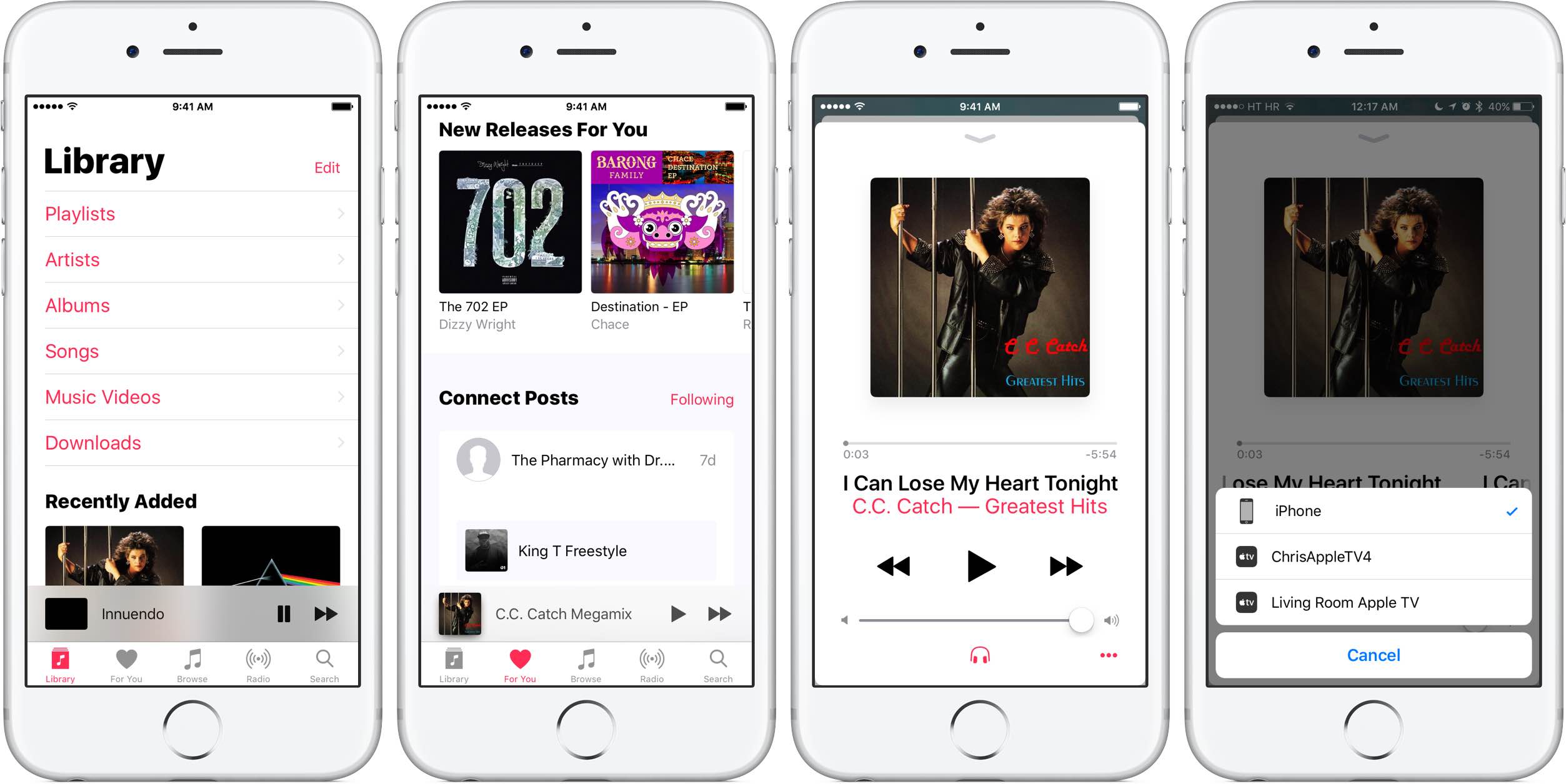
Apple Music is completely redesigned and is miles ahead of the previous iteration. The app is clearer, easier to use, and has less bloat that you don’t care about.
Apple News is a similar story, with a new and significantly improved design. While I found the new design attractive, I still didn’t find myself taking advantage of the app.
Photos have received a pretty significant update, with a good amount of on-device AI happening. The app will now search extremely specific terms, like ‘photos of my eating pizza on a mountain’, and will also create videos and albums about events automatically.
Lastly, iOS 10 receives the typical little changes you’d expect from an iOS update. The system runs pretty much identical to iOS 9, which is pretty good for an update jump, and the company has also added the ability to do things like delete most pre-installed apps from the device and clear all notifications.
We have created an exclusive iOS 10 Features guide that includes numerous tutorials to walk you through the nuances of this exciting iOS. We also realize that the new iOS 10 can create some initial problems after installing. A handy iOS10 troubleshooting guide has been created for your reference .
Overall, I’m liking the direction iOS is heading. Apple clearly realizes the future of mobile isn’t apps, it’s services, and wants iOS to become a central location for services to feed you information. Of course, apps aren’t going anywhere, but why require a user to jump through apps to make a WhatsApp call when we could easily re-route it through the phone app? By opening up iOS, Apple is creating a one-of-a-kind, truly integrated experience not yet seen on a smartphone, or really any device for that matter.
iOS 10 is available now via Settings on your compatible device.