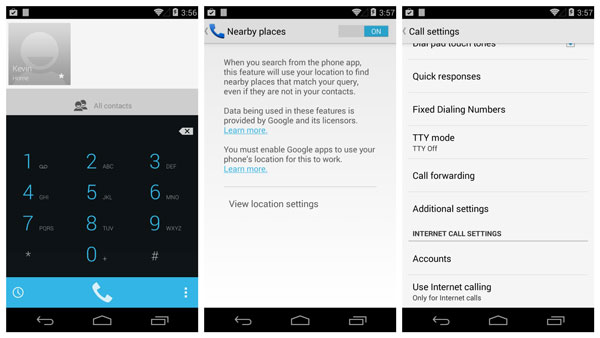Download and install Android KitKat AOSP dialer on the LG G3. The LG G3 is latest LG device and it is having a big support from smartphone users. Previous LG devices weren’t very popular and the reason for that was because they weren’t very good. The design wasn’t the best and the hardware wasn’t the fastest.
But with the G3, LG has done a good job. It is one of the first devices to have a QHD display and other good specifications. Because the LG G3 is a lot more popular than the original LG Optimus G and LG G and it also has a bigger development community.
Also Read: Fix LG G3 Overheating High Temperature Problem
More custom ROMs are available for the G3, more custom kernels and more applications. Here is an article showing the best custom ROMs for the LG G3. Now, Android 4.4.4 KitKat AOSP dialer or phone app has been ported to the LG G3 and you can download it right now.
The new AOSP dialer has a new user interface and more options than before. Download and install Google Android 4.4.4 KitKat AOSP phone dialer app on the LG G3.
Guide
1. Download the zip file here and extract it on your phone.
2. Using Root Explorer file manager, go to System > Priv-app and copy the extracted files there.
3. Set the correct permissions to the files.
4. Find a file called LGContacts.apk and move it to a safe folder.
5. Reboot your phone and now AOSP dialer app will be installed.
Also Read: How To Fix LG G3 Wi-Fi Connectivity Issues
If the application doesn’t work or you want to remove it, simply delete the files you moved to System > Priv-app and move the LGContacts.apk file back to its original folder.