Whenever you read an article on new firmware update or tutorial on how to downgrade a firmware, most of the time the author recommended backing up your iPhone, iPod touch, or iPad before performing any of their instructions.
Why? Because you never know what could go wrong during the updating or downgrade process. Furthermore, most people who want to jailbreak their iOS device will also have to do the same process.
While there are two methods of backing up your iPhone and iPad, the majority of users do it using iTunes on their computer. The backup procedure isn’t hard but for many iPhone users, they are having trouble finding their backup later on.
You are here mostly because you’re wondering where iTunes stores the iPhone and iPad backups. This tutorial will walk you through it.
How to Find iTunes Backups on Windows
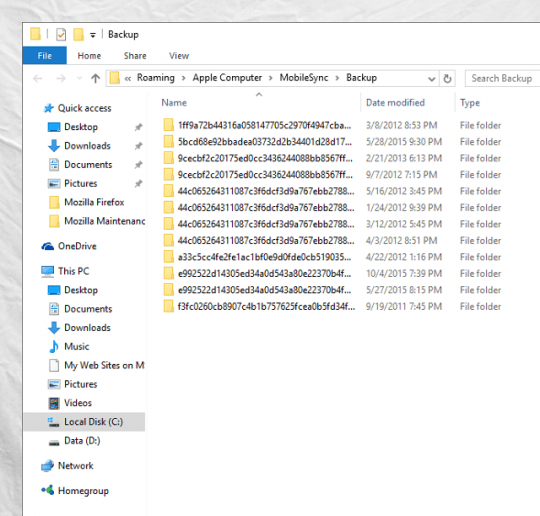
- Locate the search bar on your Windows
- Enter the following: %appdata%/Apple Computer/MobileSync/Backup
- Double click on the first folder
And all of your iPhone and/or iPad backups will be shown. Those folders are stored in this path: /Users/( your username)/AppData/Apple Computer/MobileSync/Backup/
How to Find iTunes Backups on Mac
Instead of using the Search bar like you did on Windows, this time we will look launching the Finder app.
- From the Go menu click on Go to Folder
- In the empty field, copy and paste this there /Library/Application Support/MobileSync/Backup/
- Now select Go
You will there be redirect to a new window with all your iTunes backups stored on the Mac OS X.
And that is all you have to do in order to locate all the backups that you have made for your iPhone, iPod touch, and iPad through the iTunes software.
An alternative to iTunes backup would be iCloud and some of you may prefer that so you won’t have to follow these technical instructions just to grab a backup.