There are a lot of parts to iCloud: Family Sharing, Backups, Keychain, and all the rest. It’s tough to wrap your head around it all. And then you hear about iCloud Drive, it isn’t just another name for iCloud, but what’s the difference between them anyway?
They’re both cloud services offered by Apple. They’re both free. And they’re both used to securely store your data online. But they aren’t the same thing!
Read on to find out what iCloud Drive is, and how to make the most of it. We even included an FAQ at the end for all your lingering questions.
Contents
Related:
- iCloud in macOS Catalina, an overview of the key changes
- Triple-protect yourself by creating backups of your iCloud Drive files
- Step-by-step guide to your free 5GB iCloud Drive
- How to free up iCloud Storage — 5 essential tips
What is iCloud?
iCloud is Apple’s cloud service. With an Apple device you can save all kinds of data to iCloud, which syncs that information to your other devices. Anything on iCloud is backed up, protected, and available for you to access online.
You can (and probably do) use it to sync the following things:
- Contacts
- Calendars
- Notes
- Reminders
- Photos
- Documents
- And more…
With iCloud turned on, your devices automatically update this data whenever they’re online.
Add a note on your iPhone and it appears on your iPad. Edit a calendar event from your MacBook and it changes on your Apple Watch. It’s like magic.
So what’s the difference between that and iCloud Drive?
What is iCloud Drive?
iCloud Drive is a part of iCloud. It’s one of many services under the iCloud umbrella, like Backups, Photos, or the Find My app. You can use iCloud Drive to store all your other documents.
A user on Apple’s discussion boards gave this great analogy for the difference between iCloud and iCloud Drive:
Think of iCloud as a filing cabinet and iCloud drive as one of the cabinet’s drawers you can use to store things. It is designed to store files that don’t fit in any of the other drawers.
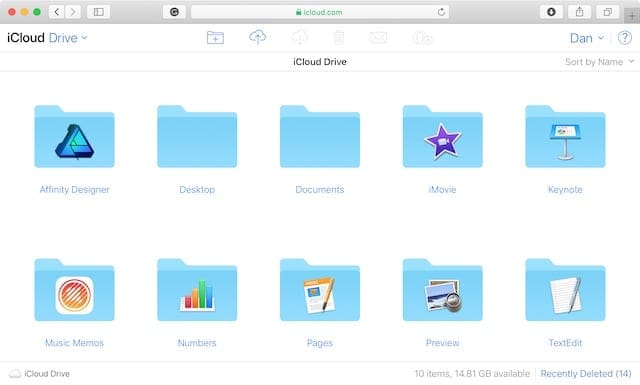
So it’s a place for your Word documents, your PDFs, your screenshots, and anything else that isn’t already synced to iCloud. It works the same as third-party online storage services like Google Drive or Dropbox.
Do I need to use iCloud Drive?
You don’t need to use iCloud Drive, it’s an optional feature like all of iCloud’s services. When it’s turned off, all your documents are stored locally on the device. Which means they’re always available, even without an Internet connection.
Is iCloud Drive free to use?
When you sign up for an Apple ID account you get 5GB of free online storage. If that’s enough space for everything you want to keep in iCloud and iCloud Drive, you don’t need to pay for anything else.
For most people, 5GB isn’t enough space. That’s because all your iCloud services use it: Backups, Photos, Drive, and all the rest.
When you run out of iCloud storage, you can buy more from Apple. At the time of writing, Apple offers these three paid storage subscriptions:
- 50GB for $0.99/month
- 200GB for $2.99/month
- 2TB for $9.99/month
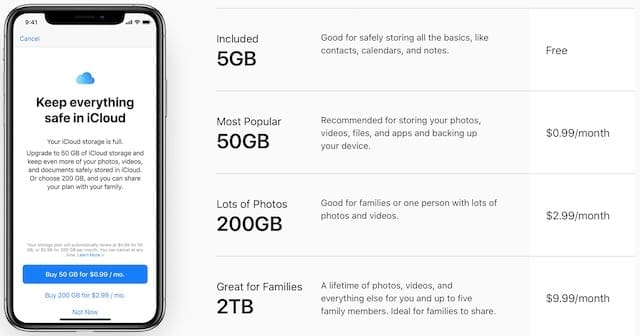
How do I turn on iCloud Drive?
Before you turn on iCloud Drive Apple advises that you update all your devices to the latest Operating Software. You also need to ensure you’re signed in with the same Apple ID account on each device — otherwise your devices won’t sync with one another.
Turn it on from every device you want to access your documents from.
How to turn on iCloud Drive for an iPhone, iPad, or iPod touch:
- Go to Settings > [Your Name] > iCloud.
- Scroll down and turn on iCloud Drive.

How to turn on iCloud Drive for a Windows PC:
- Download, install, and open iCloud for Windows.
- Sign in using your Apple ID details.
- Check the box next to iCloud Drive.
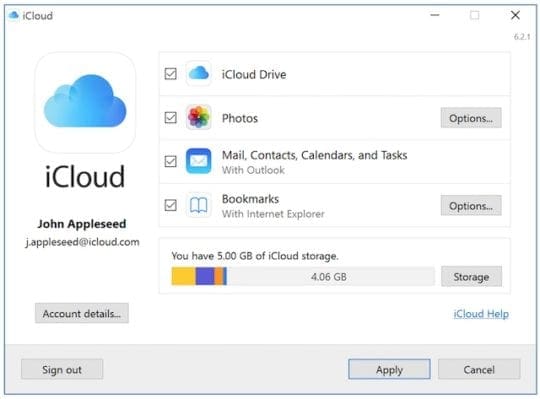
How to turn on iCloud Drive for a Mac:
- Go to > System Preferences… > iCloud.
- Check the box next to iCloud Drive.
- Click the iCloud Drive Options… button.
- Turn on Desktop & Documents Folders to store those folders in iCloud Drive.
- Turn on Optimize Storage to create more free space on your Mac.

What is the Desktop & Documents Folders option?
This option moves all the content from the Desktop and Documents folders on your Mac to iCloud Drive. As you make changes to your Mac documents, they are automatically synced and uploaded.
The Desktop & Documents Folders option makes all your Mac documents available to other devices using iCloud Drive. When paired with Optimize Storage, it also creates a lot of free storage on your Mac.
What is the Optimize Storage option?
Optimize Storage removes old documents from your Mac if they’re also stored on iCloud Drive. You can still see a preview of all your documents and download them again with a click. But they don’t use any hard drive space.
New or recently used documents are automatically kept downloaded, to make them instantly available to you. Otherwise, you need an Internet connection to open documents again, and there may be a delay while waiting for it to download.
Does iCloud Drive use storage on my device?

iCloud Drive itself doesn’t use any storage on your device, it’s an online service. You can see previews of all the content stored online from your device, but it doesn’t use any storage until you download or open a document.
When you access iCloud Drive, you see Download icons next to each document or folder. Tap that button to download it to your device, making it available offline and instantly.
If there is no download icon, that document is already downloaded and using your device storage. Your device automatically removes old downloads when you start to run out of local storage.
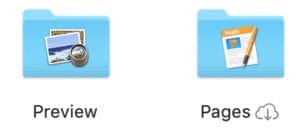
Why does iCloud Drive store files on my on local drive?
Locally stored documents open faster and are available offline. Your device might download documents you recently used on another device to anticipate you needing them again soon.
It may also download iCloud Drive documents to fill unused storage on your device. The benefit of this is that those documents become instantly available to you, online or offline.
Finally, documents are stored on your local drive when they haven’t uploaded to iCloud Drive yet. This might take longer for larger files or if your Internet connection is slow.
How do I access my files on iCloud Drive?
When you use iCloud Drive, your documents are available from iPhone, iPad, iPod touch, Mac, or Windows PC. You can use the Files app, Finder, File Explorer, or visit the iCloud website from any Internet browser.
You need to have turned on iCloud Drive, using the instructions above, before you can access your documents.
How to access iCloud Drive using the iCloud website:
- Visit iCloud.com from any secure Internet browser.
- Sign in with your Apple ID details.
- Click the iCloud Drive button.
- Make sure you sign out again when using public computers.
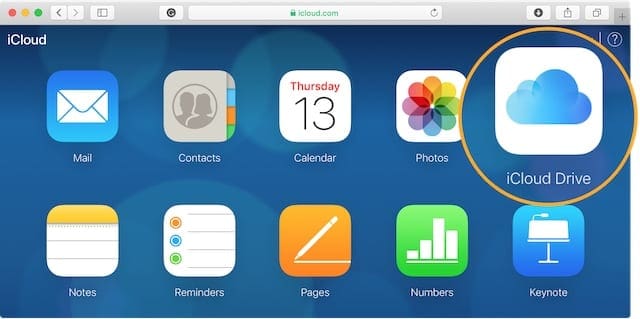
How to access iCloud Drive on an iPhone, iPad, or iPod touch:
- Download and open Files from the App Store.
- Tap Browse at the bottom of the screen.
- Go to Locations > iCloud Drive.

How to access iCloud Drive on a Mac:
- Open a new Finder window.
- In the sidebar, under iCloud, click iCloud Drive.
- If you don’t see an iCloud Drive option:
- From the menu bar, go to Finder > Preferences…
- Click the Sidebar tab.
- Check the box for iCloud Drive.

How to access iCloud Drive on a Windows PC:
- Open a window in File Explorer.
- Under Quick Access in the sidebar, click iCloud Drive.
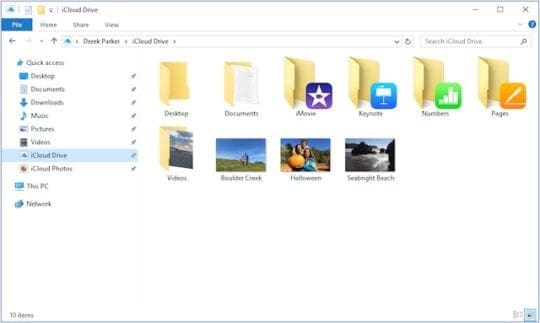
How do I manage files in iCloud Drive?
It’s easy to rename, move, or delete documents in iCloud Drive using any device. Whatever changes you make on one device are automatically synced to the others.
When you delete an iCloud Drive document, it stays in the Recently Deleted folder for 30 days.
How to manage iCloud Drive documents using the iCloud website:
- Select a document or folder and click the i button to rename it.
- Use the New Folder button at the top of the window to create new folders.
- Click and drag a document or folder to move it, drop into the file path at the bottom of the window to move it to a parent folder.
- Select a document or folder and click the Trash Can button to delete it, the Recently Deleted folder is available at the bottom right of the window.

How to manage iCloud Drive files using the Files app:
- Tap the name of a document or folder to rename it.
- Use the New Folder button in the top left to create new folders.
- Tap Select and highlight a document or folder to see more actions:
- Use the Folder icon to move it.
- Use the Two Squares button to copy it.
- Or use the Trash Can button to delete it, the Recently Deleted folder is available from the Locations screen.
- Alternatively, tap and hold a document or folder to see a list of actions.

How to manage iCloud Drive files using a Mac or PC:
Rename, copy, move, or delete documents and folders as you normally would on a Mac or PC. Use keyboard commands or control-click a document or folder to see a list of actions.

You can share a link for others to access your documents on iCloud Drive. Select the file you want to share, then use the Add Person icon to see the share options. In the files app, you need to tap the Share button first.
Check your Share Options to decide who can access the document and if they have permission to make changes. When you only share a document with specific contacts, they need an Apple ID account to view it.
Make a document you previously shared private by viewing the Share Options again.
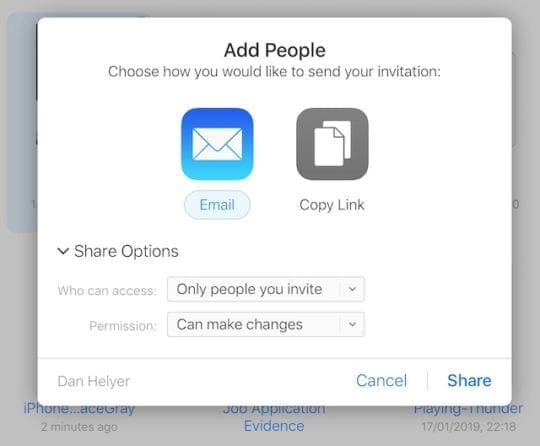
How do I save documents to iCloud Drive?
Use Finder, File Explorer, or the Files app to move existing documents to iCloud Drive. After they upload, you can access them from all your iCloud Drive devices.
Certain apps may automatically save files to application folders in iCloud Drive. This is common with Pages, Numbers, Keynote, and Preview. But is also possible with many others.
Transfer files from a different cloud storage service
You can transfer files to iCloud Drive from third-party cloud services, like Dropbox or Google Drive. To do so, copy or move the files to iCloud Drive as you normally would using Finder, File Explorer, or the Files app.
On iPhone, iPad, and iPod touch you need to download the third-party app and sign in before it becomes visible in Files. After you’ve done this, you can access and manage all your cloud services from a single app.
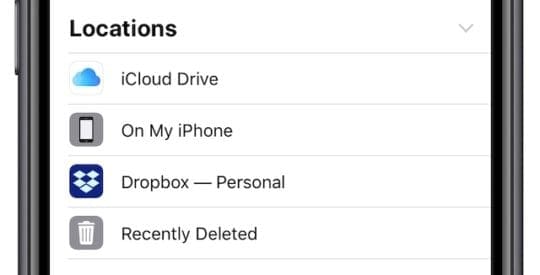
Transfer files from an external hard drive
Upload files directly from an external hard drive using the iCloud website. From the iCloud Drive page, you see an upload button at the top of the window. This only allows you to upload a single file at a time.
It isn’t possible to transfer multiple files, or even folders, to iCloud Drive without first storing them on your computer. If you have a Mac, create more free storage using the Optimize Storage feature for iCloud Drive.
Otherwise, consider uploading compressed zip files. Although they must be under 50GB in size and you can’t open them within iCloud Drive.
Backing up to iCloud Drive
Your iPhone, iPad, or iPod touch iCloud Backup doesn’t save to iCloud Drive, although it does use the same iCloud storage. iCloud Backups store to a separate part of iCloud, although the entire service is secure and protected.
That means all your files and folders in iCloud Drive should be safe. If you want to keep a second copy of something, iCloud Drive is a good place to put it.
But always remember:
Two is one and one is none.
If something is very important to you, don’t only keep it on iCloud Drive. Make sure you’ve archived it in multiple places! Back up those iCloud Drive files on a local hard drive so you’ve always got a spare copy in case something goes wrong.
To make a backup of your iCloud Drive documents, download and copy them to a local drive or a second cloud service.
How do I turn off iCloud Drive?
Turning off iCloud Drive doesn’t delete your documents from iCloud. But it does make it so your device can’t access them anymore.
If you want to turn off iCloud Drive because you ran out of iCloud Storage, you need to archive and delete your iCloud Drive documents instead. Archive your documents by downloading them to your device and moving them out of the iCloud Drive folder.
Mac users get the option to Keep a Copy of their entire iCloud Drive contents when they turn off the service. If you choose to do this, everything downloads to an archive folder on your Mac.

Once you’ve downloaded your iCloud Drive documents, delete them using Finder, File Explorer, Files or the iCloud website. Remember, your documents stay in the Recently Deleted folder for 30 days after deletion.
How to turn off iCloud Drive on an iPhone, iPad, or iPod touch:
- Use Files to move irreplaceable documents to the On My [Device] location.
- Go to Settings > [Your Name] > iCloud.
- Scroll down and turn off iCloud Drive.
How to turn off iCloud Drive on a Mac:
- Go to > System Preferences… > iCloud.
- Uncheck the box next to iCloud Drive.
- Choose if you want to Keep a Copy of your iCloud Drive documents.
How to turn off iCloud Drive on a Windows PC:
- Use File Explorer to move irreplaceable documents to your PC hard drive.
- Open iCloud for Windows.
- Uncheck the box next to iCloud Drive.

FAQs
As you can imagine, iCloud Drive is a broad topic and many get confused by the differences between it and iCloud. To ease matters, we’ve put together the most common iCloud Drive questions from the web and given you our answers below.
Where is iCloud Drive on my iPhone?
There used to be an iCloud Drive app for iPhones, iPads, and iPods. This was your window to everything on iCloud Drive, but Apple replaced it with Files in the release of iOS 11.
Files offers more functionality than iCloud Drive used to. In particular, with Files, you can sync all your cloud storage services in one place: Google Drive, Dropbox, iCloud Drive, and others!
Why can’t I see my documents in iCloud Drive?
If you can’t see anything in iCloud Drive, there might be something wrong with your settings. Follow our steps above to make sure you turned on iCloud Drive for all your devices. Also, ensure you’re signed in with the same Apple ID details.
Visit the iCloud website. Sign in and click iCloud Drive. If you still can’t find your files, contact Apple Support for more help.
Do iCloud Backups and iCloud Drive use the same storage?
Yes. When your devices back up to iCloud, they eat into the same storage capacity used for iCloud Drive. This is also the same storage used for iCloud Photos and everything else on iCloud.
Are you starting to see why you keep running out of iCloud storage? You can make more space for the iCloud services you want to use by deleting content from all the others.
That might mean deleting backups for old devices you don’t have anymore. It might mean pruning your iCloud Photos collection. Or it might mean deleting old documents from iCloud Drive.
Or, you can always buy more storage from Apple.
How do I recover deleted files on iCloud drive?
When you delete something on iCloud Drive, Apple keeps it in your Recently Deleted folder for 30 days. So if you accidentally deleted a document last week, it isn’t too late to get it back.
Find your Recently Deleted folder from the locations page of the Files app. Or on the iCloud website, find it in the bottom right of the screen.
Alternatively, view all your deleted iCloud content from the iCloud website:
- Sign in to the iCloud website using your Apple ID details.
- Click Settings.
- Under Advanced in the bottom left, click Restore Files.
- You can review or restore all your recently deleted data.
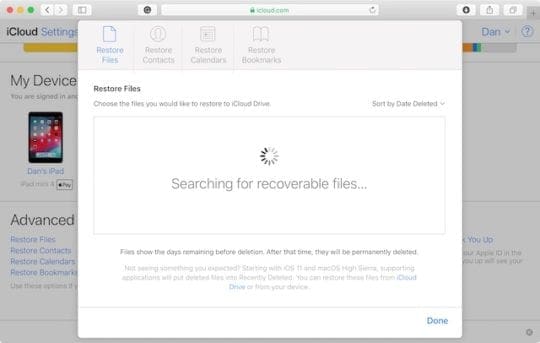
How do I sign out of iCloud Drive everywhere?
You don’t want to leave iCloud Drive signed in on a public computer. But sometimes you can’t get access to it again to sign out. Perhaps the library is closed or you gave your computer to a friend.
Fortunately, you can sign out of all browsers from the iCloud website. Log in with your Apple ID details and click the Settings button. At the bottom of the screen, click the option to Sign Out of All Browsers.
You can also remove a device from your Apple ID account. This stops it from accessing any payment or iCloud services again until you sign in.

You should have a clear picture of the difference between iCloud and iCloud Drive by now. Let us know any other questions you have and we’ll try our best to answer them. We might even add them to this FAQ.