When Apple released the flagship iPhone 6S, it featured plenty of hardware and software changes. Some prominent features included the Live Photos, 3D Touch, and improved camera and improved Siri. Unfortunately, many users posted that they have no sound on iPhone. Fixing Sound issues related to iPhone is one of our frequently asked questions, so iPhone 6S owners are definitely not alone.

Related Articles
Contents
No Sound on iPhone, What’s Going On?
It can either be a software issue, a hard issue or some hidden settings in the Apple that may cause this problem. Before you plan to take your iPhone to Apple Store, we will strongly recommend you to check General Troubleshooting. Here’s how you can fix the “No Sound issue” on your iPhone 6S. Most problems can be fixed with changes in settings. If you have already checked your volume settings on your iPhone, Here are some of the other areas for you to explore.
Although the article is written with iPhone 6S in mind, the suggestions below are not necessarily unique to this model. If you are having sound issues with your iPhone or iPad, Please continue to read through the article.
Mute switch
The mute switch is located on the left side of your iPhone, and sometimes people turn it on mistakenly that will lead to this issue. So, first of all, make sure that you haven’t switched on the mute from the left side. If the button is on the downside and you can see the orange line, it means that you have muted the sound on your iPhone. Please don’t forget to check the volume level on your iPhone 6S. You can control the level of volume using the volume buttons located just below the mute button.
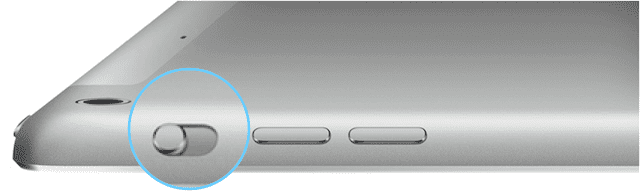
Bluetooth off
This fix is for all those users who use the Bluetooth headset with their iPhone 6S. If you have never used the Bluetooth speaker or headset, you can skip this solution. Otherwise, go to the Settings and click on Bluetooth, here you will find all the devices connected with your iPhone 6S. The easiest way is to switch off the Bluetooth.
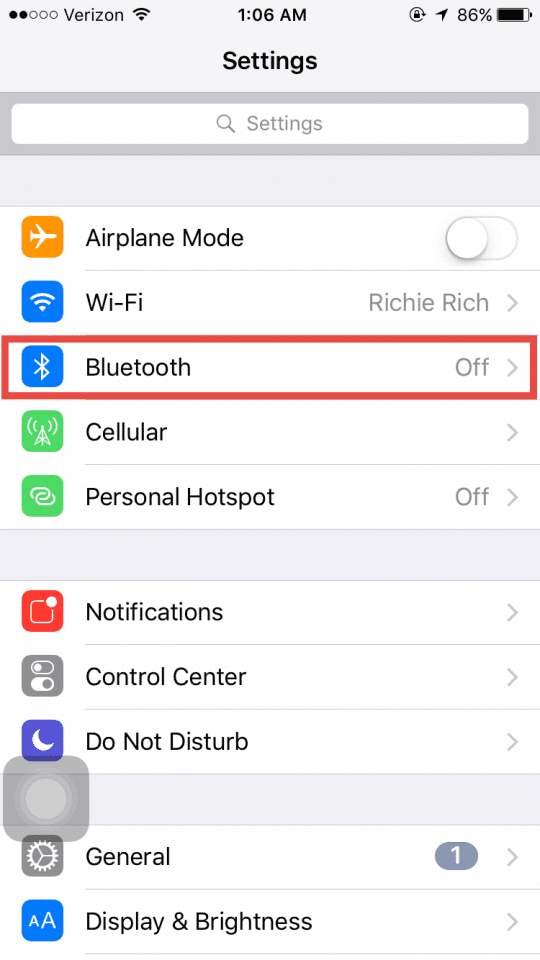
Do not Disturb
Although Don’t Disturb is a very useful feature, however, sometimes it can be troublesome. When Don’t Disturb is enabled, you will see a little moon sign in the top bar on your iPhone, and you will not hear any sound on your iPhone. Just Swipe from bottom on your iPhone 6S, and it will open the Control Center. Click on the moon sign to turn off the Don’t Disturb. In our experience, we have found this as the major issue. Somehow people switch this on and tend to forget. As a result, all your calls, iMessage alerts and FaceTime calls do not show up.
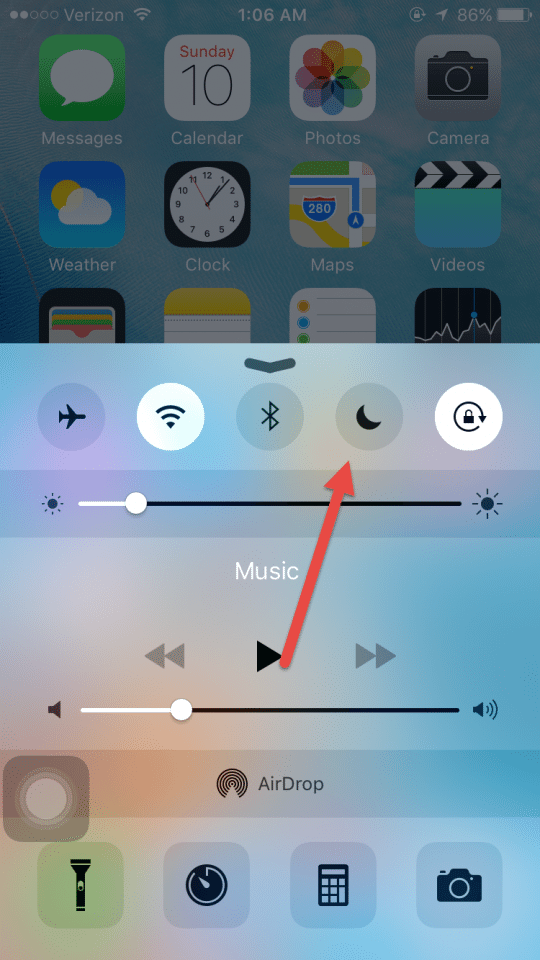
You can also control the Don’t Disturb manually on your iPhone. Go to the Settings and click on Don’t Disturb. Here, you adjust all Settings for Don’t Disturb Mode. Make sure that all the settings are what you want.
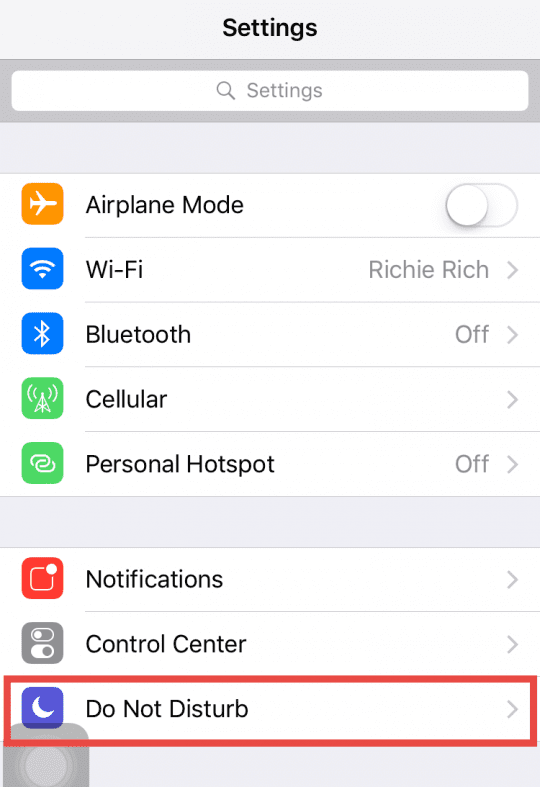
Check the Notifications Settings on your Device:
If you can’t hear any sounds for different alerts such as call, text or notification from an app, make sure to check the Notification settings for the particular application. In this example; we are showing the settings for calls, you can also check the settings for messages or notification from other applications.
Go to Settings, scroll down and tap on Notifications

Here, you will see all the applications on your iPhone 6S. As we are checking for the call settings from, so, tap on Phone
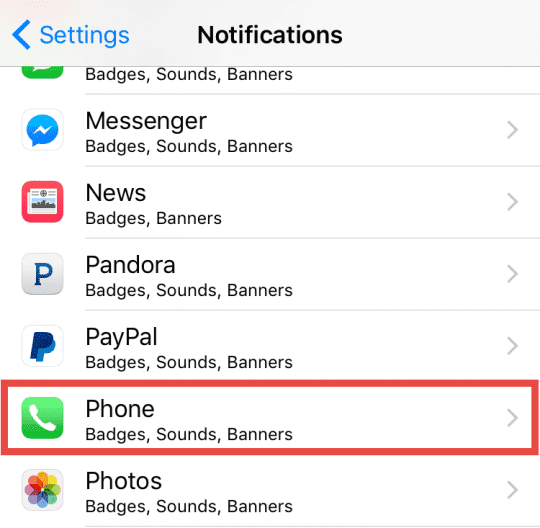
On the next screen, make sure that you have allowed the notifications from this application, and you can also set the Sounds for this app.
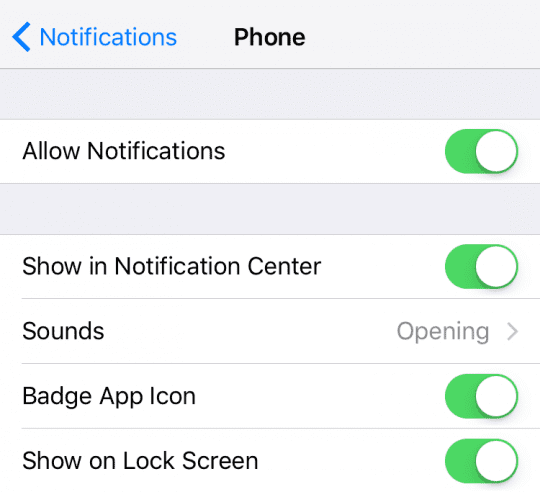
Hardware Issues
If all of the settings as mentioned above are fine, you may need to check speakers. The speakers on iPhone 6S are located on the bottom side right next to the charging port. Please make sure there is no debris stuck in the speaker.
You can take the iPhone 6S to the nearest App Store to get it checked. Right now, your iPhone 6S should be in warranty. So, they will be able to help you with any hardware related issues.
You can also explore our other articles which have tips that apply to older iDevices:
iPhone Volume Buttons Not Working
Do let us know if you were able to fix your issues related to sound on your iPhone or iPad with other innovative ways. Please feel free to share your comments.