Got Data roaming plan for your iPhone. This is for you before you are surprised by a huge cell phone bill. The number and variety of Apps that are available to you today has grown exponentially over the years. As these Apps become more and more intelligent and cool, they are using features to make the user experience more faster for you by doing a lot of things on the background including communicating with servers to fetch data.
The issue around wi-fi assist and cellular usage has been covered quite a bit recently. In iOS 9.3, you will have the ability to monitor the cellular usage associated with the wi-fi feature. We want you to also look at elements of cellular usage tat are within your control. One way to accomplish this is by blocking cellular connections per certain apps. Don’t worry, you will still be able to use these apps when you have a wi-fi network handy.
Step ->1 Go to Settings -> Cellular. You will find this right under the Bluetooth setting in the top of the screen. In some regions, you may find “Mobile” instead of cellular.
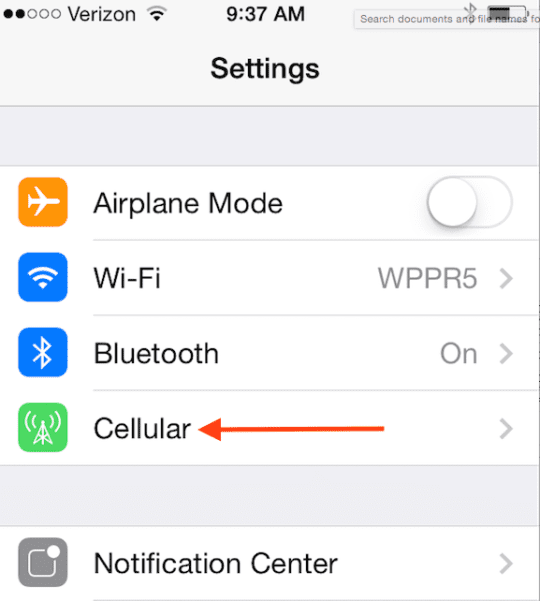
Step->2 Scroll down on the cellular screen till you see USE CELLULAR DATA FOR. This is the main area of settings which controls what apps are allowed to use bandwidth from your cell phone data plan.
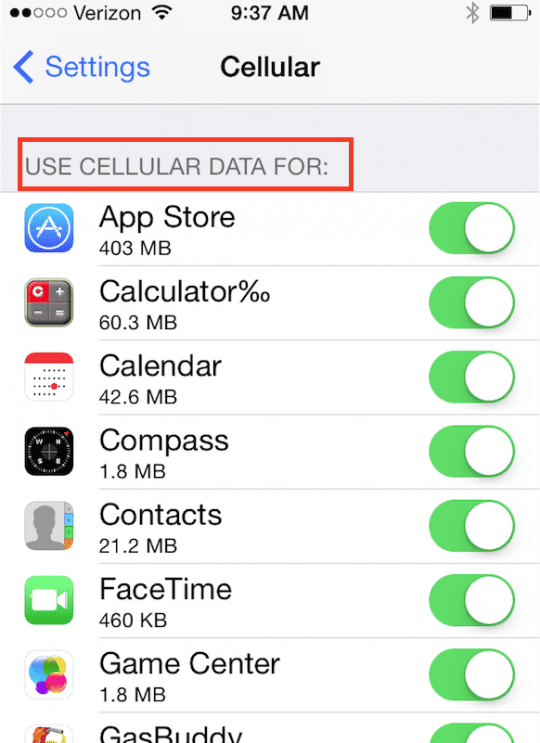
Step -> 3 You will note right under the app, it shows how much data is each of the app using. If any of the numbers appear high, you can move the slider to “OFF” position. This will restrict the app from consuming your cellular data. You will still be able to use your wi-fi so don’t worry about the refresh.
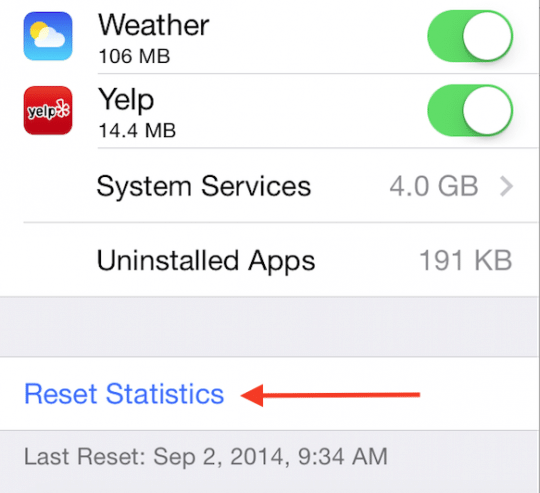
If you are not sure about the usage numbers under each app, you can also reset the numbers by going to reset statistics as shown above. You can then monitor your usage for a week to see the specifics and take actions accordingly. You can also read about some of the Apps that help you with monitoring cellular usage.