The holidays are here, and you have the chance to capture some great moments with your iPhone. Here are a few tips to take your photos and video to the next level.
iPhonography has made some extraordinary leaps and bounds in the past few years. And while the iPhone is one of the best mobile cameras on the market, every camera has its own set of strengths and weaknesses. The secret to being a great photographer is knowing how to use that information to take the best photos. This starts in your phone’s settings.
1. Turn on your Grid
Ask any photographer what is the first step in taking better digital photos, and chances are they will ask if you have turned on your display’s grid. Do this by going into Settings, Photos and Camera, then slide grid to “on.”
The grid helps the photographer utilize the “rule of thirds” while composing a shot by overlaying four parallel horizontal and vertical lines that split your display into thirds. By keeping the horizon parallel on one of the horizontal lines, and placing your subject either along a vertical line or on one of the intersections, you will notice the quality of your shots will greatly improve instead of always centering your subjects.
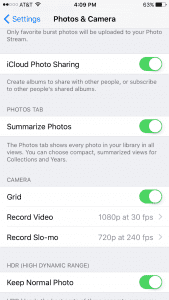
2. Turn off your flash
The holidays are an intimate occasion, and the flash on an iPhone is usually too harsh for the theme you will be trying to capture. While it is done in the camera app, another setting you want to change is to turn the flash off. Instead, take some time to acquaint yourself with iOS’s native camera app and its touch-based focus and scrollable exposure features. To focus, simply touch your desired focal point and then scroll up or down to adjust the exposure of the shot. Stop when the photo looks right and then shoot. Just be careful not to accidentally change the focal point, or the settings will revert to the original exposure level.
3. Think about memory space.
Another setting you might want to change is your video frames per second also found in the photos and camera setting, but make this decision based on the memory capacity of your iPhone. If you have plenty of space on your device, it is recommended to shoot your video at 60 fps, as it will give a smoother appearance; however, this can also eat up memory on your phone, so you may want to keep it at the default setting. Speaking of free space on your phone, you may want to clean some of your older photos and videos to ensure you do not run out of memory before you shoot, especially if you do not have the largest memory capacity on your phone.
4. Get off the couch and close in
Shoot captivating photos and video with your iPhone can’t be done from a stationary spot across the room. Don’t use the zoom, instead, get close. While the iPhone has a zoom feature, the camera’s lens functions much better when the subject is close and grabbing a large amount of real estate inside your photos frame. While shooting video in a loud room, your audio quality will always be better if your subject is close as well.



If you’re photographing kids, try to take photos at their eye level, rather than looking down at them. Photography is about capturing things you might not see in daily life, and a child’s perspective is definitely one of them. While it might feel odd crouching down to get lower perspective, your photos will yield better results.
5. Focus on capturing the moments, don’t try to force them to happen
Think about what makes your holiday traditions unique. Do you light candles together? Is your uncle quite the gin rummy card shark? Do the kids put on a skit? Focus on capturing these moments rather than trying to get your family to pose. These events happen naturally and are far more enticing to view than a series of posed pictures throughout the day.
Natural candid photos are full of context, and while we all take posed photos, they offer little insight into the occasion other than providing a roll call of who was there. The trouble with trying to catch people naturally in a photo is that some people change their personalities when they see a camera is someone’s hands. iPhonography has a great strength here, phones are almost always ubiquitous and, therefore, a little less off putting. For an even easier way to take your photos without causing attention to yourself, make sure you pack your headphones with your phone, and use your volume button to operate the shutter.
6. Shoot quick short videos, rather than longer ones.
Holidays are filled with good times. Remember this notion when you pick up your phone to shoot a video, and realize that you cannot capture it all. Instead of trying to shoot long video scenes of footage, remember that with iMovie right on your phone, you can easily compile a video of dozens of your clips into one narrative video. This means you do not need to try and capture long shots of video where your battery and memory will quickly be lost.
Try out different shots, and bring your camera closer to different subjects. Use the slow-motion feature to capture the excitement in kids’ eyes while they are ripping through wrapping paper. If you have the 6s or 6s Plus, try out the Live Photos feature on the phone and capture small video scenes you can easily share with your relatives, but keep this setting off by default, as it has trouble in low-light situations and could affect your ability to quickly shoot photos.
7. Easy on the share finger
Being able to take a photo and instantly share it with others via text, email, or social media is one of the ways iPhones have changed the way we use photos. However, no photographer worth their lens collection sends photos without doing some tweaking. So before you hit share, take some time to edit your photos before you send them on their merry way.
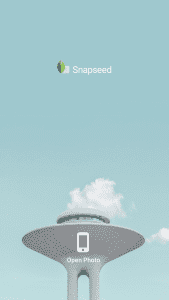
While the native editing features in the Photos app is very intuitive, many professional photographers prefer the ease and speed of Google’s powerful image editing app, Snapseed, available for free from the App Store. This intuitive app allows you to quickly optimize your photos. Simply open your photo with the app, hit the edit button, and a range of intuitive options appear. To adjust the levels of your photo’s brightness, contrast, and more, use the “Tune Image” feature and swipe up and down to view adjustable settings, and then left or right to make your changes.
8. Enjoy yourself
One more thing to put into perspective for your holiday photos: Make sure you are enjoying your holiday. Not every photo needs to be taken, and not every wrapped gift needs to be documented while being opened. Remember, the event’s memories are more important that recording them, so if these tips become obtrusive, take a step back, put your phone down and enjoy yourself.
Happy Holidays!