Recently noticed that your device no longer shows your personal hotspot? Updated your iPhone’s iOS and now your personal hotspot disappeared from all your other devices, like iPads and iPods? And don’t know why?
If so you are not alone!
Several of our readers tell us that after updating their iOS, their Personal Hotspot settings are missing! And they can no longer connect their other devices, like iPads or iPods, to their iPhone’s data network using the Personal Hotspot feature.
In this article, we explain all possible reasons why you may not see the option for Personal Hotspot.
So if your iPhone’s (or Cellular iPad’s) Personal Hotspot option is missing, here are some options to fix it right now!
Contents
Check Your Personal Hotspot Setup
- Personal hotspot is available for devices with iOS 7 and above
- Your plan must include data and personal hotspot as a feature
- Go to Settings > Cellular
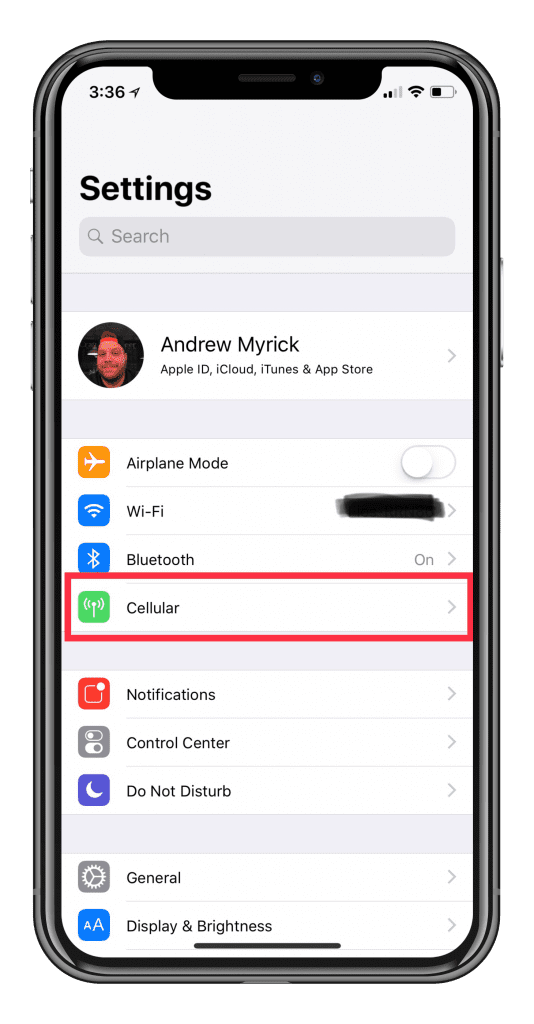
- Tap Personal Hotspot

- If you don’t see this option, contact your carrier to make sure that the feature is part of your plan
- Follow this link to see if your carrier supports Apple Personal Hotspot
- Toggle personal hotspot on
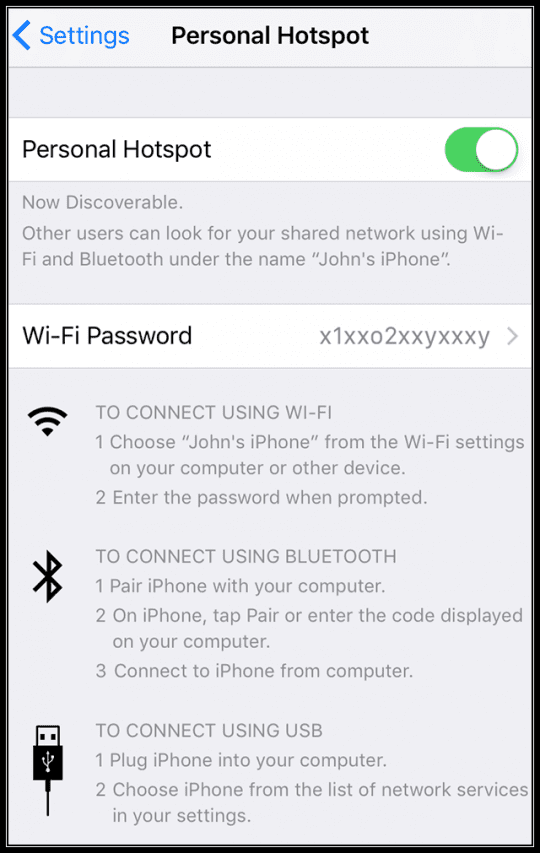
- Use the pre-filled password or set your own Personal Hotspot WiFi password
- To change the password, go to Settings > Cellular > Personal Hotspot
- Tap the WiFi password
- Enter your password
- When you change your password, any connected devices are automatically disconnected, so you need to reconnect them using the updated password
Troubleshooting Personal Hotspot
- Update your devices’ iOS via iTunes or Settings > General > Software Update

- Make sure you back up first!
- Toggle Bluetooth and WiFi Off and On

- Update your carrier settings
- Tap Settings > General > About
- You see a prompt if there is an update
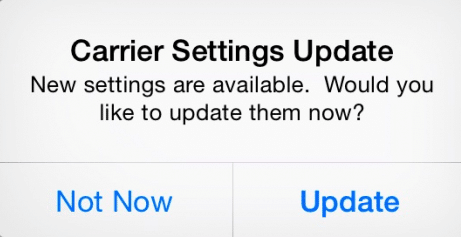
- Change your iPhone’s Name (or the device providing the hotspot)
- Sometimes, the name of your device gets removed during an iOS update
- Go to Settings > General > About
- Tap the Name
- Change the name of the device providing the hotspot (usually an iPhone) to something more unique than simply iPhone or iPad
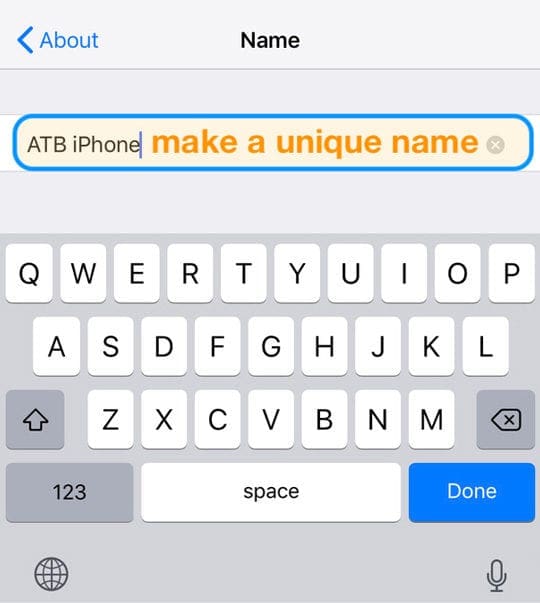
- Turn off Cellular Data then turn back on by tapping Settings > Cellular > Cellular Data
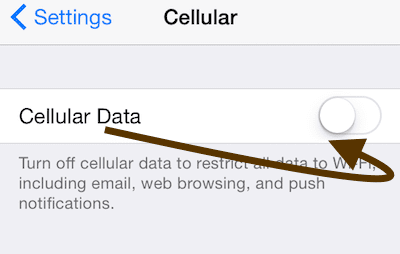
- Reset network settings by going to Settings > General > Reset> Reset Network Settings
- This process removes any stored WiFi passwords and networks–so have those credentials on hand before performing this action
- Restart your devices by powering off, waiting 30 seconds, and powering back on
- For iOS 11 and above, use Settings > General > Shut Down
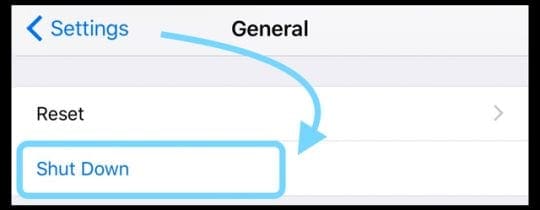
- For iOS 11 and above, use Settings > General > Shut Down
- Force restart your devices
- On an iPhone 8 or later, or iPad with no home button: Press and quickly release the Volume Up button. Press and quickly release the Volume Down button. Then press and hold the Power or Side button until the device restarts

- On an iPhone 7 or iPhone 7 Plus: Press and hold both the Side and Volume Down buttons for at least 10 seconds, until you see the Apple logo
- On an iPhone 6s and earlier, iPad, or iPod touch: Press and hold both the Home and the Top (or Side) buttons for at least 10 seconds, until you see the Apple logo

- On an iPhone 8 or later, or iPad with no home button: Press and quickly release the Volume Up button. Press and quickly release the Volume Down button. Then press and hold the Power or Side button until the device restarts
- Restore from a Recent Backup
- If you routinely back up your device using iTunes or iCloud, try restoring your device(s) and see if this solves the problem
- Remember that you lose any data between your last retore and the present
Use an Access Point Name (or APN) on Your iPhone or iPad?
If your APN (Access Point Name) settings are incorrect, you may not see personal hotspot as an option
View your APN Settings
- Settings > Cellular > Cellular Data Options > Cellular Network
- Settings > Mobile Data > Mobile Data Options > Mobile Data Network
You may need to re-enter your APN Settings after updating your iOS. Contact your carrier if you do not know these settings.
If you’re using an iPhone or iPad in an enterprise environment, you might need to contact your mobile device administrator to change your APN.
Change APN Settings
- Tap Settings > Cellular > Cellular Data Network or Settings > Mobile Data > Mobile Data Options > Mobile Data Network.
- Then copy the settings you have for Cellular Data/Mobile Dat to Personal Hotspot
- To change your settings, tap each field and enter the details or get those details from your carrier
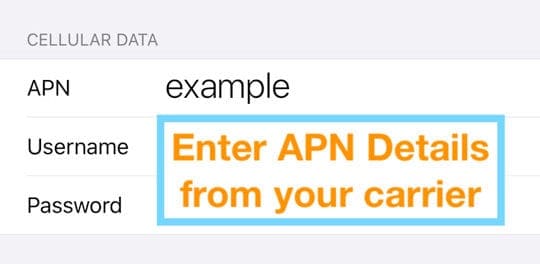
Reset your APN
- Go to Settings > Cellular > Cellular Data Network,
- Tap Reset Settings
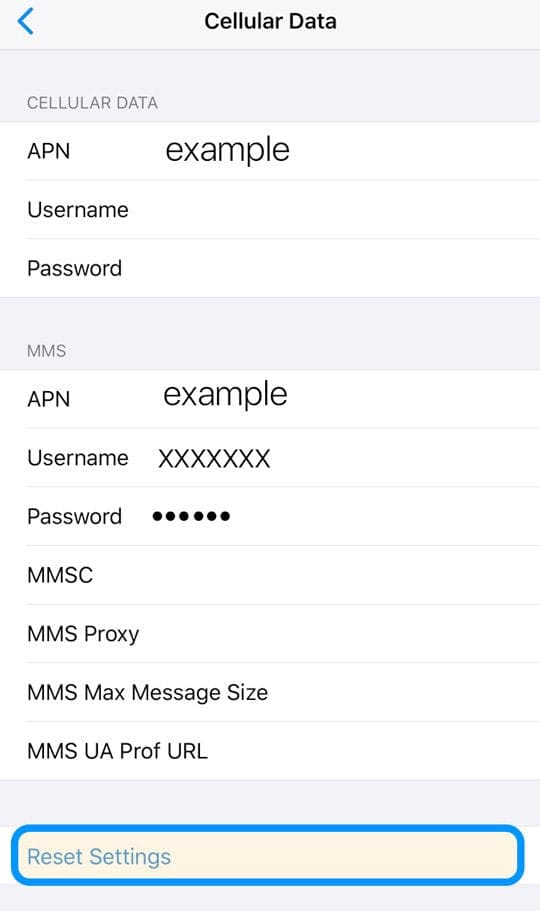
- For iPads, remove the configuration profile and add it again
- If you have an APN configuration profile installed, the profile’s information is used
Check for an APN Configuration Profile
- Go to Settings > General > Profiles
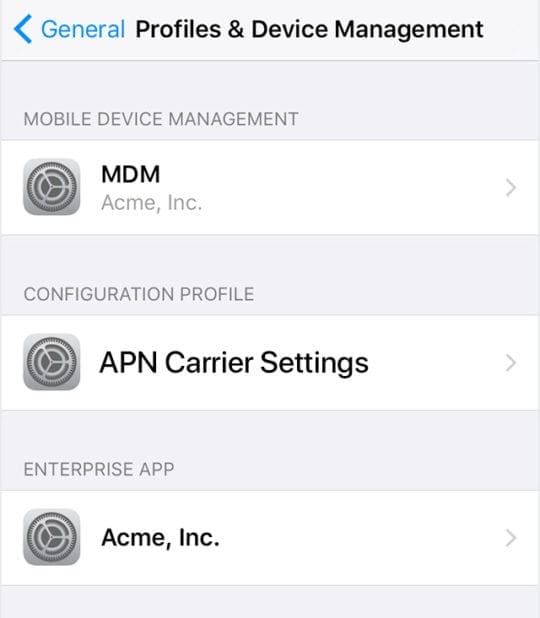
- If none of the previous options worked, delete the APN profile
Contact Your Carrier or Apple Support 
If you try everything to get your Personal Hotspot to appear but still don’t see it, contact Apple or your Carrier for further assistance.
You can also make an appointment with an Apple Genius and have them take a look at your devices. Yes, you can simply walk-in too–but you may be waiting for a while depending on how busy the Geniuses are! That’s why we always recommend making an appointment.