Apple released iOS 8.1 today. This update activates Apple Pay (iPhone 6 and iPhone 6 Plus), supports all of the new continuity features (like SMS relay and instant hotspot), brings back the camera roll and fixes several bugs. If you want to update your device, here is how:
Steps:
Before installing, you may want to back up your device. To do this, go to Settings > iCloud > Backup and tap Back up Now. You may also backup your device using iTunes. Simply connect your device to your computer and select File > Devices > Back up.
On your iPad, iPhone or iPod touch, Tap Settings > General > Software Update and then tap Download and Install
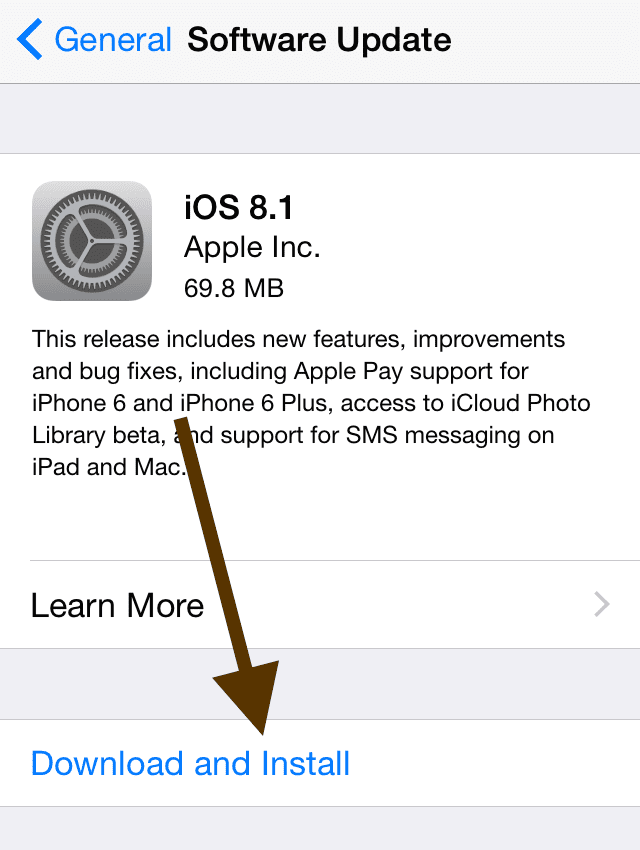
This update requires less free storage than iOS 8. However If you do now have enough space on your device and if you are unable to install this update because of that, you may want to remove content (movies, pictures, apps etc.) from your device.