The new iOS 8 “Hey Siri” feature allows users to ask Siri a question starting with “Hey Siri” without pressing the home button. Several users are reporting that they have been unable to use this feature. Are you saying “Hey Siri” but not getting any response from Siri? If you updated to iOS 8 and started experiencing “Hey Siri” problems, here is how to fix:
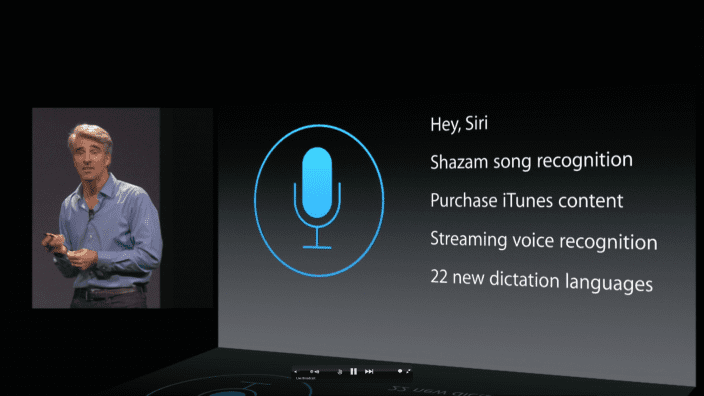
- This feature only works when your iPhone or iPad is connected to a power source. So make sure that your device is connected to power.
- Make sure that Hey Siri is enabled. Simple tap Settings > General > Siri > Allow “Hey Siri”.
- Make sure Siri have access to work in the lock screen. Simply tap Settings > Touch ID / Passcode.
- Restart your device.
- Turn Siri off and back on again (Settings > General > Siri)
- Turn Allow “Hey Siri” off and back on again (Settings > General > Siri > Allow “Hey Siri”)
- Make sure that your device’s microphone is free from obstructions so Siri can clearly hear you.
Related:
Siri not working – troubleshooting
Some Siri Errors/Problems can be fixed by resetting network settings