Safari can securely stores the usernames and passwords that you use to log in to websites and then autofills them in for you. However Safari will not save or autofill account names and passwords on some websites that request that web browsers not save such data. You may occasionally get a message saying that Safari will not save the password:
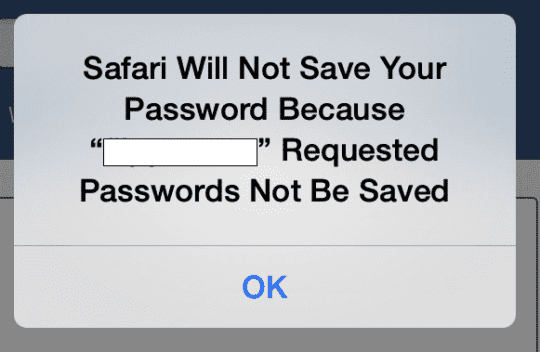
There is a way to allow Safari AutoFill on those websites. Here is how:
iOS 7
Tap Settings> Safari> Passwords & Autofill. And Enable the Always Allow setting.
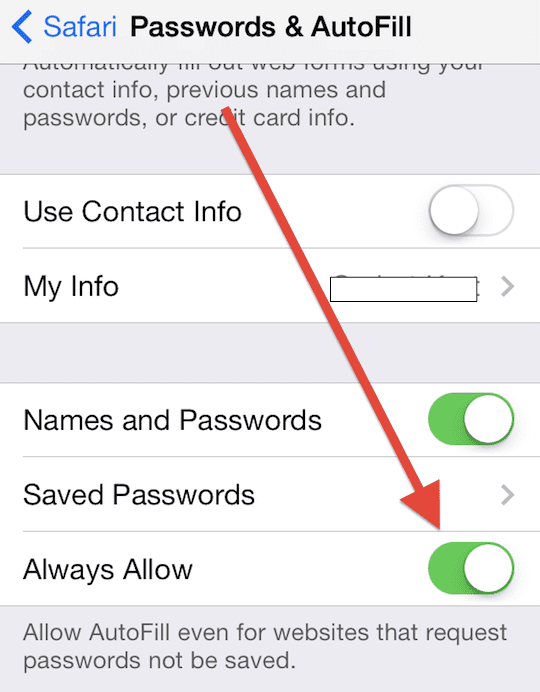
OS X Mavericks
Go to Safari > Preferences > Passwords. Select “Allow AutoFill even for websites that request passwords not be saved”.

More: iOS 7: How to delete saved usernames & passwords on iPad / iPhone