Are you looking for the Internet Protocol (IP) address of your iOS device ( iPhone, iPad or iPod touch)? Its a fairly straight forward procedure to find the IP Address of your device and the instructions are the same for all versions of iOS. Knowing your IP address can be useful. For instance you will need your IP address to SSH into your device (if the iPhone is jailbroken and running OpenSSH) or you may use your IP address to adjust bandwidth settings on a router. Here is how:
Note: Ensure that your device is connected to a Wi-Fi network
- Tap Settings > Wi-Fi
- Find the network you are currently connected to (This network will be blue and have a check mark)
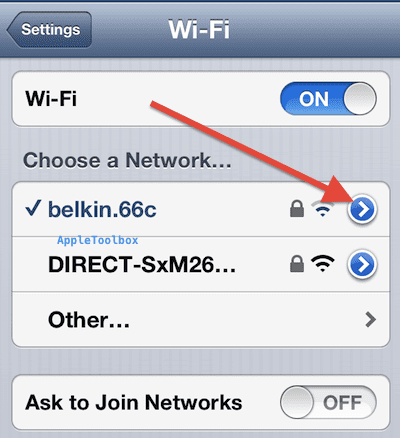
- Next to your network name press the blue arrow button
- You will see your iPhone’s (or iPad’s) IP Address
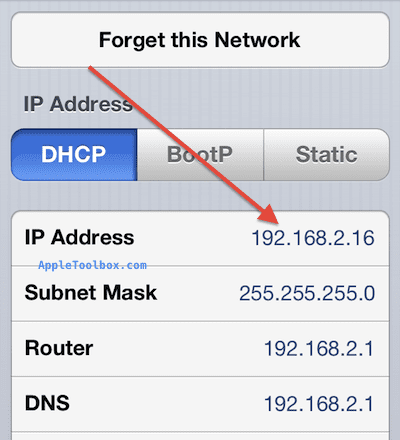
Related:
How to set up and configure proxy settings on an iPad, iPhone or iPod Touch
How to flush the DNS cache on a Mac (OSX)