We all love to update our iPhones to the latest and greatest iOS. But sometimes, upgrading comes with the price of unexpected problems in need of troubleshooting. One of the most frequent problems we hear about from our readers is app crashes following updating.

Related Articles
The Symptoms
After you upgraded your iOS, your iPhone or other iDevices experiences things like app non-responsive (freezing), or when you tap the app, nothing happens. When you try and launch the app, it hangs for a period, doesn’t respond to any screen taps, and then eventually crashes. If that sounds like you, you are experiencing the app crashes error.

Sometimes, the Apple native (built-in) apps like Safari, Messages, and Phone work fine while others including some Apple apps like Pages, iTunes U, iBooks, or Keynote and many third-party apps like Facebook, Twitter, Snapchat, and others crash within a short time of launching. Some readers report even getting stuck on a white or blue screen. And it’s very frustrating!
Luckily, there are some things to try and remedy this situation!
The Remedies
Here is what to try with your iPhone or whatever iDevice you own
- First of all upgrade to the latest App offering. Open the App Store and see if there are any app updates that you have yet to install. If so, download and install these updates.
- If you get a message asking you to accept the terms and conditions as they have changed, press Accept
- Try not to use your iDevice for anything else while your apps update–be patient and give your app updates the priority
- Once the apps download and install, launch any of the apps that were crashing earlier and see if they work just fine and stop crashing

- Disable Exchange Contact Sync. Go to Settings > Mail > Accounts > Select Exchange (or Outlook) Account > Toggle OFF Contacts
- Force Reset your iPhone. Hold the Power and Home Buttons (or Volume Down for iDevices without a mechanical home) together until the Apple logo appears
- Check Settings > General > Storage & iCloud Usage > Manage Storage and verify that you have at least 10% of your iPhone’s total storage free
- If you have less than 10% of storage available, free up some space with these tips
- Log Out of iCloud. But first, perform a manual backup to iCloud or iTunes. Then, go to Settings > Apple ID Profile > scroll down to the bottom and sign out
- Or sign out of iCloud only on the troublesome apps. Go to Settings > Apple ID Profile > iCloud > toggle OFF all apps that are crashing regularly–they no longer can store data in your iCloud account

- Or sign out of iCloud only on the troublesome apps. Go to Settings > Apple ID Profile > iCloud > toggle OFF all apps that are crashing regularly–they no longer can store data in your iCloud account
- Reinstall problem apps. Back up your iDevice, delete any app that’s crashing regularly and reinstall it from the App Store
- Turn WiFi or Mobile (Cellular) Data Off. Try using Mobile (Cellular) Data instead of WiFi.
- Go to Settings > WiFi > Toggle OFF
- Then go to Settings > Cellular > Cellular Data and make sure this is toggled on
- Next, scroll down and toggled on all problem apps on under Use Cellular Data For (just remember that this data counts towards your monthly allotment)
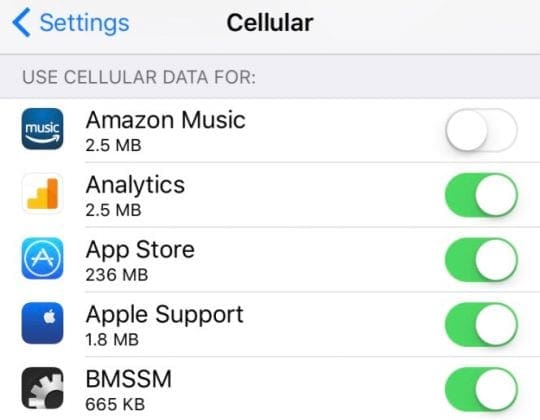
The Last Stop(s)
If none of these tips works for your iDevice, consider performing a restore. If you don’t want to go through that process, contact Apple Support or visit your local Apple Store or Authorized Apple Repair Shop.

Wrap up
Yes, these sorts of peculiar problems happen, especially following updates to iOS. Hopefully one of these tips worked for you. If you found an alternative, please share it with all of us, and we’ll add it to our Readers Tips section.