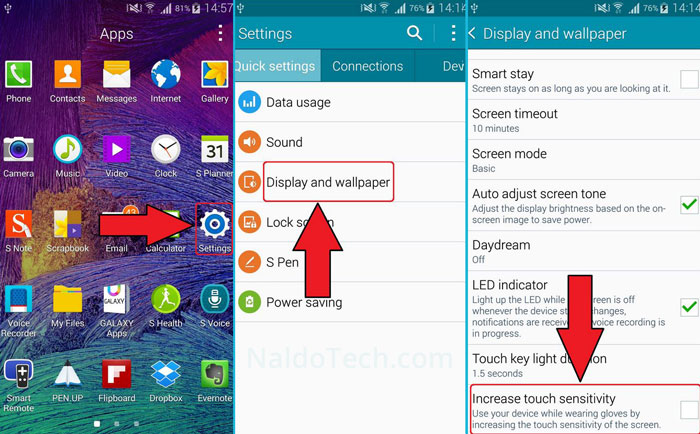The Samsung Galaxy Note 4 is the latest device from Samsung. It has a 5.7″ QHD screen with resolution of 1440 x 2560 pixels, 16 MP main camera that can record 4K UHD videos at 30fps and FHD 1080p videos at 60fps, 3220 mAh battery and new steel frame that surrounds the sides of the phone.
As far as processing power goes, the Galaxy Note 4 comes in two variants. The first variant (SM-N910S) has Snapdragon 805 chipset with four Krait 450 cores clocked at 2.7 GHz along Adreno 42 GPU and the second variant (SM-N910C) has Octa-core Exynos chipset with four Cortex-A57 cores clocked at 1.9 GHz and four Cortex-A53 cores clocked at 1.3 GHz along Mali-T760 GPU.
Also Read: How To Fix Bad Battery Life on Galaxy Note 4
It has 3 GB RAM for extreme multitasking like playing games and opening up to 16 applications at the same. No matter for what purpose you buy the Galaxy Note 4, it is going to be an excellent device.
One problem that many smartphone users have is the struggle of using the phone with gloves. Modern smartphones use capacitive displays that needs your body’s capacitance in order to function correctly.
But when you use gloves, they insulate your body’s capacitance so it becomes almost impossible to use them with gloves. However, recent smartphones like the Samsung Galaxy S5 and Galaxy Note 4 have very sensitive displays that they can recognize your fingers even if you are wearing gloves. But this option is disabled by default because it is very sensitive to be used on normal usage.
How to enable Glove Mode on your Samsung Galaxy Note 4 so you can use it with gloves:
1. Go to app drawer and open Settings app. You can also access Settings by opening Notification manager and tapping on the Gears icon.
2. Under Quick Settings tab, go to Display and Wallpaper.
3. Scroll down and tick Increase Touch Sensitivity (Use your device while wearing gloves by increasing the touch sensitivity of the screen)
Also Read: How To CF-Root Galaxy Note 4 (Exynos & Snapdragon)
Now you have enabled Glove mode on your Samsung Galaxy Note 4. Make sure that when you are using the phone without gloves, disable the option because the screen is too sensitive.