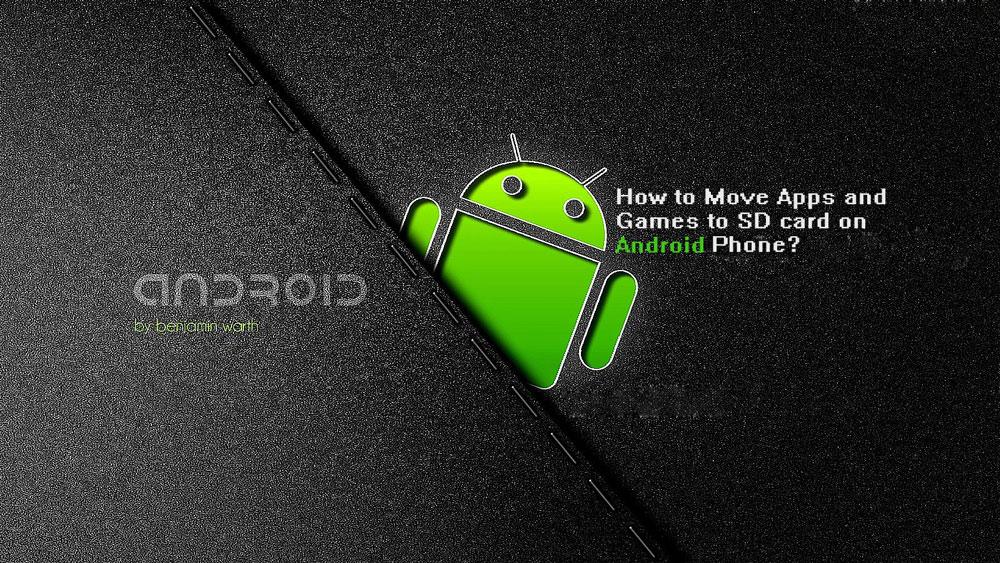One advantage that most Android phones have is the support for SD Cards. SD Cards are a great way to expand memory if the internal one is low or you have filled it all with games. music and photos.
On latest Android versions, when you install a game, the biggest data goes to a folder called Obb. When you download a big game from the Play Store, the APK size is no more than 100 MB. The other part of the game is separated so when you update the game later, you don’t have to download GBs of data again.
Also Read: Download & Install Modern Combat 5 for Android & iOS, The Best FPS Game For Mobile Devices
The problem is that because these games are so huge, the internal memory gets full very quickly, especially if it has a low capacity. Once it gets full, you are no longer able to download and install other apps or games.
A new mod for all Android devices allows the user to move all game data inside the Obb folder to the SD Card. If you have a game that takes a lot of memory, then you can move it to the SD Card and the app will continue to work without any problems. It is a 2014 method so it works on latest apps and games.
Downloads
Xposed Framework: de.robv.android.xposed.installer_v33_36570c.apk
Obb on SD module: ObbOnSd.v0.1.apk
How to move all games and Obb files to SD Card
1. Download Obb on SD module, install it and activate through Xposed Settings.
2. Reboot your phone.
3. Go to File Manager > Android > Obb and move the folder to SD Card > Android.
4. Open the app and use it.
Also Read: Download New Fruit Ninja 2.0 Update for Android and iOS
All apps will continue to work without any problems. If you don’t want to move the entire Obb folder, then move only the folder of one app over to Android > Obb of SD Card.