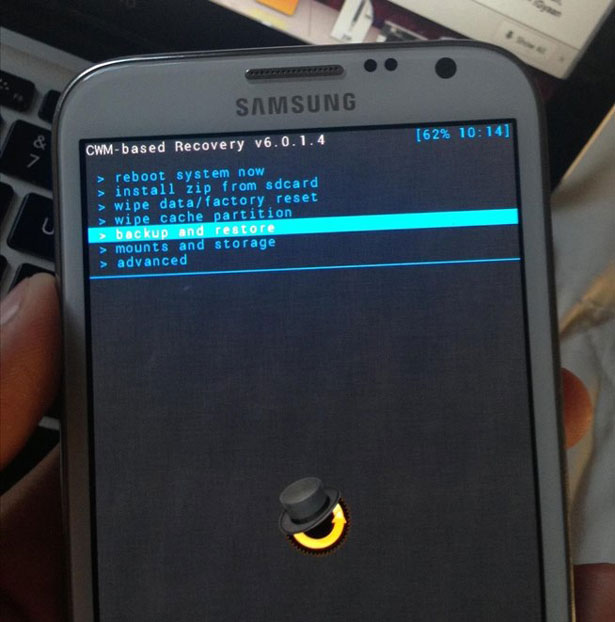The Samsung Galaxy Note 4 is Samsung’s hottest device. It has all the specifications and features that users were expecting from the Galaxy S5. It has the best display on the market according to Display Mate, super fast Snapdragon 805 processor or Exynos Octa-core, 3 GB RAM, S Pen and great battery life.
Besides better specifications and improved Touchwiz firmware, the Samsung Galaxy Note 4 has something that a lot of users have been waiting for a long time which is metallic body. The Galaxy Note 4 has a steel frame which makes it high quality and premium.
Also Read: Best Samsung Galaxy Note 4 Accessories
But even though it is a great device with very good specifications, the Samsung Galaxy Note 4 can lag and freeze after a few months of usage. Like with other Samsung devices, the Note 4 starts to lag and apps start to crash making it impossible to use the phone normally.
The only way to fix this problem is by performing a factory reset. A factory reset deletes all applications on your phone but leaves music and photos intact. A full format however deletes everything in your phone including apps, photos, music, videos and documents.
How to factory reset Galaxy Note 4
1. Enter Recovery mode.
2. Using Volume buttons go to Wipe data/Factory reset.
3. Press the Power button to select the option.
4. Select OK.
Also Read: Best Samsung Galaxy Note 4 Cases & Covers ( Drop Scratch Protection)
How to format Galaxy Note 4
1. Go to Settings.
2. Scroll down and find Accounts.
3. Select Backup and Reset.
4. Tap on Factory Data Reset.
5. A warning will show up asking you if you want to continue.
6. Select Reset Device.