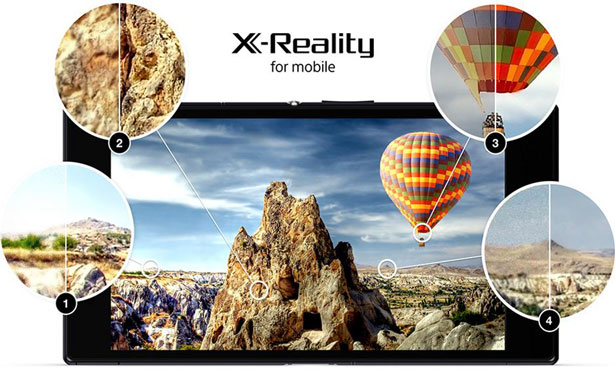How to activate and enable X-Reality screen mode on Xperia devices. X-Reality is a software feature for Xperia phones which enhances and improves the quality of pictures and photos. This mode makes photos clearer, sharper, adds colors and makes it vivid.
It is a great feature because it is a known fact that previous Xperia devices haven’t had the best displays on the market. They were usually dim, viewing angles were bad and colors looked washed out. It definitely looked worse than other displays found on HTC and Samsung devices.
Also Read: Download Xperia Z3 Launcher and Weather Widget
One thing to take note is that X-Reality isn’t something that stays always activated. You can actually turn it on and off. When it is turned off the screen quality is noticeably worse than when it is activated.
How to activate X-Reality on Xperia devices
1. Press the app drawer button or icon and go to the Settings app.
2. Inside Settings find an option called Display and tap to open it.
3. There are a lot of different options there but you should find X-Reality for mobile.
4. Once you find it, tap the check box to activate it.
Also Read: Download Xperia Z3 X-Reality & Vivid Display Modes
Now you have activated X-Reality mode on your Xperia device. This method works on the Xperia Z3, Z2 and all other phones which support X-Reality. One thing to note is that you shouldn’t keep it activated all the time. Sony has confirmed that it uses more battery than when it is disabled.