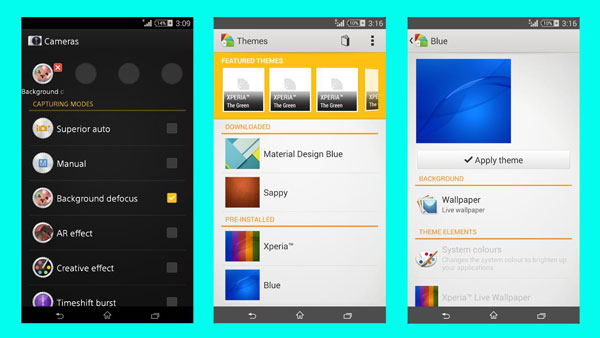Download and install all Sony Xperia Z3 applications. Since the official release of the Xperia Z3, a lot of its features and applications have been released for other Android devices. The system dump of the device got released quite early and developers started to port all applications and features to other phones.
Some of the applications already ported to other devices are the weather widget, launcher and ringtones. But now, you can enjoy the entire pack of Sony Xperia Z3 applications. The app pack includes every possible app.
Also Read: Download Xperia Z3 Launcher and Weather Widget
Here is a list of all applications:
- Z3 Phonebook App
- Z3 Calendar App
- Z3 Media Sounds
- Z3 Wallpapers
- Z3 Live Wallpapers
- Z3 Conversation App
- Z3 Calculator App
- Z3 Home
- Z3 Clock Widget
- Z3 Weather Widget
- Z3 Update Center App
You can install the app pack on every Xperia device which has Android 4.4 KitKat version.
Requirements
a) Sony device with SuperUser mod
b) Deodexed KitKat ROM
How to install
1. Download Sony Xperia Z3 app pack.
2. Move the file to your phone.
3. Go to Recovery.
4. Flash the ZIP file.
5. Wipe cache and dalvik cache.
6. Reboot your phone.
Also Read: Download All 35 Beautiful Sony Xperia Z3 Wallpapers
Now you have installed on your phone all Sony Xperia Z3 applications. For as long you are on a deodexed KitKat ROM, all applications will work without problems.