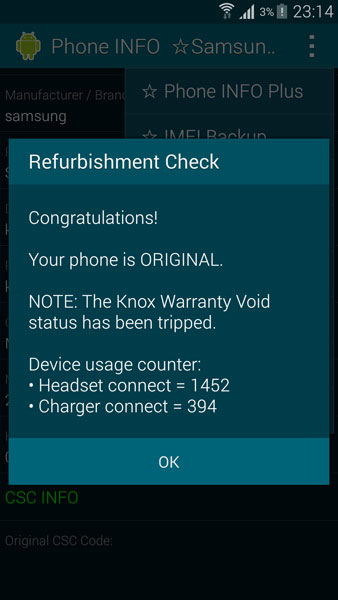How to check and tell if your Samsung Galaxy S5 is used or refurbished. There are a lot of cases where a user buys a smartphone thinking it is brand new when in fact it is used or refurbished. A refurbished phone is a device which has been damaged and then it it has been fixed to look like new.
The damaged part can be the screen, the battery, the back cover and even the side bezels. Replacing the cracked screen will make the phone look like new when it fact it is used. This phone is called refurbished. When you buy a new Samsung Galaxy S5 and even other Samsung devices like the Galaxy S4, S3, Note 3, Note 2, you should check if it is used or brand new.
Also Read: How To Fix Galaxy S5 “This SIM Card is from an unknown source” Error
It isn’t a good thing when you pay a lot of money for a Galaxy S5 thinking it is brand new when in fact it is used. Since the Galaxy S5 is one of the best smartphones of 2014, the demand is very high and many people want to buy it. This gives to different people the chance to benefit from this.
They either sell used or fake Galaxy S5 devices. Read the article here to check if your Samsung Galaxy S5 is fake or not. But in this article, we are going to check if your Samsung Galaxy S5 is refurbished or not. This is a very simple process.
What you have to do is to download and install an app from the Play Store called “Phone Info Samsung”. Download it here. This app has every information about your device including secret codes, manufacturing date, firmware version and more.
Also Read: How To Multi Boot Custom ROMs on Galaxy S5
To check if your Galaxy S5 is used, click the three dots on top right corner and select “Refurbishment Check”. Simply select the option and then the app will tell you if your phone is refurbished or not. It also says if KNOX warranty has been avoided and how many times you have plugged in your headphones and your charger.