Every time we receive a new iOS update, Apple makes changes to settings and options available to us on the iPhone. Some of these settings can impact behaviors acquired as a result of prior ions editions.
Deleting Apps is pretty easy. Usually on the home screen, you locate the app that you want to delete and press on it for a few till all the Apps start to tremble in fear anticipating the “X”. Once you hit the little ‘x’ button, you see the confirmation message and then the app is deleted. You press the Home button and the app is gone. Some Users have had issues related to not being able to delete the apps.
It is important to note that you cannot delete the native apps from Apple on your phone. These Apps include things like Camera, Facetime, Mail etc. These are the ones that come with your phone. Over time as you acquire moderately reviewed free apps from the iStore, you start getting performance issues as well as the device starts running out of storage. One of the main reasons around deleting apps is to optimize the storage on the phone. I have known many users that have apps on their phones that have not been used for years and then one day they realize that they need to clear up the clutter! If you want to remove the Apple provided apps by hiding them you can do that on iOS 9.2. This will help you remove some clutter.
You are trying to delete an app that you downloaded from the Apple store and running iOS 9 on your device. If you are unable to delete, Please check the following Steps:
Step – > 1 Go to Settings > General
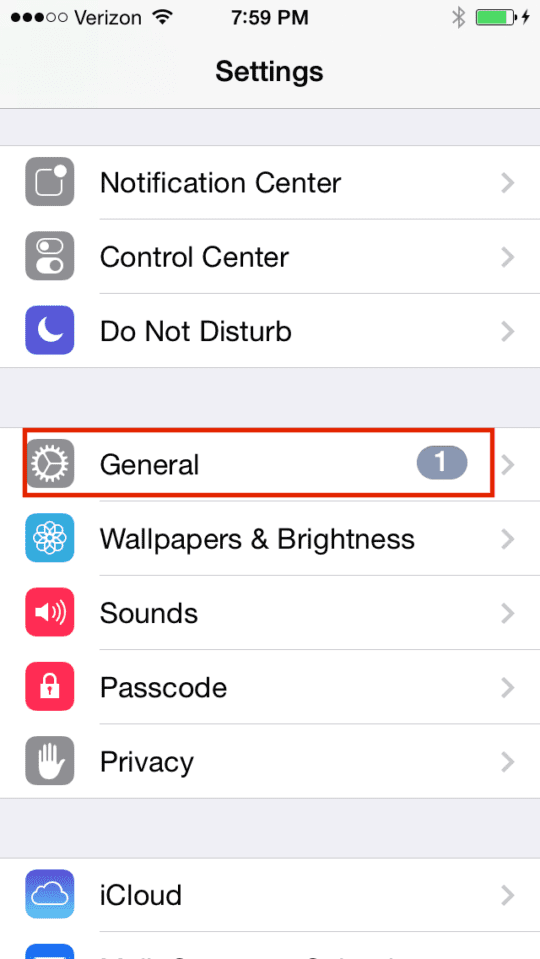
Step – > 2 Scroll Down and choose Restrictions
If it is switched to ON, enter your passcode for the restrictions on the next screen.
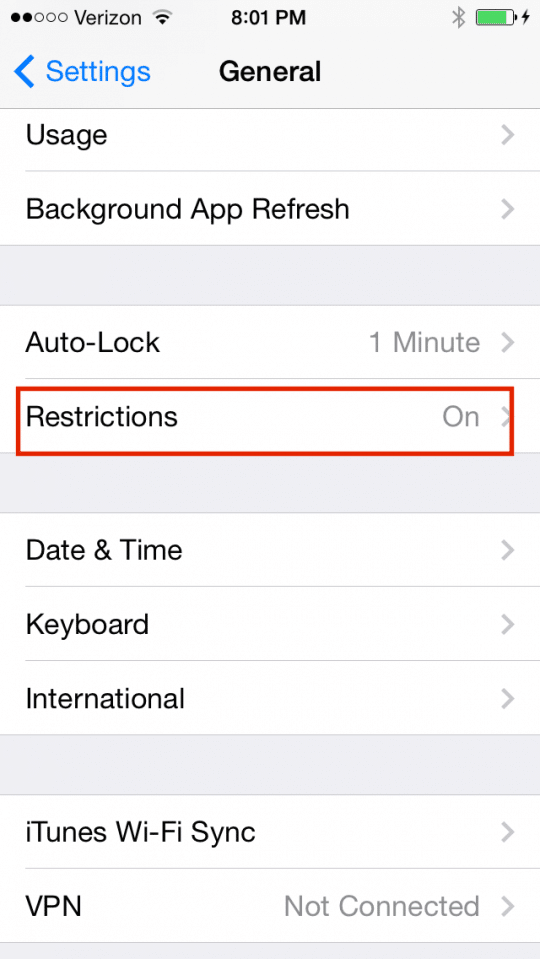
Step -> 3 Ensure that you have switched on the “Deleting Apps” Setting
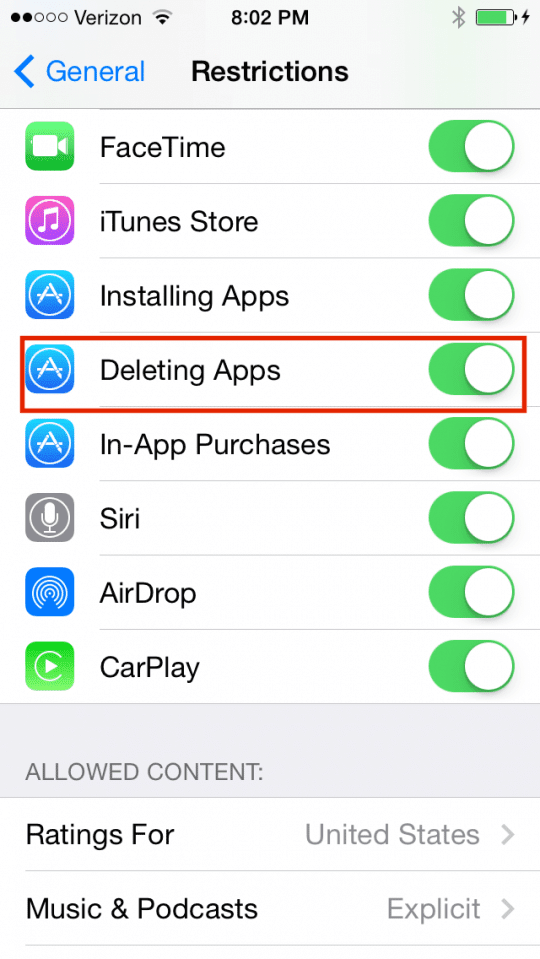
Usually this happens with folks that tend to share their iOS device with their kids and others. People like to limit what the other user can and cannot do on the device using restrictions. By disabling the options, you have more control of the phone. The problem is that we tend to forget what we did when we get the phone or the ipad back to ourselves. As a rule of thumb, if you tend to share your device with others and experience some issues when you get it back, please make sure to go back to the Restrictions settings and re-evaluate them.
Please let us know your comments. Also attached is a link that addresses other iOS 9 related problems.