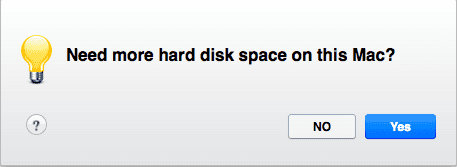This article describes an issue where a pop-up message may appear randomly saying “Need more hard disk space on this Mac?”
Need more hard disk space on your Mac: Causes
This problem often happens after installing FileZilla FTP software. It is likely that installing FileZilla also installed an app called “Advanced Mac Cleaner.” This is a scam. You need to remove this.
Here is how to remove scam files:
1-Go to the Applications Folder, if you see an item called “Advanced Mac Cleaner”, move it to the trash folder.
2-Copy this: /Library/LaunchAgents/com.pcv.hlpramc.plist
Now, go to Finder > Go > Go to Folder…
Paste the code above, then click go.
Move the selected item to the trash folder.
3-Copy this:
/Library/Application Support/amc
Now, go to Finder > Go > Go to Folder…
Paste the code, then click go. Then move the files to the trash folder.
4-Copy this: /Library/AdvancedMacCleaner
Go to Finder > Go > Go to Folder… and click go. Then move the item to the trash folder.
5-Empty your trash and restart your Mac.