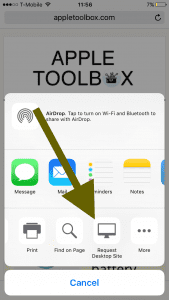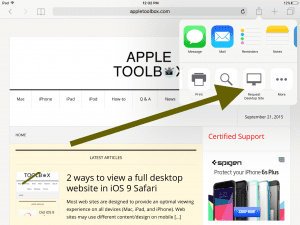Most web sites are designed to provide an optimal viewing experience on all devices (Mac, iPad, and iPhone). Web sites may use different content/design on mobile vs. desktop access. Usually, mobile websites load faster, but sometimes, they may offer limited functionality. Thus, you may want to view the desktop version (full version) when browsing on an iPhone or iPad. Safari in iOS 8 had a new feature which made it much easier to request the desktop version of a mobile site. iOS 9 users can now access a new feature which makes it easier than ever to access the desktop version of a site.
Here is how it works:
There are two ways to do this:
Method # 1 (easier):
1- Launch a web site, e.g. appletoolbox.com, on your iPad or iPhone.
2-Press and hold the refresh button:
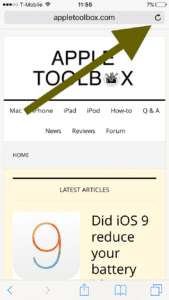

3-Tap Request Desktop Site:


Thats it. Super easy. Now you can see the desktop (full) version of the site.
Method # 2
1- Open a web site (e.g., appletoolbox.com) on your iPad or iPhone.
2- Tap on the Actions (Share) icon:
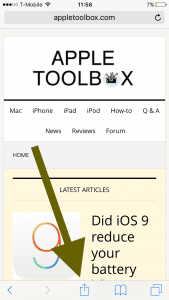

3-Then tap Request Desktop Site: