Apple released iOS 8.0.2 to address cellular network and Touch ID issues.
According to Apple:
Fixes an issue in iOS 8.0.1 that impacted cellular network connectivity and Touch ID on iPhone 6 and iPhone 6 Plus
Fixes a bug so HealthKit apps can now be made available on the App Store
Addresses an issue where 3rd party keyboards could become deselected when a user enters their passcode
Fixes an issue that prevented some apps from accessing photos from the Photo Library
Improves the reliability of the Reachability feature on iPhone 6 and iPhone 6 Plus
Fixes an issue that could cause unexpected cellular data usage when receiving SMS/MMS messages
Better support of Ask To Buy for Family Sharing for In-App Purchases
Fixes an issue where ringtones were sometimes not restored from iCloud backups
Fixes a bug that prevented uploading photos and videos from Safari
Here is how you can update your device wirelessly (you may also update your device using iTunes):
Make sure that your device have enough space. If you do not have enough space, you may want to remove some of your content (photos, apps, etc) or use iTunes to update.
1. Go to Settings > General > Software Update.
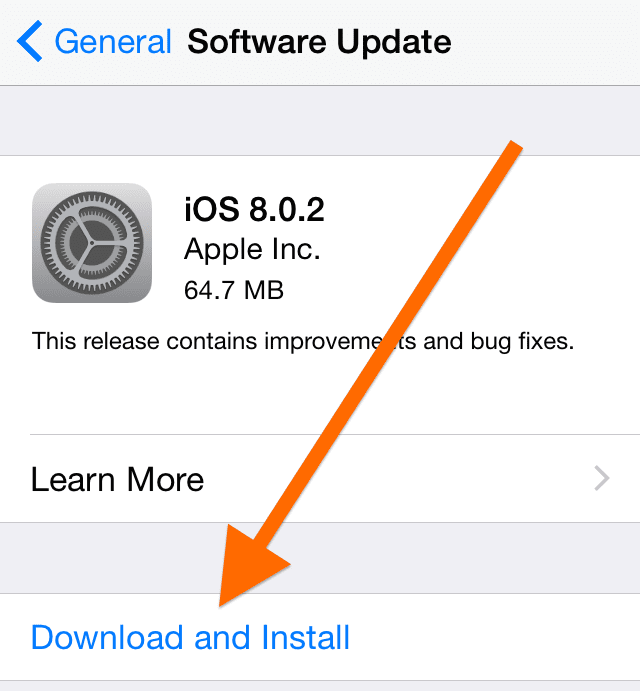
2.Tap Download and Install. If your device have passcode enabled, you will be asked to enter your password.
3. Next you will see Terms and Conditions. Tap Agree.
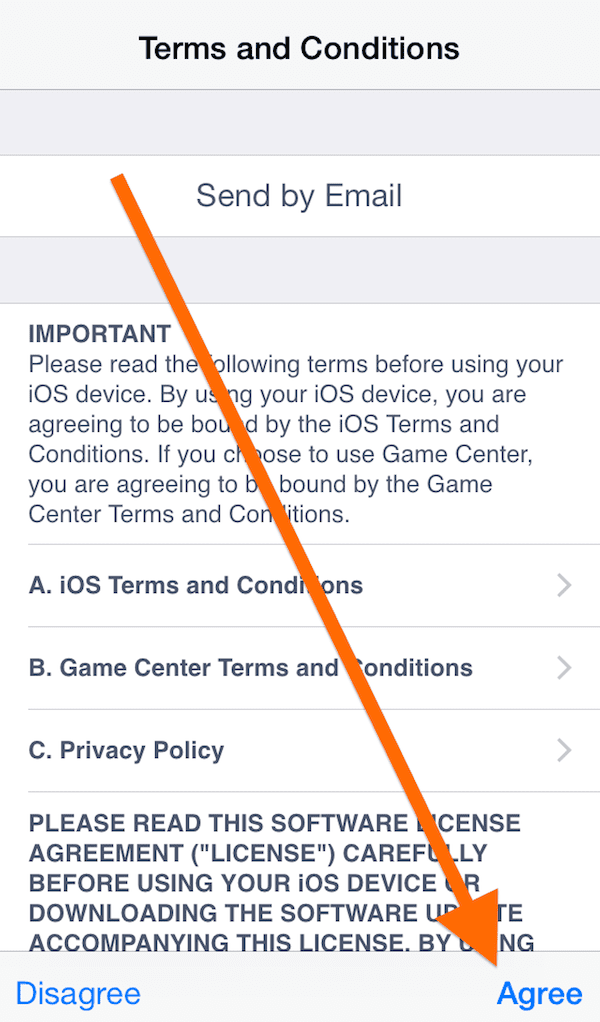
4.Your device will not download the software.
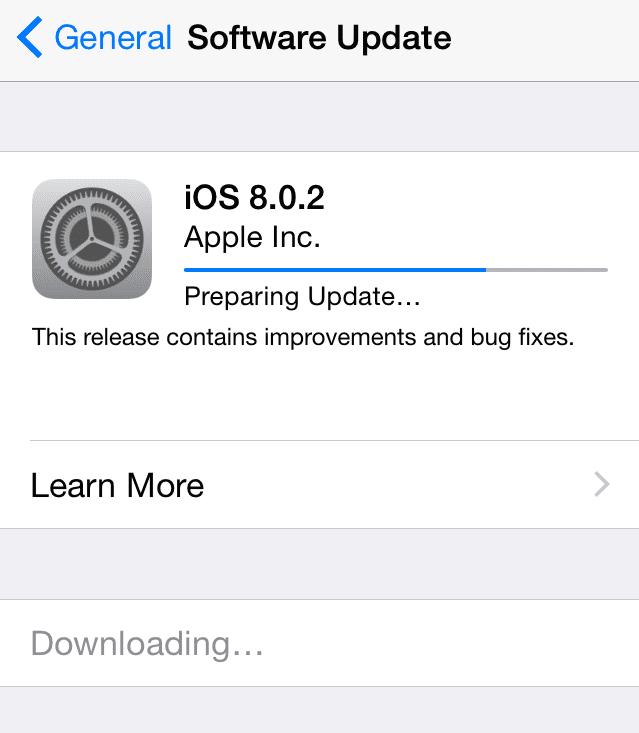
5.When download completes, your device will install the new update. The whole process may take several minutes.
Devices:
iPhone 4s and later
iPad 2 and later
iPad mini and later