Q: Can kids under 13 create Apple IDs?
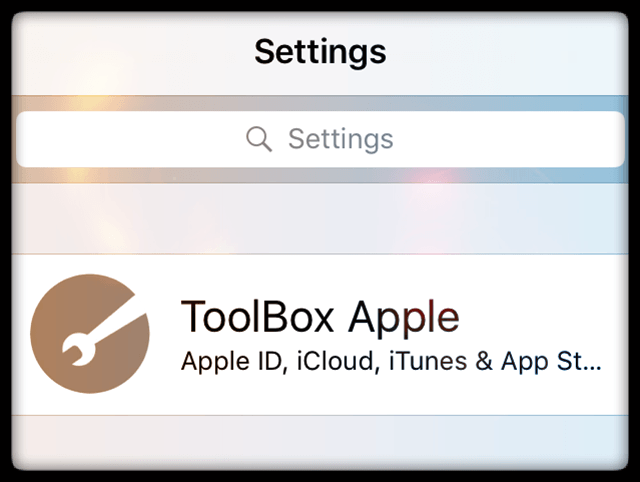
A: An Apple ID is used to log into Apple’s products and services (e.g. iCloud, FaceTime, iTunes, etc.be created at the). Obtaining an Apple ID takes only minutes. Users sign up at the My Apple ID webpage. And if desired, users can also have multiple Apple IDs.
Related Articles
- Using iOS 10.3 to Manage Your Apple ID and iCloud Accounts
- How to Set Up AND Use Family Sharing
- Kids Mode on iPads and iPhones, How-To Set Up and Use
What About Minors? Do They Get Their Own Apple IDs?
Children under 13 cannot sign up for Apple IDs on their own
However, a parent can create an Apple ID for his/her child. Note that an Apple ID for a kid cannot be set up at the My Apple ID site. Apple’s site will give this error message: “You are not eligible to create an account at this time.”
How to obtain an Apple ID for a child
If you want your child to have an Apple ID, get one for your child using Apple’s Family Sharing. Apple IDs for children under 13 are now possible, thanks to Family Sharing.
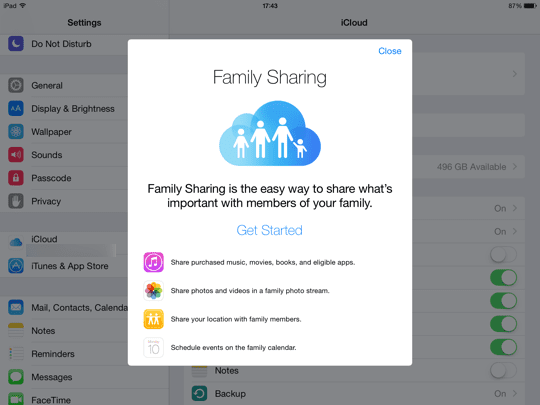
Here’s how:
- Your iDevice (iPad, iPhone, or iPod touch) must run iOS 8 or later
- You need to add a credit card to your Apple ID account. Debit cards are not acceptable for this
- Enable Family Sharing (if you have not done so) (see this article for more)
- Tap Settings > iCloud > Family, and tap “Create an Apple ID for a child”

- Tap Next
- Enter your child’s birthday and tap Next
- Then agree to the “Parent Privacy Disclosure” agreement
- Verify your credit card by entering the security code
- Enter your kid’s name, tap Next, then create their Apple ID
- Set password and security questions for this account