You will probably find this tip helpful and convenient. This tip lets you access your Settings when you are within an app that has its settings available in the Settings app. For instance, while you are checking your emails, you can easily access your Mail settings using Siri. To do so, simply bring up Siri by holding down the home button and say “settings“, Siri will take you to the settings for whatever app (Mail, Weather, Maps etc) is currently running.
Note that this tip will work with iOS built in apps and third party apps (Netflix, Skype etc) as long as they have their settings available in the Settings app. But not all apps have setting options in the Settings app. If this is the case, Siri will tell you that:
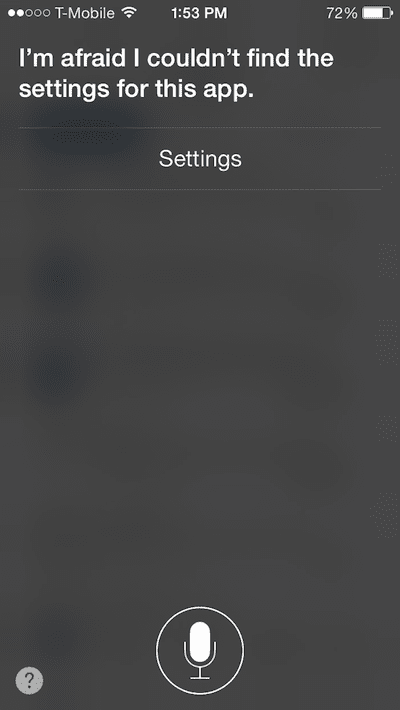
Related: How to do more with Siri