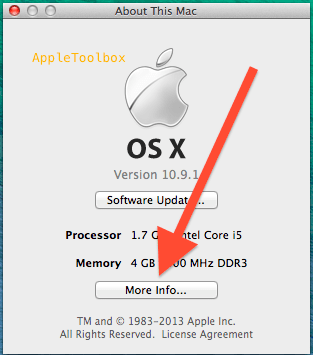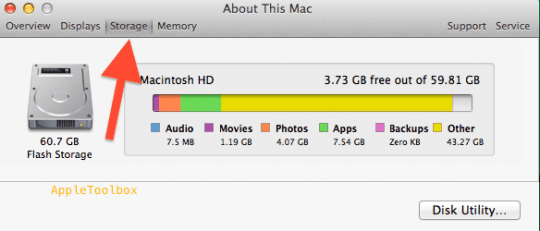All of your apps and files on your Mac are stored on your hard drive. You can easily check the free space on your hard disk to make sure you have enough space on your computer’s hard disk. For instance Mac OS X needs some free space to function effectively. Just follow the instructions below to determine how much space is available:
Steps:
1. Apple menu () > About This Mac:
2. Click More Info…:
3. Click Storage:
You can see how much space your audio, movies, photos, installed apps, and other files take up, and how much free, available, space you have.
Related: