Do you want to easily transfer your Google contacts to iCloud (and iCloud to Google)? This tutorial explains how to sync your contacts by importing and exporting contacts between Gmail and iCloud contacts. This way you can easily sync all of your contacts across all your Apple products (iOS, iPhone, iPad or iPod touch and Mac OS X). Here is how:
How to Transfer Google Contacts to iCloud
- Launch your web browser (e.g., Safari, Firefox etc) on your computer (Mac or PC)
- Go to your Gmail/Google contacts (https://www.google.com/contacts/)
- Click on the “More” button
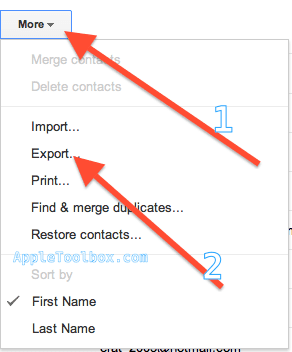
- Select Export; note that you can export all, specific groups or selected contacts
- Select “vCard format (for importing into Apple Address Book or another application)”
- Click Export, and download your contacts as a .vcf file on your computer


- Now go to iCloud.com and sign in
- Click “Contacts”
- Click on the gear icon and choose import vCard
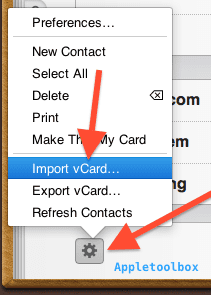
- Find the .vcf file you just saved and click “Choose”. Now your Goole contact(s) will go to iCloud. If you want to sync your contacts to your all devices, make sure that Contacts setting is set to ON in Settings (iOS: Settings > Mail, Contacts, Calendars > iCloud; Mac: System Preferences > iCloud)
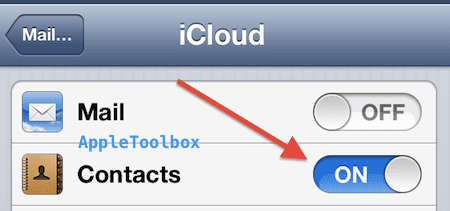
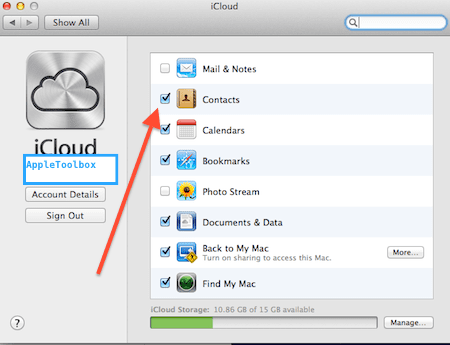
How to Transfer iCloud Contacts to Google
- Launch your web browser on your computer
- Go to iCloud.com
- Click “Contacts”
- Click on the gear icon
- And choose “Export vCard” and save the .vcf file on your computer
- Now go to google.com/contacs
- Click “More” and “Import…”
- Select the .vcf file to upload and click “import”
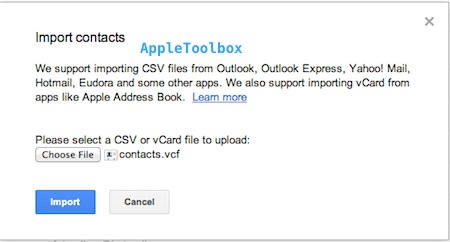
That’s really all there is to it.
Related:
- How to login to iCloud.com on iPhone or iPad (Q & A)
- iCloud is greyed out in settings, how to fix
- iCloud: No backups available; fix
- iCloud not working. How to troubleshoot iCloud problems