Is your business missing or your new home is not on the map? There may be some cases where addresses or driving directions might be wrong or locations might be missing. You may easily report problems like this to Apple as you encounter them. You may also correct information about specific locations (e.g. a place on the map is not there anymore) you find in Maps. Apple allows users to submit error reports and fix Maps data.There are mainly two ways to report problems:
1. Use Map Curl
Launch Maps and then tap on the page curl (bottom right) (see screenshot 1). You’ll see a Report a Problem link (Screenshot 2). Tap on this and you’ll see three different options to report your error (screenshot 3) and select your problem and tap Next.
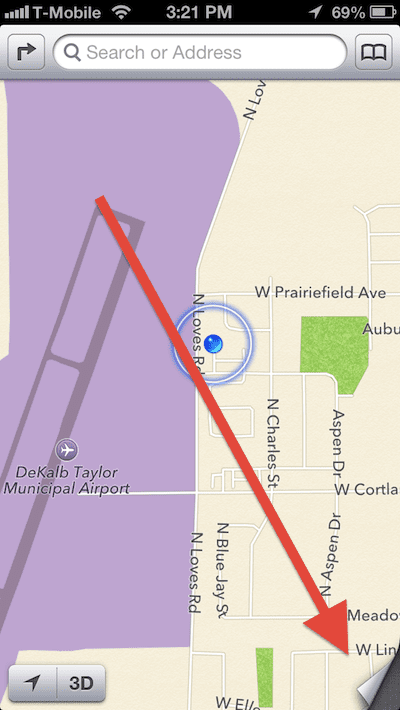


2. Specific Locations or Incorrect Addresses
You can also fix problems with specific locations. Tap any locations and tap the blue arrow (screenshot 4) then you will see a Report a Problem link (screenshot 5). Select your issue and tap Next (screenshot 6).



Related:
How to drop / remove red and purple pins in iOS 6 Apple Maps
Maps alternatives for iOS 6: Best free Map Apps for iPhone and iPad