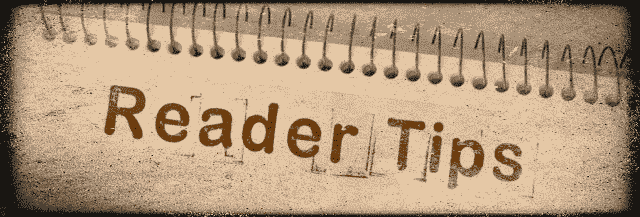Many iPhone, iPad, or iPod Touch owners do not have access to Macs and instead use Windows computers at home or especially, at work.
There are times when we need to edit or review Apple’s native pages file format on Microsoft Windows.
If you try to open a pages document on your Windows PC using Word (or a similar program,) you quickly discover that Word (and similar) does not recognize Apple’s word processing format. .pages files.
Apple .pages are not supported on Windows so you cannot open them using Microsoft Word.
So if you want to show or edit a .pages file on Windows PC, you get errors, and Windows asks you to choose an app to open the file.
So what can you do to review and even edit a pages file on your work or home Windows machine?
Contents
Related Articles
- How-To Recover Microsoft Documents on a MacBook
- Open a Keynote (.key) file in Powerpoint on your Windows PC
Quick Tips 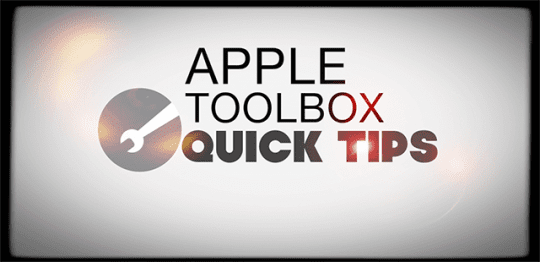
Try these quick tips to open your Mac .pages documents on your Windows machine
- Change the extension to zip and try opening it with Microsoft Office or a PDF or JPEG viewer–this works well for older versions of .pages, not so well for newer versions
- Export file from Pages on your Mac or iOS device as a word document
- Visit iCloud’s website and upload the pages document and convert it to Word inside iCloud
- Use third-party converters like CloudConvert or Zamzar to process your .pages into Word, PDF, and other formats
How Do I Open Pages on a Windows PC Using Zip Compression?
Believe it or not, .pages files are basically .zip files with a JPEG thumbnail file of the first page and an optional PDF file of the entire document.
It’s this similarity that allows us to open .pages files on our Windows machines.
#1 Allow Windows To Show File Extensions
Make sure you have your file extensions visible in Windows so you can change the extension of the pages document.
To make file extensions visible, go to Folder Options > View > Uncheck Hide extensions for known file types 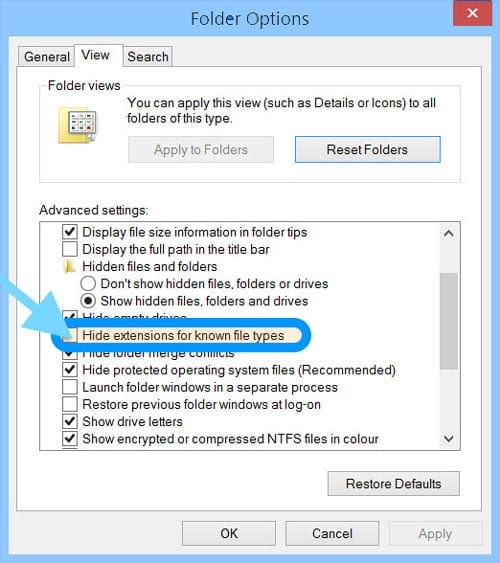
#2 Add The .ZIP Extension
- Save a copy of the file (.pages file) locally on your PC so you have two copies of the same file–one to work with and one for backup
- Change the name of ONE those copies by right-clicking on the file
- Choose Rename
- Delete the .pages extension and replace with .zip and press enter to save
- For example, let’s say your file name is appletoolbox.pages. Then your file’s name is appletoolbox.zip
#3 Unzip The File
Open (unzip) that zip file, and you can now see the content.
Usually, you’ll find the following three files:
- QuickLook (File Folder)
- buildVersionHistory.plist
- index.xml
# 4 Peek Inside the QuickLook folder 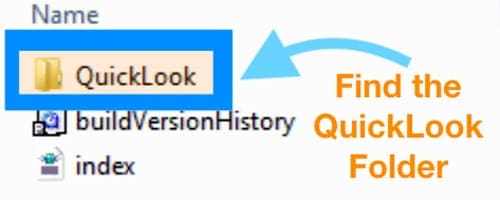
- There, you hopefully find a PDF file with the same name as the original pages file or named Preview. You may also see a JPEG file named Thumbnail
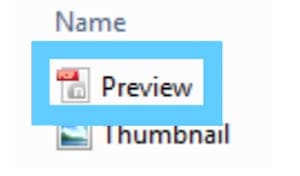
- The JPEG Thumbnail file shows the first page only while the PDF contains the entire document
Don’t See a PDF Inside the QuickLook Folder?
Depending on how the .pages file was saved, there may not be a pdf file.
If you don’t find a pdf inside QuickLook, try another method in this article or use a third-party conversion tool (search for convert .pages to your preferred format like .docx.)
Need Only to view and/or print the file?
- After saving your file as a .zip, just right-click to unzip the contents. Remember, locate the preview.pdf file in the QuickLook folder
- If you choose to print the JPEG file directly, you can just select the Print to PDF option
- If you are printing from the photos app, it defaults to Microsoft Print to PDF
#5 Convert The Pages Zipped File to a Docx or Doc File
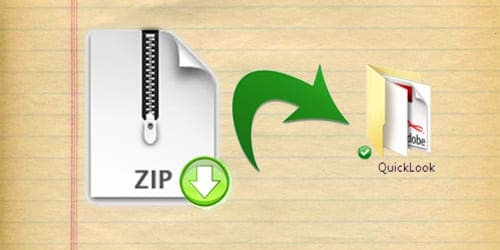
- First, try and open your .zip file directly in Microsoft Word or Office–see if it recognizes the file and unzips it without any further intervention
- If Office/Word doesn’t recognize it AND you want to edit the .pages file, open the PDF file inside of the QuickLook folder and then save it as a PDF first, and finally convert it to a Word document
- The PDF should contain your document’s complete content. If you also have Adobe Acrobat Pro, you can save a PDF as a Word Document
Don’t See a QuickLook Folder At All?
It means the version of Pages that created the document does not support QuickLook and therefore, does not create the QuickLook folder.
To work with your .pages file, try the tips to export your .pages file using other methods outlined in this article.
If You Need to Edit Your .pages File, Export It
- Open Pages
- Click File
- Scroll down to Export
- Click the OK
- Select the Word format or whatever format you prefer (RTF is a good universal format)
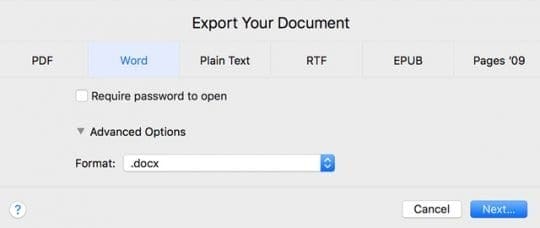
- Choose Next
- Save your file, so that Microsoft Word opens it on your Windows PC
That way, your document is fully formatted for Word, Mac or Windows. When you save as RTF (Rich Text Format), most of your formatting remains in the document.
No Current Access to a Mac for Exporting?
Open .pages on Windows Using iCloud’s Website
- Create an Apple ID and iCloud account if you don’t already have one
- Open iCloud’s website in a browser (like Safari or Chrome) and select Pages
- Drag and drop your pages document or choose Upload Document under Settings (Gear icon)
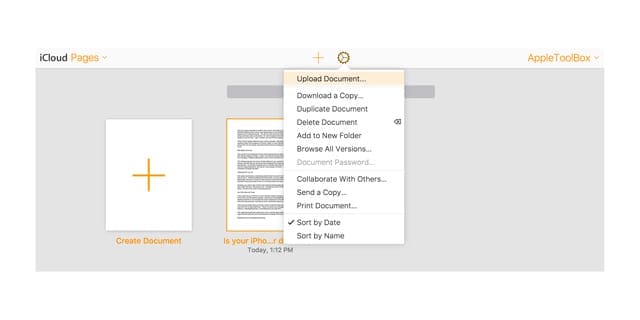
- Once uploaded, right-click on the document and select Download a copy
- Choose your format from Pages, Word, PDF, or ePub
- iCloud creates a file for download
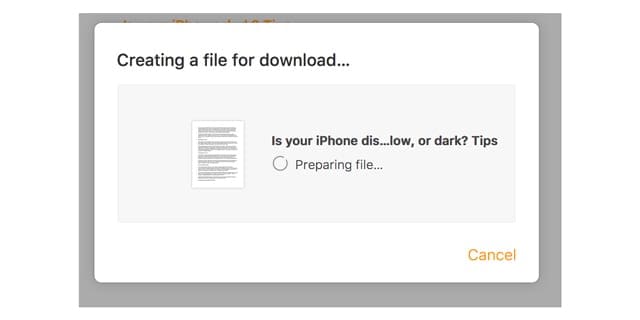
- Save the File to your browser’s default download location
Cool Tip! You can also copy/paste the data from the Pages File in iCloud to Word in Windows (or whatever word processing program you use on your Windows PC.)
Note: These same methods work for opening .pages files without iWork on Mac
Or Export a Pages File Using Your iPhone or iPad (iOS)
- Open Pages App on your iPhone/iPad
- Find the Pages document you want to use on your Windows PC
- Tap the three dots in the upper-right corner

- Select Export from the list of options
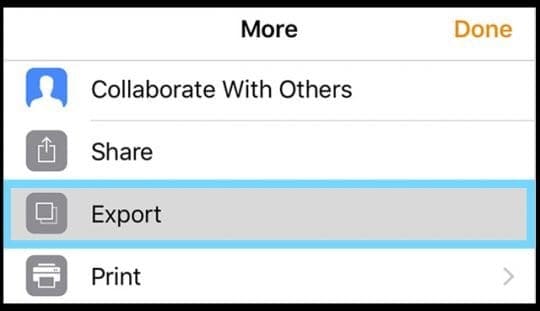
- Choose a format from the available list (we recommend Word or PDF)
- iOS creates your document–this may take some time depending on length and media used (like photos/videos)
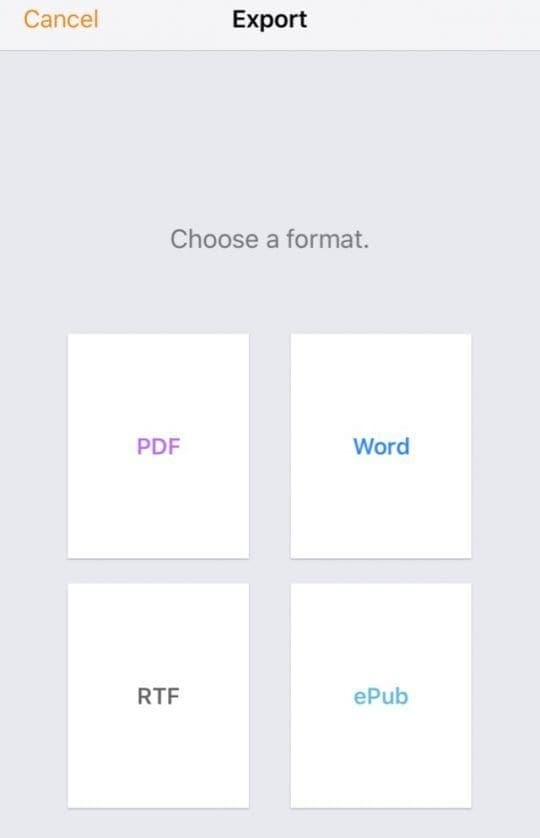
- iOS creates your document–this may take some time depending on length and media used (like photos/videos)
- From the Share Sheet, select how you want to send your document (Mail, Message and so forth)
- Send the document via your chosen method
How To Convert .pages For Windows With Online Tools
If you were unable to use the zip compression to open your .pages file or don’t have access to Apple’s iCloud site or a Mac/iDevice to make the conversion for you, there are options!
Tools like Zamzar and CloudCoverter (to name a few) offer reformatting services to open pages files for Windows users. Depending on your file size and/or the number of files needing conversion, the service may be free or paid. 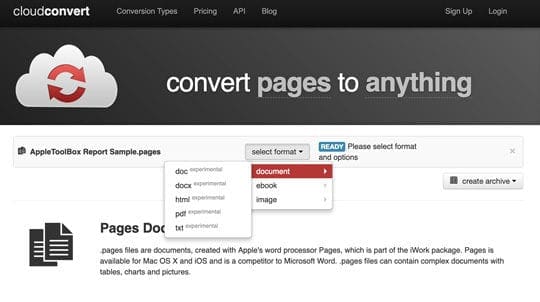
Simply upload your .pages document, select the format you want for your Windows PC, and let the converter do the dirty work for you! 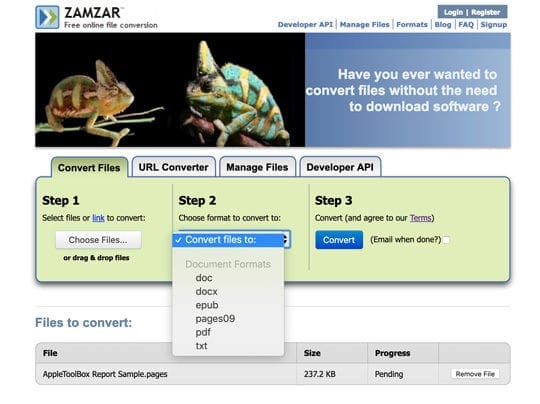
Some of these services require an email address or registration. Additionally, some allow you to upload documents from a variety of sources including DropBox, GoogleDrive, OneDrive, and Box or even adding from a URL.
Reader Tips
Reader Tips
- Use Google Docs to convert
- Open your Google account (or sign up if you don’t have one)
- After you sign in, go to Google Docs
- Upload your .pages file to Google Docs
- Click Open with and select Cloud Converter
- Instead, save your document as an RTF. The RTF format can be read by both Windows and Mac computers
- I use the Windows office suite Libreoffice (it’s free!) And it opens Pages files without problem on either Windows or Linux computers!
- I resolved this by sending it to my iPhone and then saving in a different format
- Find a pages to docx or doc converter online like CloudConvert, Zamzar, or LightPDF to name a few. Upload your file and watch it convert. Don’t upload any document that contains confidential information to these converters. For everything else (non-confidential) they are great
- Save the file locally on your Windows computer. Right-click on the file and select rename. Remove .pages extension and enter .zip as the extension and press enter. Open the zip file, and it should allow you to open the file and its contents.
- This is my method to edit pages files on my Windows Laptop
- First, make sure you see file extensions. Go to Windows File Explorer, on the View Ribbon, and check the box marked File Name Extensions
- Right-click on the .pages file and choose Rename
- Delete the .pages extension and replace it with the .zip extension
- Extract the .zip file
- You should now be able to open and access the Pages format within Microsoft Word, Office, or similar
- To convert to PDF, use the Microsoft Print to PDF function