One of the things that I like about Google Voice is the ability to get my voicemail in message form. For example, when someone leaves me a voicemail on my iPhone, and I can’t necessarily check it right away, I get it sent in text form to an email to me, which I can then read at the moment. Then tend to right away if need be. And since I use Google Voice for work, it gives me a written transcription of messages which helps if for some reason a voicemail gets erased. So how do I do this? It is really pretty simple.
The first thing you are going to want to do is sign up for a Google Voice account, if you already haven’t. You can either have a separate number assigned to you, or you can pay $20 to keep your current cell phone number as your Google Voice number. For the sake of this example, this would be for those who decide to just get a separate number assigned to them.
Once you are in Google Voice, you are going to want to go to the Voice Settings. Then click on the Phone tab. Here you are going to want to “Add Another Phone”. You are going to want to add your cell phone number to this list. Then you are going to want to click the box next to it, so any Google Voice call you get, gets forwarded to your iPhone.

Then you will see next to your number, a link that says “Activate Google Voicemail on this phone.” Click on that link and you will see instructions on how to do this. Once you complete this process on your iPhone you will now be able to get any voicemail that comes into your iPhone on Google Voice. The nice part about this feature is that any voice mail you get, whether it be to your iPhone phone number or your Google Voice phone number, will go straight to Google Voice for you.
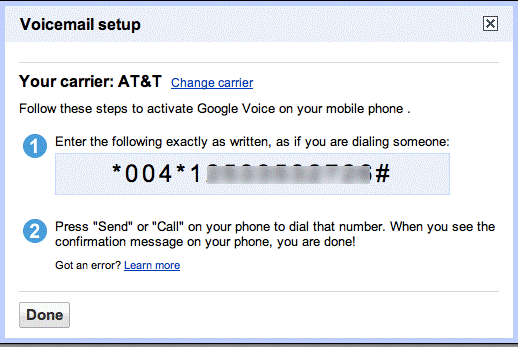
Please keep in mind, your voicemail, will no longer go to your iPhone voicemail as well. So, you may want to download the free Google Voice app from the App Store to help you in this process as well so that you can check your voicemail.