There are a lot of great applications out there on the world wide web that I love to use each and every single day. For example, applications like Gmail, Google Calendar, Pandora, Mint, etc. There are many of these that I use so frequently that I like to be able to run them as a native Mac app. That way I donʼt have to go and open a browser, then go to the website and then do what I wanted to do. Whereas with a native Mac app, I can just launch the app and get going. A lot easier in my opinion. Let me show you how you can accomplish this as well.
You are going to use an application called Fluid. Basically, what Fluid does, is that it takes a web page and turns it into an application that you can launch from your Mac instead of from the browser. For the purpose of this post, I am going to use Pandora as my example.
The first thing you are going to want to do is download Fluid to your Mac. You can get it here and it is free. Once you are finished downloading the app you are going to want to choose a web application that you want to make into a Fluid application on your Mac. Like I said, for this post, we are using Pandora.
The next thing that I am going to want to do is get a nice icon for Pandora. This is not a necessary step, but one that I like to do. So, I do a Google Image search for “Pandora Icon”. I find one that I like and then I right click on it and save it to my Mac.
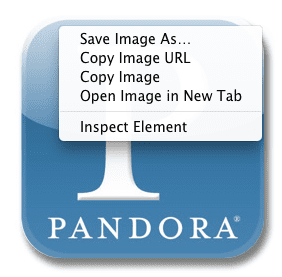
Next, I will open up Fluid. Here I am asked a few questions to make sure that I create the right app. You first need to put in the URL of the site that you are wanting to make a Fluid App. So in this case I would enter in http://www.pandora.com. Then, I want to type in the name of the app, which in this case would be called “Pandora”. Then, I want to set the location of the app. For me, I just set it to the desktop so I know where to find it. Then, the last thing you are going to want to do is figure out your icon. Now, if you did the previous step, you are going to want to choose the icon you downloaded. If you didnʼt then you can skip this step and push “Create”.

From here you are now done. You have just created your first Fluid application on your Mac. You should now see your app where ever you decided to put it. The app will now launch and you will see it on your Mac.

I really liked using Fluid for those apps that I use all the time. It works well for the most part. There are a few websites that Fluid doesnʼt play well with and there are others that know that Fluid would be ideal so they make their web app work well with Fluid. One good example is Simplenote. It is a great Fluid app. Try it out and let us know what you think.