The Samsung Galaxy S10e, S10 and S10 Plus are the first devices from Samsung to have a Super AMOLED display with the hole-punch camera cutout. Samsung has been calling this the Infinity O display. The Galaxy S10e and Galaxy S10 feature a single front-facing camera, while the bigger S10 Plus has a dual camera setup on the front. It has a depth-sensing camera along the normal camera.
Samsung has made sure that the camera cut out does not interfere with day-to-day activities. Status bar icons including battery level, network signal and more are shifted to the left to make room for the camera cutout. The hole-punch is integrated into the status bar so it doesn’t cover text or information from any application.
Many users do not seem to mind the black circle at the top right-hand corner of the phone, especially on the Galaxy S10. However, it becomes more prominent and more annoying on the Galaxy S10 Plus since it has a bigger pill-shaped cutout. Thankfully, Samsung has included an option in the settings menu which allows users to hide the front camera cutout.
How To Hide Galaxy S10 & S10 Plus Front Camera Cutout
There are two ways you can hide the front camera cutout on the Galaxy S10 and S10 Plus. If you want to completely hide the cutout, follow the first method. If you want to hide the cutout just on the home screen, then follow the second method.
Method 1 – Hide Front Camera Option
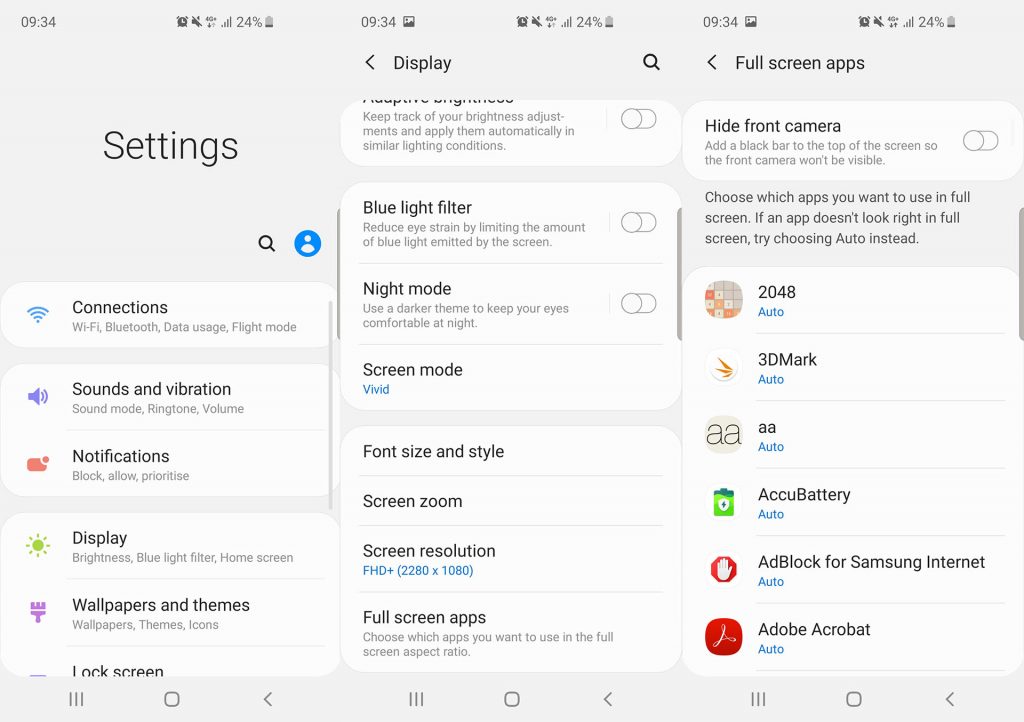
This will completely hide the camera cutout, no matter what app you open. You can watch videos, play games and the hole-punch camera will always stay hidden.
- Unlock your phone and go to the home screen.
- Go to Settings. Open the navigation bar and tap on the settings icon.
- Go to Display and tap on Full screen apps.
- Enable the first option named Hide front camera.
Once you enable this option, a black bar will be added to the top of the screen. This will hide the front camera no matter what apps you launch. There is also the option to decide which apps you want to open in full screen and which ones you do not.
Method 2 – Wallpapers

Ever since Samsung released the flagship trio, users have been very creative with the Infinity O display. Many of creative users have created wallpapers that embrace the camera cutout in funny and interesting ways. Interestingly enough, Samsung has also embraced these wallpapers. The company posted a tweet sharing some of its favorite creative wallpapers and has even posted the templates encouraging users to create more. Additionally, there is an entire subreddit dedicated to these wallpapers.
And S10+.👇 pic.twitter.com/Zg7lXUrwgN
— Samsung Mobile US (@SamsungMobileUS) March 14, 2019
The second method hides, or better said, embraces the camera cutout on the home screen only, given the fact that it is just a simple wallpaper that you are changing. But if you do not mind having the front camera everywhere besides the home screen, a wallpaper like this is a nice addition to your phone.
There are many ways to hide the camera, but these two methods are the most popular ones. Which one do you prefer and which one do you use on your phone?