Whenever we buy a new phone, the first thing that comes to our mind is how we are going to transfer our data from our existing phone to the new one. A while back, performing a phone to phone transfer used to be a tedious job. Now, there are tons of phone transfer tools that can help you do the same in less time. Besides that, they can also be used to perform an iPhone to PC transfer and vice-versa. Read on as we have handpicked some of the best phone transfer tools out there.
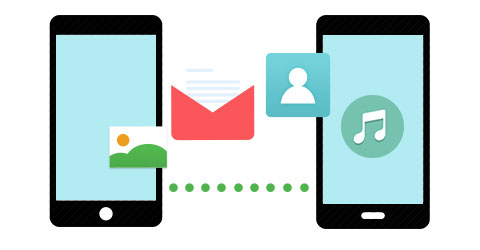
Top 5 Phone Transfer Tools
Finding the perfect phone to phone transfer software could be a tedious job. In order to save all the unwanted hassle, simply give these reliable tools a try.
- dr.fone – Switch
If you are looking for a fast, reliable, and easy to use tool to transfer your data from one phone to another, then you can give dr.fone – Switch a try. Developed by Wondershare, it is a part of the dr.fone toolkit. All you need to do is launch the dr.fone – Switch application on your computer and connect both the devices. After that, just select the type of data you wish to transfer and start the process. Yes – with just one click, you can perform a direct phone to phone transfer of data. Here are some of its other features.
- With dr.fone – Switch, you can transfer data from an Android to Android, iPhone to iPhone, and even a cross-platform transfer (like Android to iPhone and vice-versa) pretty easily.
- You can transfer all your data directly from one phone to another with a single click.
- It supports the transfer of all the prominent data types like photos, videos, music, contacts, messages, call logs, notes, and more.
- If the device is rooted, then you can even transfer the app data as well. Though, there is no need to root (or jailbreak) the device to use the other features.
- From all the major iPhone series to Android phones manufactured by brands like Samsung, Lenovo, Motorola, Huawei, and more – it supports all the popular smartphones.
- The desktop application is available for Mac and Windows.
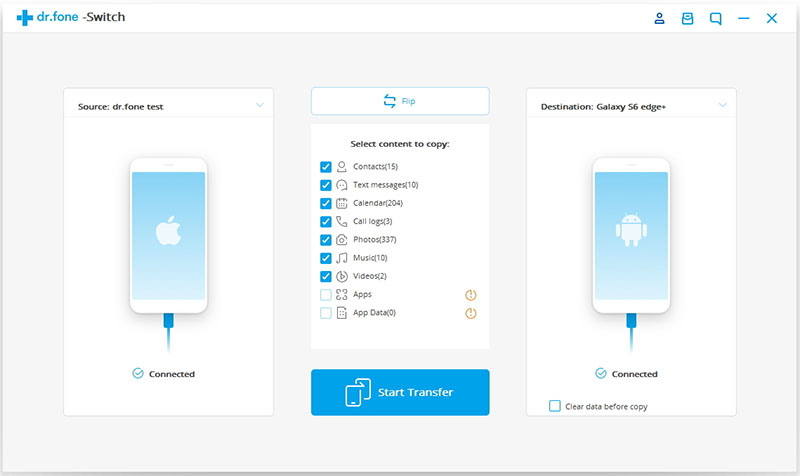
- dr.fone – Transfer
If you wish to perform an iPhone to PC transfer (or vice-versa), then you can simply try dr.fone – Transfer (iOS). In the same way, you can use dr.fone – Transfer (Android) to manage your Android phone as well. Since it is a complete phone manager, you can transfer your data from one phone to another and even between your phone and computer. It supports all the major data types and leading iOS devices. Since it has a user-friendly interface, you won’t face any trouble to transfer and manage your data.
- Users can easily transfer their data between their computer and iOS devices.
- It even supports the transfer of data from one device to another (for instance, iPhone to iPhone transfer).
- You can even rebuild the entire iTunes library from your iPhone using dr.fone – Transfer.
- The tool can also be used to backup your data and restore it afterward.
- All the major types of data, such as photos, videos, contacts, call logs, messages, etc. are supported.
- Since users get a preview of their data, they can select the content they wish to transfer.
- Desktop application available for Windows and Mac
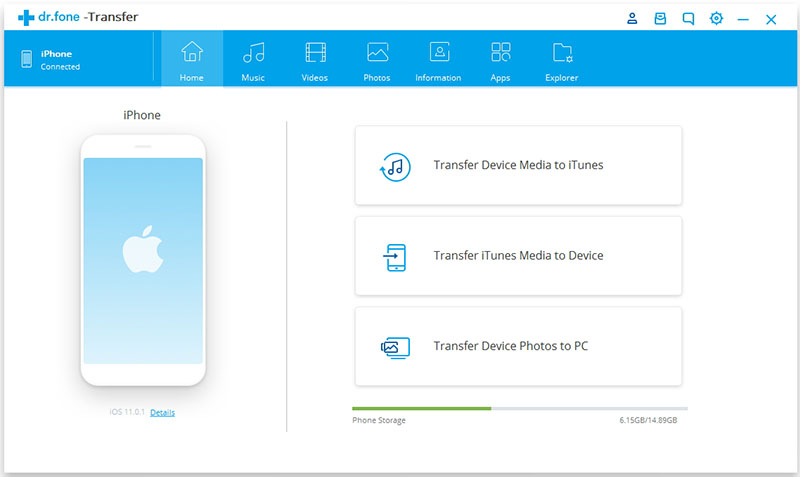
- Samsung Smart Switch
If the target device is a Samsung phone, then you can also take the assistance of Samsung Smart Switch. Developed by Samsung, it offers a seamless transfer of all the major data types. You can either use its mobile app or the desktop tool, which is available for both Mac and Windows PC. Needless to say, it will only work if the target device is a Samsung Android.
- It can transfer data from iOS, Blackberry, Windows and other Android phones to a Samsung device.
- You can perform a wireless transfer of data or connect both the devices via a USB cable (for the desktop version).
- It can also help you sync your content between your phone and computer.
- Besides performing a phone to phone transfer, it can also help you take a backup of your data and restore it afterward.
- Freely available
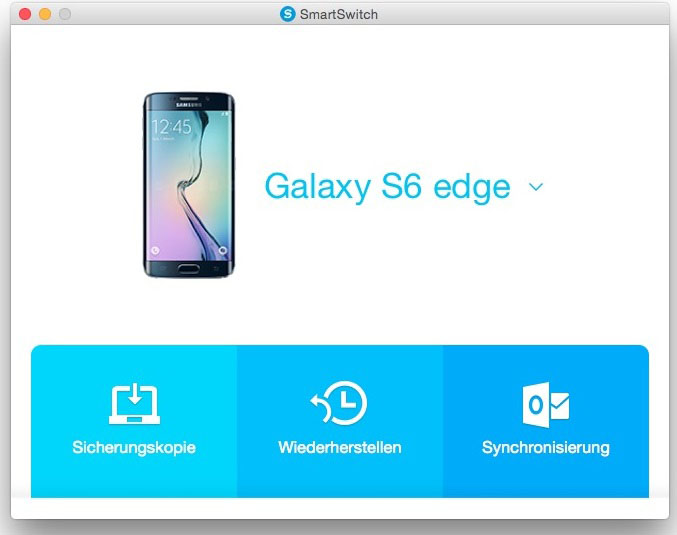
- iPhone to PC
As the name suggests, the tool is used to perform an iPhone to PC transfer. Though, it has got several advanced features lately. Now, users can transfer data between different iOS devices as well. Besides iPhone, it supports leading iPod and iPad versions too.
- You can transfer your important files from an iOS device to computer.
- In the same way, it can import data from a computer to an iOS device as well.
- It can also directly transfer data from one iOS device to another.
- Supports the transfer of media files, contacts, messages, and so on
- Available for Mac and Windows PC
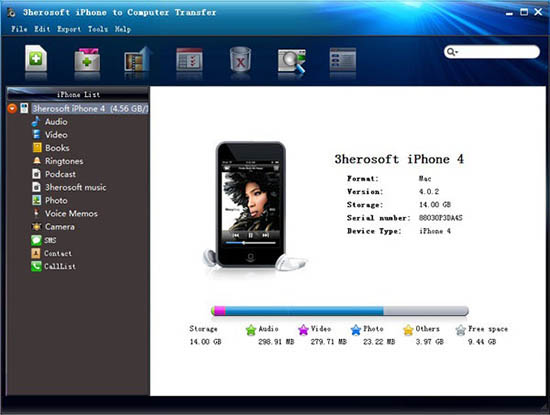
- iMazing Phone Manager
This is a popular iPhone manager that can help you transfer your data from one source to another. User-friendly and reliable, it is compatible with the leading versions of iPhone, iPad, and iPod Touch.
- Users can easily transfer data between their iOS device and computer.
- Provides a simple music transfer to iTunes as well as a photo manager
- You can also backup your data and restore it afterward.
- Desktop application is available for Windows and Mac

After getting to know about these best phone transfer software, you can easily pick the preferred tool for your needs. Ideally, dr.fone – Switch is recommended for a direct phone to phone transfer while dr.fone – Transfer (iOS) is extensively used to perform iPhone to PC transfer. Go ahead and try these applications and feel free to share this guide with your friends as well.