Okay, I confess that I am AirPod Double Tap challenged. Somedays it works and then other days it doesn’t, with no rhyme or reason. But with a lot of frustration!
It doesn’t matter if I’m choosing Siri, Next Track, or Play/Pause or whatever the heck else is listed under “Double-Tap On AirPod.”
It just doesn’t consistently work for me. So I’m stuck with a sore ear from all that tapping AND a song that I cannot play or pause using just the AirPod.
Contents
Quick Tips 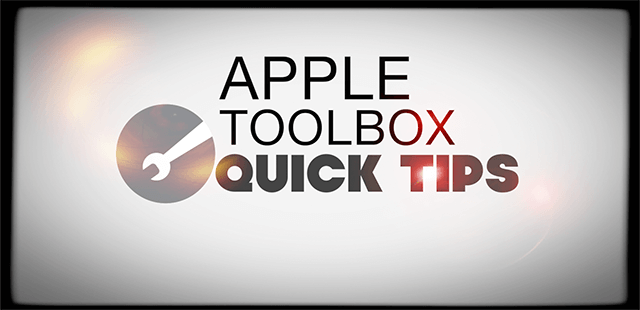
- Tap just above the stem of the AirPods
- Try tapping your ear lobe instead of the AirPod
- A triple tap often works better than a double tap
Related Articles
- AirPods Through the Washing Machine Cycle, What can you do?
- How Can I Make My Apple AirPods Louder?
- How To Check AirPods Battery Status on iPhone, Watch, Mac, and even Android
- Why AirPods are Apple’s Best Product in Years
- AirPods Not Working? Troubleshoot Your Problems
- Find Your Lost AirPods and AirPods Case
- AirPods Disconnecting Calls or Other Sound Problems?
- AirPods Not Auto-Pairing or Pairing with BT Devices?
Unlock Your Device 
Before you do anything else, unlock your iDevice and then try your AirPod Double Tap.
When the screen is off double tapping doesn’t do a darn thing!
If your screen is asleep (black) then your iDevice is in what Apple calls a locked state. Press the Home or Power button or swipe up to awake it and unlock it.
Then try double tapping your AirPod! 
Location Matters
But there is a method to the AirPod Double Tapmadness. And it’s all about location (location, location!) Perfecting your Double Tap means you’re tapping in the correct location.
That special spot is just above the stem but below the top slit speaker. Not on the stem or above that speaker.
It takes some patience and a little time but the payoff is consistent AirPod Double Tap return.
So follow the mantra “practice makes perfect.”
Try your ear lobe instead!
One of our readers suggests tapping on the back of your ear instead of on the AirPod itself.
For us, it works like a charm!
How’s it Work?
The AirPod Double Tap works using a built-in motion accelerometer. This accelerometer allows the AirPod to know when you tap it twice to activate Siri, Play/Pause, Next or Previous Track, or Off (depending on how you set-up it up.)
Your AirPods feature some amazing tech in such a small package.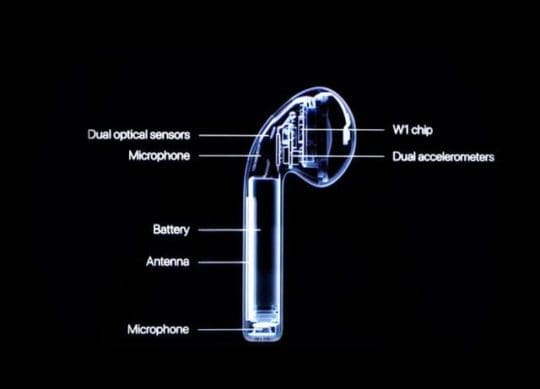
Choose Your Double Tap Function
It’s very important to know what the double tap does.
To set your AirPods’ double tap functionality, open your AirPods case or place one in your ear and go to Settings > Bluetooth > Your AirPods and tap the “i” next to your AirPods name.
Locate the section DOUBLE-TAP ON AIRPODS and choose the options you want. For folks using iOS 10, your options are limited to Siri, Play/Pause, or Off.
This sets the default for both the left and right AirPods.
iOS 11+ AirPod Additional Double Tap Options for Left AND Right!
For folks using iOS 11 and higher, you have some additional options for Next Track and Previous Track as well as Siri, Play/Pause, and Off.
And you can set the left AirPod with a different function than the right AirPod.
For example, you set your Right AirPod’s Double Tap to Play/Pause while your left AirPod’s Double Tap advances to the Next Track or invokes Siri.
This additional functionality is a nice added touch to iOS!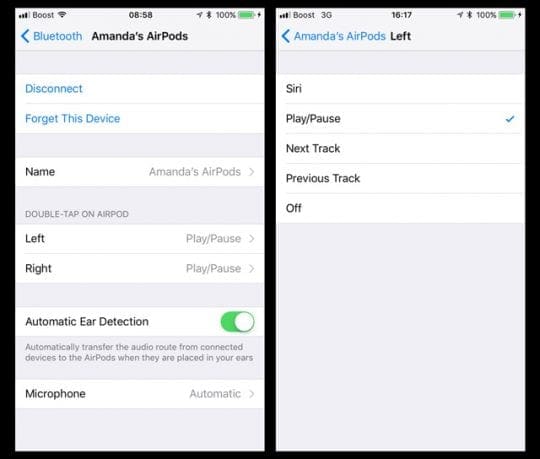
But Size Doesn’t Matter
You heard it here. Just because your AirPods are small doesn’t mean they are brittle or fragile. Don’t treat them with kid-gloves; use a firm tap, not a light pat.
Double tap with a bit of force like when you are tapping numbers into a calculator or playing piano keys.
Go ahead and tap your AirPods that firmly. In my attempts to get this right, I learned that I needed to tap a lot harder to get steady results.
So tap harder than you think necessary, and you’ll probably get better, more consistent results.

Wouldn’t it be great if Apple added a sensitivity selector, similar to the 3D Touch Sensitivity Selector, with options for light, medium, and firm tapping?
That way none of us would need “schooled” on how to do the AirPod Double Tap.
Awesome Reader Tips! 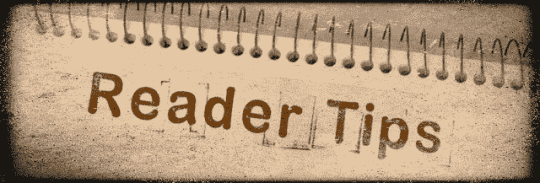
- Reader Sean suggests tapping on the back of your ear just above the lobe, instead of on the AirPod itself. He’s had great success using this method so why not give it a try and see if it works for you!
- James has a different solution. Just triple tap your Airpods instead of double tapping. For James, this works every time!